8 Digital Portfolio Examples for Students to Showcase Work

Modified : Jun 12, 2025
Written by: Madeson Sykes
22 minutes read
Level Up Your Job Search: Why a Digital Portfolio is Key
A digital portfolio is your secret weapon in the job hunt. It lets you demonstrate skills and experience, especially crucial for students entering the competitive job market. This listicle provides eight diverse digital portfolio examples for students seeking roles in development, design, marketing, and more. You’ll learn how to translate your classroom knowledge into tangible projects that impress potential employers. Explore these real-world examples and discover tactical insights you can use to build your own compelling digital portfolio.
This list covers key platforms for showcasing your work:
- GitHub Pages
- Behance
- Wix
- Google Sites
- WordPress
- Squarespace
- Notion
We’ll analyze successful student digital portfolio examples on each platform. Discover how to structure your portfolio, highlight your best projects, and tailor your presentation to your target industry. We’ll cover the “why” behind successful portfolios, providing actionable strategies you can replicate. Don’t just list your accomplishments - demonstrate your abilities through compelling project showcases. This guide provides the tools and digital portfolio examples for students ready to take their job search to the next level.
1. GitHub Pages Portfolio
A GitHub Pages portfolio offers students a powerful platform to showcase their technical skills and projects. Leveraging GitHub’s infrastructure, students can create a professional-looking website directly from their code repositories, demonstrating not just their coding abilities, but also their understanding of version control and open-source collaboration. This approach is particularly relevant for students in computer science, web development, and data science.
Examples of Effective Implementation
- Computer Science Students: Showcase capstone projects, like a complex algorithm visualization or a game built from scratch. The portfolio becomes a living demonstration of their problem-solving skills and technical expertise.
- Web Development Bootcamp Graduates: Displaying interactive web applications and responsive designs built during their training allows potential employers to directly experience their skills.
- Data Science Students: Presenting analytical projects, including data visualizations and machine learning models, provides tangible proof of their data manipulation and analysis capabilities.
Actionable Tips for Creating a Standout Portfolio
- Comprehensive READMEs: Each project should have a detailed README file explaining the project’s purpose, functionality, and technical implementation.
- Consistent Naming Conventions: Maintain clear and consistent naming conventions for files and repositories to enhance readability and professionalism.
- Live Demo Links: Whenever possible, include links to live demos of your projects so viewers can interact with your work firsthand.
- Code Comments: Well-commented code demonstrates good development practices and helps others understand your thought process.
- Regular Updates: Regularly updating your repositories with new projects and improvements shows your continued learning and dedication.
Why Choose a GitHub Pages Portfolio?
This approach is ideal for students aiming for technical roles because it seamlessly integrates with their existing workflow. It’s a free, easy-to-use platform that provides a professional online presence, clearly demonstrating a student’s technical proficiency and commitment to their craft. Learn more about GitHub Pages Portfolio https://href.sh/free-static-website-hosting/. This method adds significant value to a student’s digital portfolio by showcasing practical skills in a real-world context.
The infographic below summarizes the key benefits of using GitHub Pages for your portfolio.
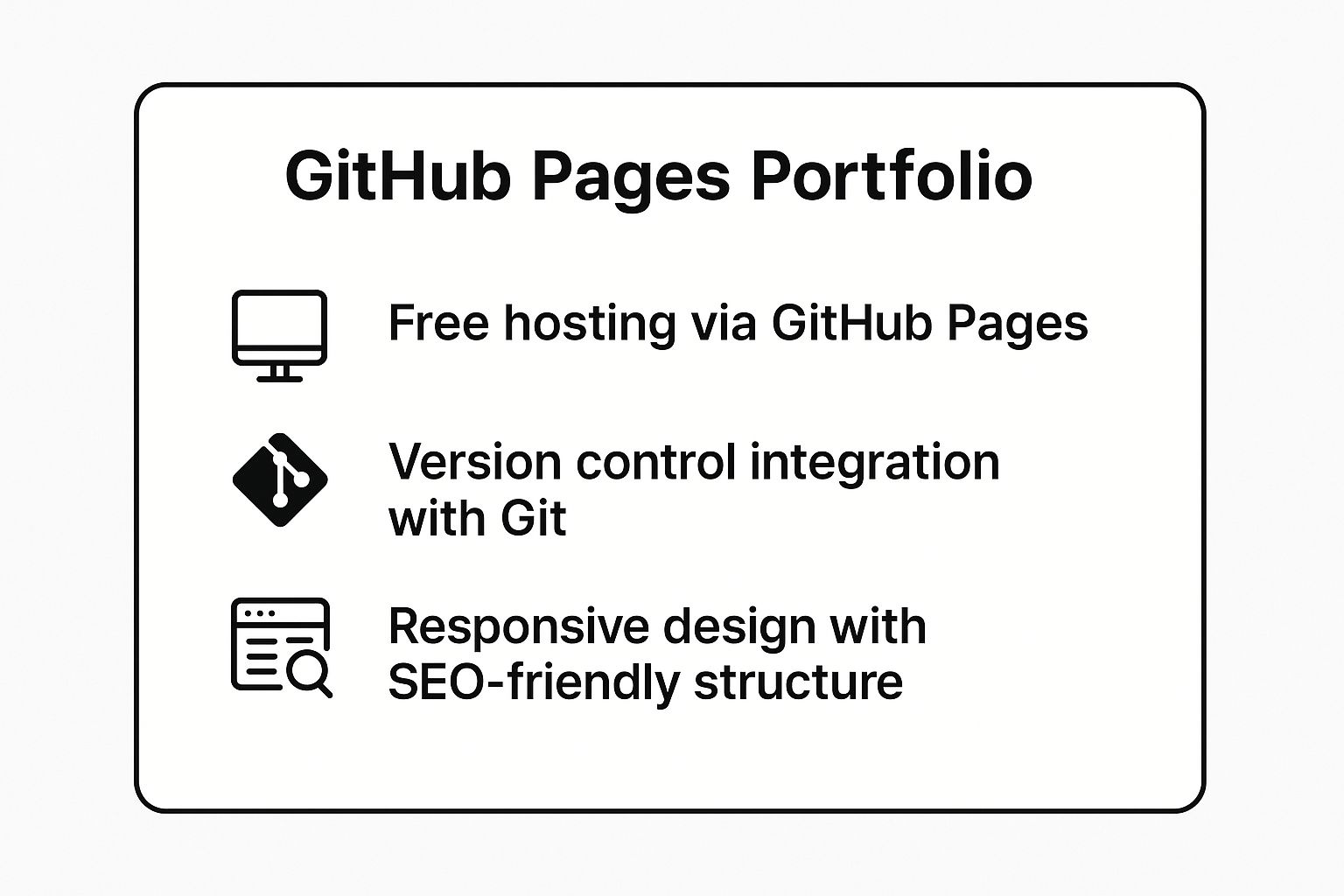
As the infographic highlights, free hosting, built-in version control, and the ability to create a responsive, SEO-friendly site structure are core strengths of a GitHub Pages portfolio, making it a cost-effective and technically sound choice for students. These features not only simplify the portfolio creation process but also contribute to a professional and accessible online presence, key factors in attracting potential employers. This combination of practical skills demonstration and professional presentation sets GitHub Pages portfolios apart as a powerful tool for students entering the tech industry.
2. Behance Creative Portfolio
A Behance creative portfolio offers students in visual fields a dedicated platform to showcase their work and build a professional online presence. As Adobe’s flagship portfolio platform, Behance connects students with a vast creative community, providing opportunities for exposure, feedback, and potential career connections. This platform is particularly beneficial for students studying graphic design, photography, illustration, and related disciplines.
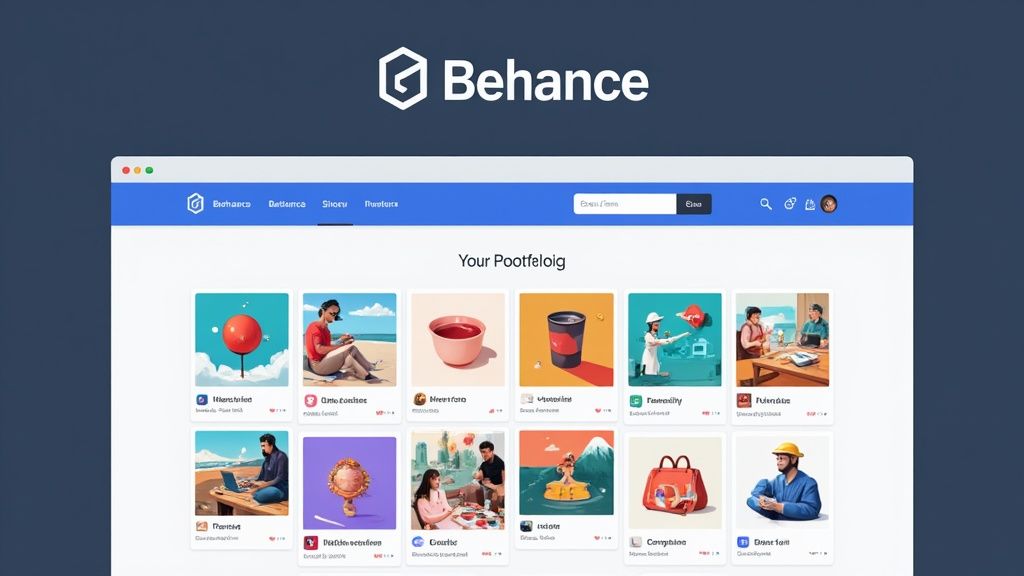
Examples of Effective Implementation
- Graphic Design Students: Showcasing branding projects, logo designs, and website mockups allows potential employers to assess their visual communication skills.
- Photography Students: Displaying portfolio shoots, including portraits, landscapes, and product photography, demonstrates their technical abilities and artistic vision.
- Art Students: Presenting digital illustrations, character designs, and 3D models provides a platform for sharing their creative talent and unique style.
- Marketing Students: Campaign designs, social media graphics, and other visual marketing materials can highlight their practical skills and understanding of digital marketing.
Actionable Tips for Creating a Standout Portfolio
- Write Detailed Project Descriptions: Clearly articulate the project’s objectives, your role, and the design process behind each piece. This adds context and demonstrates your critical thinking.
- Show Work Process Through Case Studies: Take viewers behind the scenes by showcasing your workflow, sketches, and iterations. This provides valuable insight into your creative process.
- Use High-Resolution Images: Ensure your work is presented in the best possible light with crisp, high-quality images. This allows viewers to appreciate the finer details of your designs.
- Engage with Other Creatives’ Work: Actively participate in the Behance community by appreciating and commenting on other projects. This increases visibility and fosters networking opportunities.
- Update Portfolio Regularly with Fresh Content: Consistently adding new projects demonstrates your ongoing development and commitment to your craft. This keeps your portfolio current and engaging.
Why Choose a Behance Creative Portfolio?
Behance offers a specialized platform tailored to the needs of creative students. It seamlessly integrates with other Adobe Creative Cloud applications and provides a professional environment to showcase your talent. The platform’s focus on visual work, coupled with its large creative community, makes it an ideal choice for students seeking to build a strong online presence and connect with industry professionals.
Behance allows students to create visually stunning digital portfolio examples, which can be instrumental in attracting potential employers or clients. By leveraging Behance’s features and following best practices, students can create a compelling showcase of their skills and establish themselves within the creative industry. This platform provides a valuable stepping stone for launching a successful career in a competitive field.
3. LinkedIn Profile Portfolio
A LinkedIn profile portfolio leverages the professional networking platform as a dynamic and comprehensive digital portfolio. By strategically optimizing their profile, students can showcase their academic achievements, work experience, projects, and skills, effectively building a professional online presence and connecting with potential employers. This approach is particularly relevant for students across all disciplines, from business and engineering to liberal arts and beyond, as it emphasizes career development and networking.
Examples of Effective Implementation
- Business Students: Highlighting internship experiences, leadership roles in student organizations, and relevant coursework demonstrates practical business acumen and career readiness.
- Engineering Students: Showcasing technical projects, coding skills, and software proficiencies provides tangible proof of their technical abilities and problem-solving skills.
- Liberal Arts Students: Displaying research publications, writing samples, and presentations highlights critical thinking, communication skills, and intellectual curiosity.
- MBA Students: Demonstrating leadership experience, teamwork skills, and project management capabilities positions them as strong candidates for competitive graduate programs and management roles.
Actionable Tips for Creating a Standout Portfolio
- Use a Professional Headshot Photo: A clear, professional headshot makes a positive first impression and enhances your credibility.
- Write a Compelling Headline and Summary: Craft a concise and impactful headline and summary that showcases your key skills and career aspirations.
- Request Recommendations from Professors and Supervisors: Recommendations add weight to your profile and provide valuable third-party endorsements of your abilities.
- Share Relevant Industry Content Regularly: Sharing industry articles and insights demonstrates your knowledge and engagement within your field.
- Join Professional Groups in Your Field: Connecting with professionals in your industry expands your network and provides opportunities for learning and collaboration.
Why Choose a LinkedIn Profile Portfolio?
This approach is ideal for students seeking internships, jobs, and graduate school opportunities. It provides a platform not only to showcase their achievements but also to build a professional network. LinkedIn is the go-to platform for recruiters, making it crucial for students to have a strong presence. Building a comprehensive profile effectively transforms LinkedIn into a powerful digital portfolio, enhancing their visibility and career prospects. This method adds significant value to a student’s digital portfolio by showcasing not only their skills but also their professional network and career focus. This combination makes a LinkedIn profile an essential component of any student’s job search strategy.
4. Wix Student Portfolio Website
A Wix student portfolio website offers a visually appealing and easy-to-use platform for showcasing creative work. Using Wix’s drag-and-drop interface, students can build professional portfolios without any coding knowledge. This makes it an incredibly accessible option for students across diverse disciplines, from fine arts and design to journalism and education. Wix provides a range of customizable templates specifically designed for portfolios, enabling students to quickly create a polished online presence.
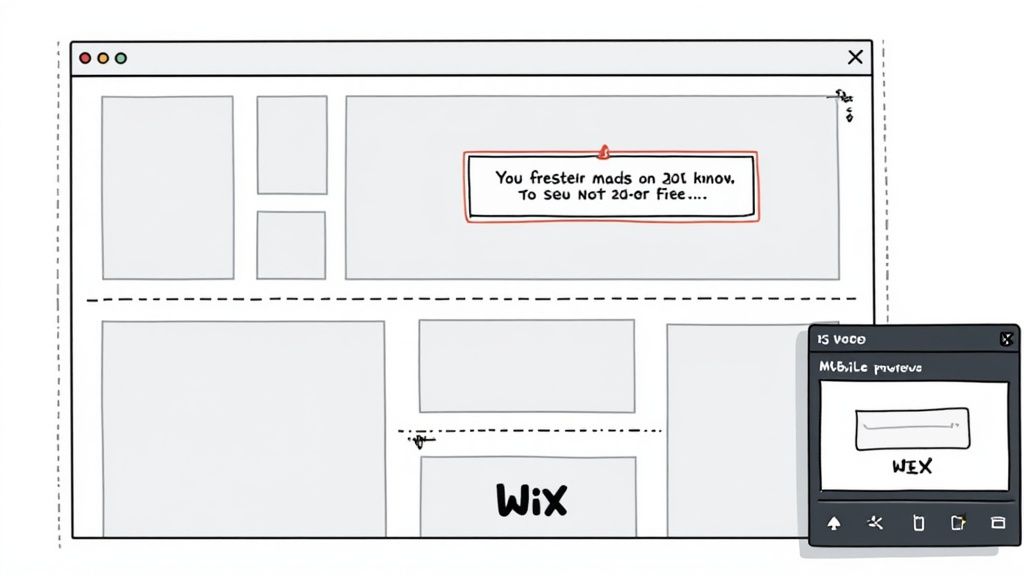
Examples of Effective Implementation
- Fine Arts Students: Creating gallery-style portfolios to showcase paintings, sculptures, or digital art allows potential clients and galleries to easily browse their work.
- Journalism Students: Presenting writing samples, articles, and multimedia projects demonstrates their journalistic skills and storytelling abilities.
- Architecture Students: Displaying design projects, architectural renderings, and models provides a visual representation of their design sensibilities.
- Education Students: Showcasing lesson plans, teaching materials, and educational resources helps demonstrate their pedagogical skills and classroom readiness. Learn more about Wix Student Portfolio Website https://href.sh/web-hosting-for-students/.
Actionable Tips for Creating a Standout Portfolio
- Choose Relevant Templates: Select Wix templates that align with your field and effectively present your specific type of work.
- Optimize Images: Compress and optimize images for fast loading speeds to enhance user experience and avoid slow loading times.
- Contact Information: Ensure your portfolio includes clear and easily accessible contact information so interested parties can connect with you.
- Mobile Responsiveness: Test your portfolio on different devices to confirm it displays correctly and is fully mobile responsive.
- Consistent Branding: Use consistent branding elements, including fonts, colors, and logo, to create a cohesive and professional image.
Why Choose a Wix Student Portfolio Website?
Wix empowers students to build a professional online presence without technical expertise. This approach is particularly beneficial for students in visually-driven fields. Its user-friendly interface and customizable templates allow for the creation of impactful portfolios that effectively communicate skills and experience. This accessibility and ease of use make Wix an excellent choice for students seeking a quick and effective way to showcase their work to potential employers or clients. The platform’s focus on visual appeal makes it ideal for highlighting creative projects and building a strong personal brand.
5. Google Sites Academic Portfolio
A Google Sites Academic Portfolio offers students a free and straightforward way to create a clean, functional online presence. Integrated with the Google Workspace ecosystem, it allows for seamless embedding of Google Drive documents, sheets, and presentations. This makes it particularly well-suited for showcasing academic work, research projects, and collaborative efforts. Students can easily organize their materials and present them in a professional manner.
Examples of Effective Implementation
- Graduate Students: Showcasing research projects with embedded data visualizations, presentations, and written reports provides a comprehensive overview of their work.
- Education Students: Presenting lesson plans, teaching philosophies, and student work samples demonstrates their pedagogical skills and classroom readiness.
- Students Presenting Collaborative Group Work: Google Sites simplifies sharing and showcasing group projects, allowing all members to contribute and present their combined efforts effectively.
- Academic Researchers: Sharing publications, conference presentations, and research data in a centralized, accessible location enhances visibility and facilitates collaboration.
Actionable Tips for Creating a Standout Portfolio
- Consistent Formatting: Maintaining a uniform look and feel across the site enhances professionalism and readability. Use consistent fonts, colors, and layouts.
- Clear Navigation: Organize content with a logical structure and intuitive navigation menu, making it easy for visitors to find what they’re looking for.
- Embed Google Drive Documents: Directly embed documents, spreadsheets, and presentations to avoid downloads and create a seamless viewing experience.
- Simple and Clean Design: Avoid clutter and distractions by keeping the design simple, focusing on the content, and using clear visuals.
- Regular Backups: Leverage Google Drive’s automatic backup features to ensure your work is safe and easily recoverable.
Why Choose a Google Sites Academic Portfolio?
This approach is ideal for students seeking to present academic work and research in a structured, easily accessible format. The seamless integration with Google Workspace tools simplifies the portfolio creation process. It’s free, user-friendly, and requires no coding experience, allowing students to focus on showcasing their accomplishments rather than technical website building. This platform provides a professional platform to present digital portfolio examples for students. This method effectively highlights a student’s academic achievements and digital proficiency.
6. WordPress Student Blog Portfolio
A WordPress student blog portfolio offers a dynamic and versatile platform for showcasing skills, projects, and thought leadership. Using the WordPress content management system (CMS), students can create a fully customizable website, integrating blog functionality to share their insights and experiences. This approach is particularly effective for students in fields where writing and content creation play a significant role, allowing them to demonstrate both practical skills and communication abilities.
Examples of Effective Implementation
- Journalism Students: Combine writing samples with multimedia content, creating a compelling portfolio that highlights their reporting and storytelling skills. This allows potential employers to see a broader range of their abilities beyond traditional articles.
- Marketing Students: Blogging about industry trends and insights positions them as thought leaders and demonstrates their understanding of the marketing landscape. This proactive approach can significantly enhance their job prospects.
- English Majors: Showcase creative writing pieces, poetry, and literary analysis, demonstrating their writing prowess and critical thinking skills. The blog format provides a readily accessible platform for sharing their work with a wider audience.
- Graduate Students: Documenting their research journey through blog posts provides valuable insights into their methodologies and findings. This approach can attract collaborators and demonstrate their commitment to their field of study.
Actionable Tips for Creating a Standout Portfolio
- Choose Responsive, Professional Themes: Select a theme that is visually appealing, easy to navigate, and optimized for different devices. This ensures a positive user experience and presents your work professionally.
- Install Essential SEO Plugins: Optimize your blog for search engines to increase visibility and attract a wider audience. Using SEO best practices helps your portfolio rank higher in search results.
- Regular Content Updates for Engagement: Consistently publishing fresh, engaging content keeps your portfolio active and demonstrates ongoing learning and development. Regular updates signal dedication and a proactive approach to your field.
- Use Categories and Tags Effectively: Organize your content using categories and tags to improve navigation and help visitors find relevant information quickly. Effective organization showcases professionalism and attention to detail.
- Backup Website Regularly: Protect your valuable work by regularly backing up your website. This prevents data loss and ensures your portfolio remains accessible.
Why Choose a WordPress Blog Portfolio?
WordPress offers a user-friendly interface, extensive customization options, and robust blogging capabilities. It’s an excellent platform for students seeking to build a digital presence that goes beyond a static portfolio, showcasing both their skills and their ability to communicate effectively. This approach is particularly beneficial for students in fields where content creation and thought leadership are valued. Learn more about WordPress https://wordpress.org/. This method allows students to create a dynamic and engaging portfolio, demonstrating their commitment to their chosen field and their ability to connect with a wider audience. The combination of showcasing practical skills alongside insightful commentary positions WordPress blog portfolios as a powerful tool for students seeking to make a strong impression in their respective industries.
7. Squarespace Creative Portfolio
A Squarespace Creative Portfolio offers students a premium platform to showcase their work with a strong emphasis on visual presentation. Known for its sleek, modern templates and intuitive interface, Squarespace enables students to build stunning online portfolios without needing coding expertise. This platform is particularly well-suited for students in visually driven fields like photography, design, and fine arts, where aesthetics play a crucial role.
Examples of Effective Implementation
- Photography Students: Creating a visually compelling portfolio showcasing their best work, categorized by genre or project, allows photography students to demonstrate their technical skills and artistic vision.
- Fashion Design Students: Presenting their collections through high-resolution images and videos, accompanied by descriptions of materials and inspiration, provides a professional platform for fashion students to share their designs with a wider audience.
- Architecture Students: Building an online gallery of their architectural projects, including 3D models and detailed renderings, enables architecture students to highlight their design process and technical capabilities.
- Fine Arts Students: Displaying their artwork in a digital format, complete with artist statements and details about each piece, allows fine arts students to reach a broader audience and establish an online presence.
Actionable Tips for Creating a Standout Portfolio
- Invest in High-Quality Photography: Professional-grade images are essential for showcasing your work effectively.
- Choose Templates that Complement Your Work: Select a template that enhances the visual impact of your portfolio and aligns with your artistic style.
- Use White Space Effectively: Employing white space strategically improves readability and draws attention to key elements.
- Optimize Images for Web Performance: Compressing images ensures fast loading times and a smooth user experience.
- Maintain Consistent Visual Branding: Use a consistent color palette, typography, and overall style to create a cohesive and professional brand identity.
Why Choose a Squarespace Creative Portfolio?
Squarespace excels at providing an elegant and user-friendly platform for visual storytelling. It’s ideal for students who prioritize aesthetics and require a simple yet powerful way to present their creative work. The platform’s ease of use, combined with its focus on design, makes it an attractive option for students seeking a polished and professional online presence. Learn more about Squarespace Portfolio https://www.squarespace.com/. This approach significantly enhances a student’s digital portfolio by allowing them to curate a visually stunning online presence that effectively communicates their creative talent and unique artistic style. This focus on visual communication is particularly valuable for students in creative fields where aesthetics are paramount. Squarespace empowers students to build a digital portfolio that not only showcases their skills but also reflects their artistic vision.
8. Notion All-in-One Portfolio
A Notion all-in-one portfolio offers students a dynamic and versatile platform to showcase their skills, projects, and experiences. Notion, a powerful workspace application, allows students to create a centralized hub that goes beyond a static website. It combines project documentation, resume information, work samples, and even personal organization tools, offering a comprehensive view of a student’s capabilities. This approach is especially beneficial for students who want to demonstrate process, organization, and a holistic view of their abilities, appealing to a wide range of disciplines.
Examples of Effective Implementation
- Project Management Students: Showcase their systematic thinking by meticulously documenting project timelines, task breakdowns, and risk assessments within Notion. This provides tangible evidence of their organizational skills and project management proficiency.
- Consulting Students: Demonstrate their analytical frameworks by creating interactive case studies within Notion, showcasing their problem-solving approach, research methodologies, and recommended solutions.
- Students Combining Academic and Professional Work: Seamlessly integrate academic projects, research papers, and professional experiences into a single, cohesive portfolio, highlighting the interconnectedness of their skills and knowledge.
- Multi-Disciplinary Students: Showcase diverse skill sets and projects across various fields, using Notion’s flexible structure to create dedicated sections for each area of expertise, presenting a well-rounded and adaptable profile.
Actionable Tips for Creating a Standout Portfolio
- Start with Existing Templates: Leverage Notion’s template library to jumpstart your portfolio creation process and explore various layouts and organizational structures.
- Create a Clear Navigation Structure: Design a user-friendly navigation system with clear headings, subpages, and links to ensure easy access to different sections of your portfolio.
- Use Databases for Project Organization: Utilize Notion’s database feature to categorize and manage your projects effectively, allowing for filtering, sorting, and comprehensive overviews of your work.
- Include Both Process and Final Outcomes: Showcase not only the final results but also the process behind your work, including brainstorming notes, research findings, and iterative design stages, demonstrating your critical thinking and problem-solving approach.
- Regular Maintenance and Updates: Keep your Notion portfolio up-to-date with your latest projects and accomplishments to demonstrate your ongoing learning and development.
Why Choose a Notion All-in-One Portfolio?
This approach is ideal for students seeking to present a comprehensive and dynamic view of their abilities. Notion portfolios offer a unique blend of organization, process documentation, and project showcasing, which can be particularly appealing to employers seeking well-rounded candidates. The platform’s flexibility makes it suitable for digital portfolio examples for students across diverse disciplines, adapting to individual needs and project requirements. This adaptability is a significant advantage for students whose work spans various areas or who want to showcase a holistic view of their skills beyond traditional project displays. This method adds significant value by providing a deeper understanding of a student’s work ethic, organizational skills, and thought processes.
Student Digital Portfolio Platforms Comparison
| Portfolio Type | Implementation Complexity 🔄 | Resource Requirements ⚡ | Expected Outcomes 📊 | Ideal Use Cases 💡 | Key Advantages ⭐ |
|---|---|---|---|---|---|
| GitHub Pages Portfolio | Moderate – requires coding knowledge | Low – free hosting, GitHub account | Professional, technical credibility, static site | STEM students (CS, web dev, data science) | Free hosting, version control, SEO-friendly |
| Behance Creative Portfolio | Low – easy upload, limited customization | Low – free platform | High-quality visual presentation, community engagement | Creative fields (design, photography, marketing) | Industry-standard, strong network, free |
| LinkedIn Profile Portfolio | Low – profile setup, ongoing updates | Low – free with optional premium | Professional networking, recruiter access | Business, engineering, liberal arts, MBA | Networking, endorsements, professional credibility |
| Wix Student Portfolio | Low – drag-and-drop builder | Medium – free with paid plans | Visually appealing, professional site | Creative students without coding knowledge | Easy to use, customizable templates, no coding needed |
| Google Sites Academic Portfolio | Very low – template-based, simple | Low – free | Clean, functional academic portfolio | Academic, research, collaborative projects | Free, Google Workspace integration, collaboration |
| WordPress Student Blog Portfolio | High – setup, maintenance, learning curve | Medium to high – hosting costs | Dynamic portfolio with blog and scalable options | Students combining portfolio and blogging | Highly customizable, strong SEO, extensible |
| Squarespace Creative Portfolio | Moderate – intuitive, some learning curve | Medium to high – subscription | Stunning, design-focused professional sites | Visual creative fields prioritizing aesthetics | Beautiful templates, reliable hosting, analytics |
| Notion All-in-One Portfolio | Moderate to high – requires organization | Low – free personal plan | Flexible, comprehensive, unique portfolio | Students wanting workflow integration and flexibility | Highly customizable, personal productivity combo |
Building Your Digital Portfolio: Next Steps
Throughout this article, we’ve explored eight diverse digital portfolio examples for students, spanning platforms like GitHub, Behance, LinkedIn, Wix, Google Sites, WordPress, Squarespace, and Notion. We’ve analyzed their layouts, highlighted key features, and distilled best practices for creating a portfolio that truly shines. Remember, the goal isn’t just to showcase your work, but to strategically present your skills and experience in a way that resonates with your target audience.
Key Takeaways and Actionable Strategies
Let’s recap some of the most crucial takeaways:
- Tailor your platform to your field: A GitHub portfolio might be ideal for a developer, while a Behance portfolio is better suited for a designer. Consider your industry standards when selecting your platform.
- Focus on quality over quantity: Showcase your best work, not every piece you’ve ever created. Curate your portfolio to highlight your strengths and most relevant projects.
- Compelling visuals are key: High-quality images, videos, and interactive elements can significantly elevate your portfolio’s impact. Invest time in creating visually appealing presentations.
- Tell a story: Don’t just list your projects; explain the context, the challenges you faced, and the solutions you developed. Let your personality and passion shine through.
- Mobile optimization is essential: Ensure your portfolio looks great and functions flawlessly on all devices. Many viewers will access your portfolio on their phones or tablets.
- Regular updates are crucial: A stagnant portfolio can give the impression that you’re not actively engaged in your field. Consistently update your portfolio with your latest work and achievements.
The Value of a Strong Digital Presence
Mastering these concepts and building a compelling digital portfolio is invaluable for students entering the competitive job market. Your portfolio serves as your online resume, your personal brand ambassador, and your 24/7 showcase of skills and experience. It’s the key to standing out from the crowd, attracting potential employers, and launching a successful career. It’s an investment in your future.
From Examples to Action: Building Your Own Portfolio
Creating a digital portfolio might seem daunting, but remember to start small. Use the digital portfolio examples in this article as inspiration. Identify the platforms and strategies that resonate most with you and align with your career goals. Begin with a few key projects, gather feedback, and iterate based on that feedback. Don’t be afraid to experiment and find what works best for you.
Want a quick and easy way to launch your online portfolio? Check out Href.sh, a simple platform for hosting websites and web projects. It’s perfect for students looking to quickly publish and share their work online. Building your digital presence has never been easier!