12 Best Free PDF Hosting Sites in 2025

Published : Jul 9, 2025
Written by: Madeson Sykes
18 minutes read
Need to Host a PDF Online? Here Are 12 Free Options to Help You Share
Sharing PDFs should be easy. Need to distribute a whitepaper, share a portfolio, or simply store important documents? Free PDF hosting sites offer a solution. Finding the right site can be tricky. This listicle examines twelve free PDF hosting platforms, perfect for anyone looking for free pdf hosting. We’ll go beyond simple feature lists and provide practical usage advice. Discover which platform best suits your specific PDF sharing needs.
We’ll cover these platforms:
- Href.sh
- FlipHTML5
- Scribd
- Calameo
- WeTransfer
- MediaFire
- Google Drive
- Dropbox
- SlideShare
- DocDroid
- Internet Archive
This article covers real-world insights and practical use cases, including:
- Feature breakdowns: We dissect key features, highlighting strengths and weaknesses.
- Pros & cons: An honest look at the advantages and limitations of each platform.
- Ideal uses: Guidance on which platform works best for different scenarios.
Ready to streamline your PDF sharing? Let’s dive in.
1. Href.sh
Href.sh excels at quickly sharing static content like PDFs. Its drag-and-drop interface makes uploading and publishing files incredibly simple. You can share content via a unique link or your own custom domain. This makes Href.sh ideal for sharing portfolios, documents, or even quick landing pages. It’s a no-fuss solution requiring zero technical expertise.
The free plan offers unlimited link duration and essential features, including password protection and analytics. You’re limited to 5,000 visitors per month and a 3MB file size. This makes it perfect for personal projects or sharing files with a smaller audience. Learn more about Href.sh. Paid plans unlock higher visitor limits, larger file sizes, and custom domains.
Pros:
- Fast and intuitive drag-and-drop interface.
- Robust free plan with unlimited link duration.
- Supports various static content types (PDF, HTML, ZIP, etc.).
- Built-in security features like SSL encryption and password protection.
Cons:
- 3MB file size limit on the free plan.
- 5,000 monthly visitor limit on the free plan.
- No support for dynamic content.
2. Google Drive
Google Drive offers a straightforward way to host and share PDFs for free. Its integration with the Google ecosystem makes it incredibly convenient for users already working within that environment. Sharing is simple, with options for direct links, email invitations, or embedding into websites. This makes it a practical choice for collaborating on documents or distributing them to a wider audience.
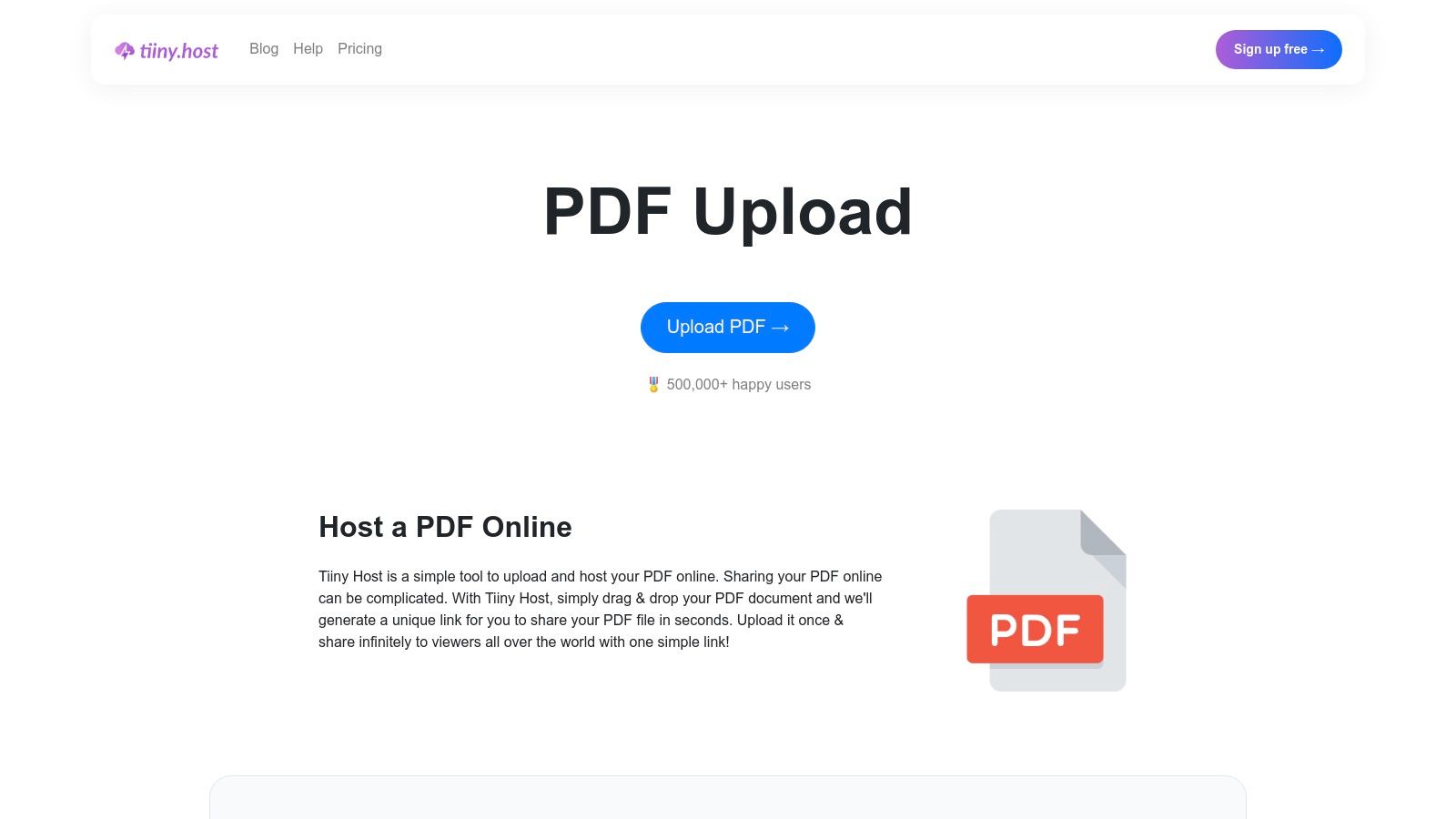
The free tier provides ample storage (15GB shared across Google services) for most PDF hosting needs. Features like version history, commenting, and real-time collaboration make it ideal for collaborative projects. While not explicitly designed for high-volume downloads, Google Drive handles typical sharing scenarios effectively. For those needing more storage, affordable paid plans are available. Learn more about Google Drive.
Pros:
- Seamless integration with other Google services.
- Easy sharing and collaboration features.
- Generous free storage allowance.
- Robust version history and file recovery.
Cons:
- Not specifically optimized for high-bandwidth PDF downloads.
- Storage is shared across Google services.
- Limited customization options compared to dedicated PDF hosting platforms.
3. FlipHTML5
FlipHTML5 offers a unique approach to free PDF hosting by transforming static PDFs into dynamic, page-flipping online publications. This makes it ideal for showcasing portfolios, brochures, magazines, or catalogs. The platform enhances the reading experience with multimedia elements like embedded videos and hyperlinks, creating engaging and interactive content. Instead of simply hosting a downloadable PDF, FlipHTML5 turns it into a rich online document.
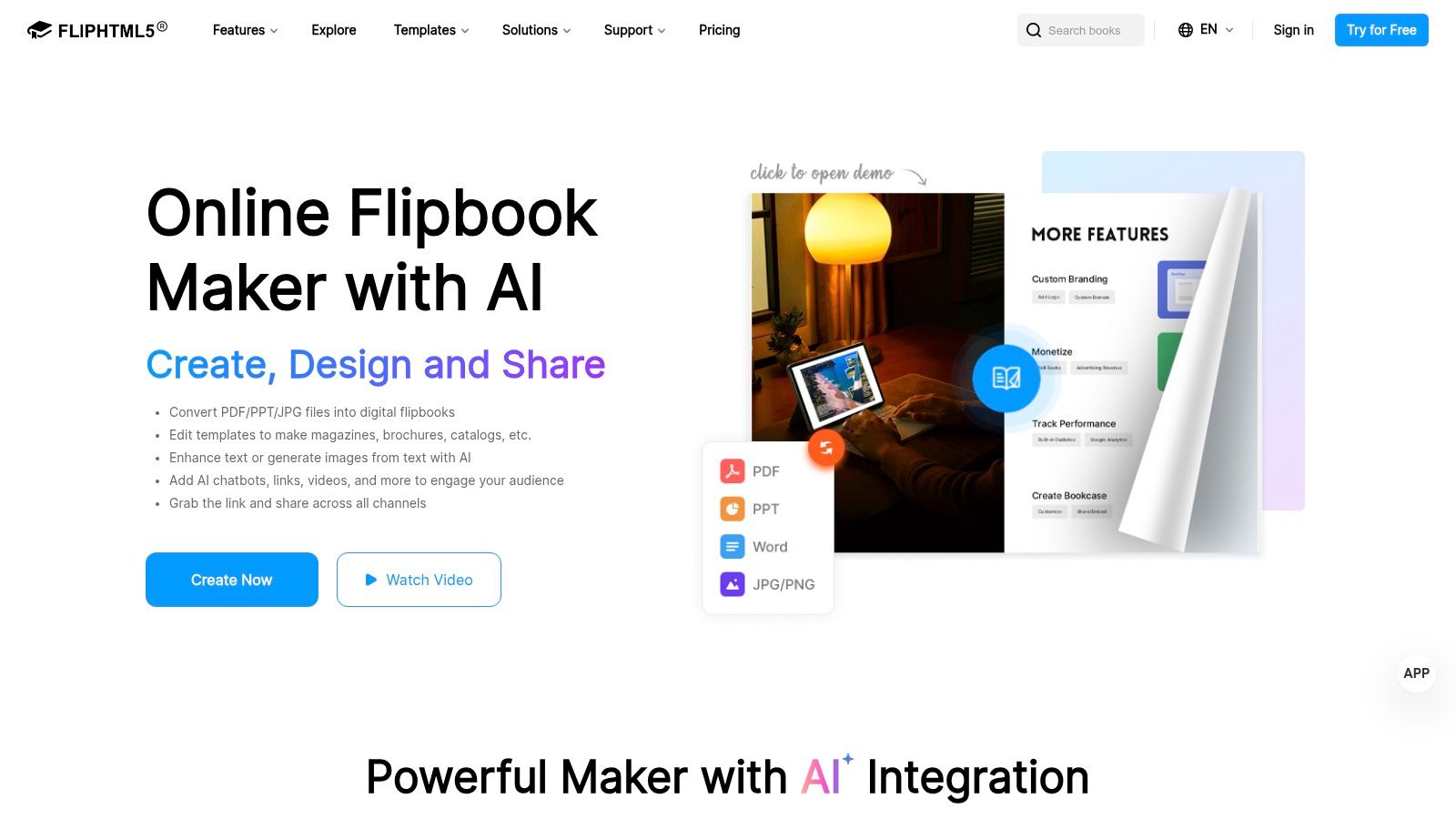
The free version provides essential features like customizable templates, allowing you to tailor the look and feel of your flipbook. You also get access to basic analytics to track reader engagement. While the free plan includes FlipHTML5 branding, it offers a great way to share interactive content without requiring any coding skills. Consider upgrading to a paid plan for advanced features like removing branding, custom domain hosting, and increased storage. Learn more about FlipHTML5.
Pros:
- Transforms static PDFs into engaging flipbooks.
- User-friendly interface for easy creation and customization.
- Supports multimedia integration for enhanced interactivity.
- Offers analytics tracking for measuring reader engagement.
Cons:
- Free version includes FlipHTML5 branding.
- Some advanced features require a paid subscription.
4. Scribd
Scribd is more than just free PDF hosting; it’s a digital library platform that allows you to upload and share your PDFs with a potentially vast audience. You control the privacy settings, choosing between public or private sharing. The platform’s ability to embed documents directly into websites makes it a valuable tool for content creators and businesses. This makes Scribd ideal for distributing white papers, research reports, or educational materials.
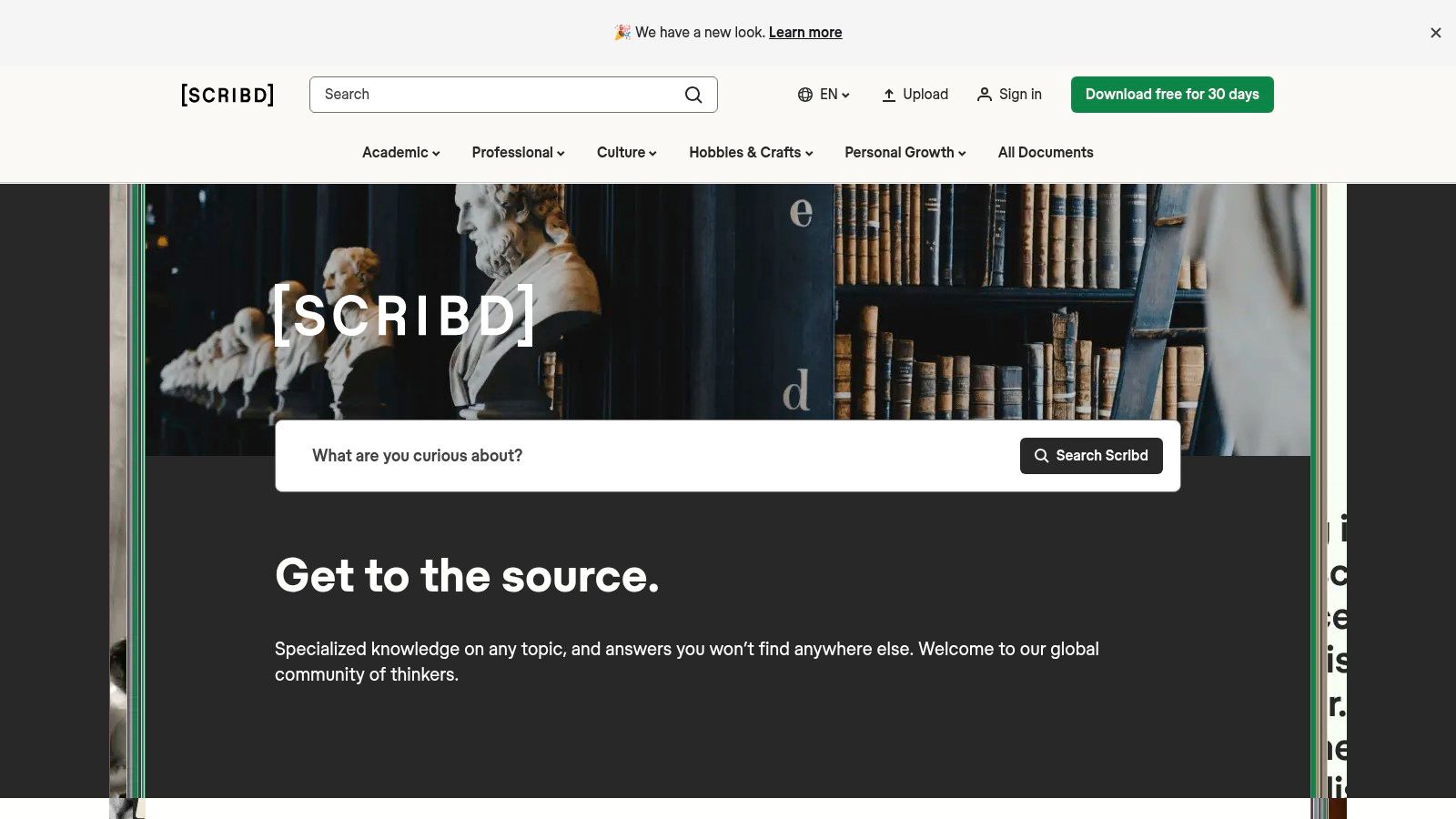
While Scribd offers free PDF hosting, it’s important to note that it functions within a larger subscription-based ecosystem. The free aspect primarily revolves around uploading and sharing your documents. However, accessing certain features, like downloading documents or utilizing the full library, may require a subscription. This freemium model makes it a viable option for those seeking free pdf hosting while also providing access to a wider library of content for a fee. Learn more about Scribd.
Pros:
- Large existing user base for potential visibility.
- Easy website integration through embeddable documents.
- Supports various document formats beyond PDFs.
- Mobile-friendly viewing experience for readers.
Cons:
- Account creation required for uploading documents.
- Full feature access, including unlimited downloads, necessitates a subscription.
- Free accounts may be subject to usage limitations.
5. Calameo
Calameo goes beyond simple PDF hosting, transforming static documents into engaging, interactive publications. Think of it as a free tool to create online magazines, brochures, or catalogs. It’s ideal for showcasing portfolios, product catalogs, or educational materials where a more dynamic presentation is needed. You can embed multimedia elements like videos and audio, enhancing the reader experience significantly. This sets it apart from simple file-sharing services.
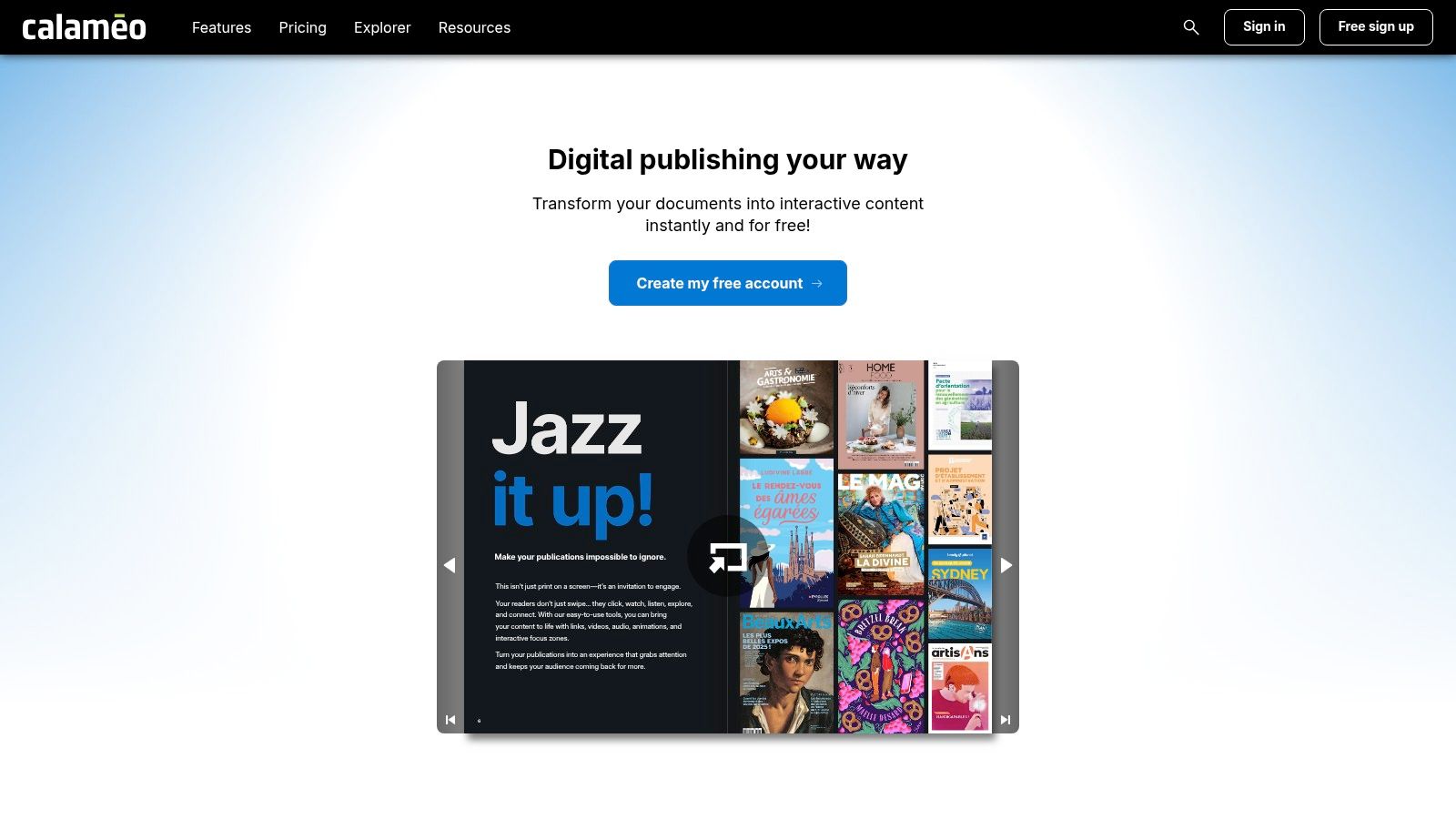
The free version provides ample features for basic interactive publication creation, social media sharing, and embedding options. You also gain access to analytics to track reader engagement. However, free publications include Calameo branding. Certain advanced features, like removing branding or higher upload limits, are reserved for premium subscriptions. For creating polished, professional-looking free pdf hosting, Calameo provides a solid platform. Learn more about Calameo.
Pros:
- Transforms PDFs into interactive, multimedia-rich publications.
- User-friendly interface simplifies the creation process.
- Offers social sharing and embedding functionalities.
- Provides analytics to track reader engagement.
Cons:
- Free version includes Calameo branding.
- Advanced features and higher limits require a paid subscription.
6. WeTransfer
WeTransfer stands out as a simple and efficient solution for free PDF hosting, especially for large files. It’s perfect when you need to quickly share a document without the hassle of creating an account or navigating complex interfaces. Just upload your PDF (up to 2GB), enter the recipient’s email, and you’re done. This makes WeTransfer ideal for sharing portfolios, presentations, or any large document that might exceed the limits of other free hosting platforms.
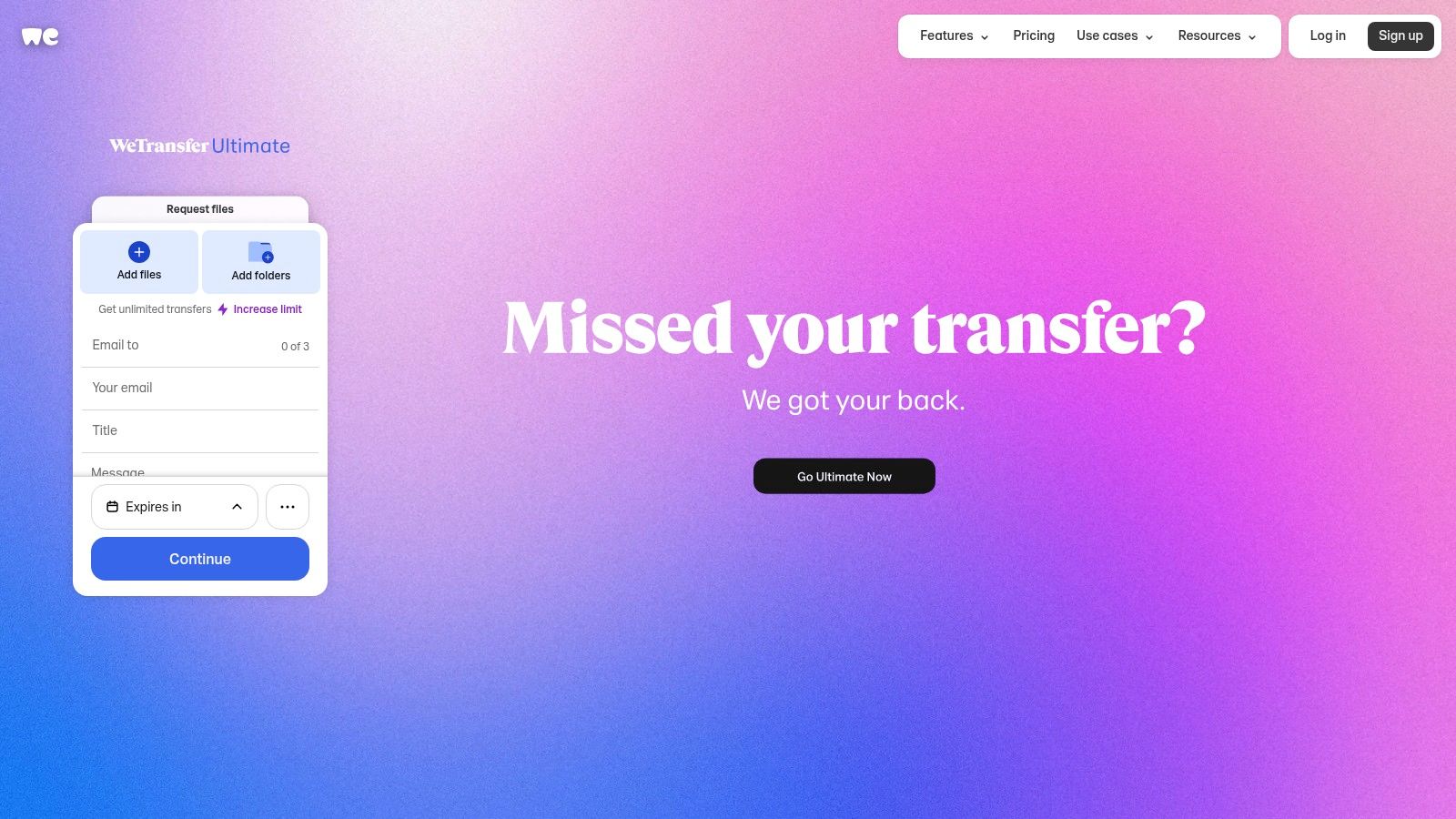
The free service offers a seven-day hosting duration. This is sufficient for most quick sharing needs. You’ll receive email notifications when the recipient downloads the file. You can also generate a shareable link for more convenient access. While WeTransfer excels at simplicity, it’s important to note that it’s primarily a file-sharing service, not a long-term storage solution. Learn more about WeTransfer. Paid plans offer longer storage durations and additional features.
Pros:
- Incredibly easy to use with no registration required.
- Supports large file sizes (up to 2GB) on the free plan.
- Provides email download notifications.
Cons:
- Files are only hosted for seven days on the free plan.
- Limited file management features.
- Not suitable for long-term hosting or archival purposes.
7. MediaFire
MediaFire is more than just free PDF hosting; it’s a robust cloud storage solution. This makes it a practical choice for users who need to manage various file types alongside their PDFs. Sharing is easy with direct links, and the generous 10GB of free storage (expandable to 50GB) accommodates large files and extensive document archives. This makes MediaFire ideal for individuals or small teams with significant storage needs.
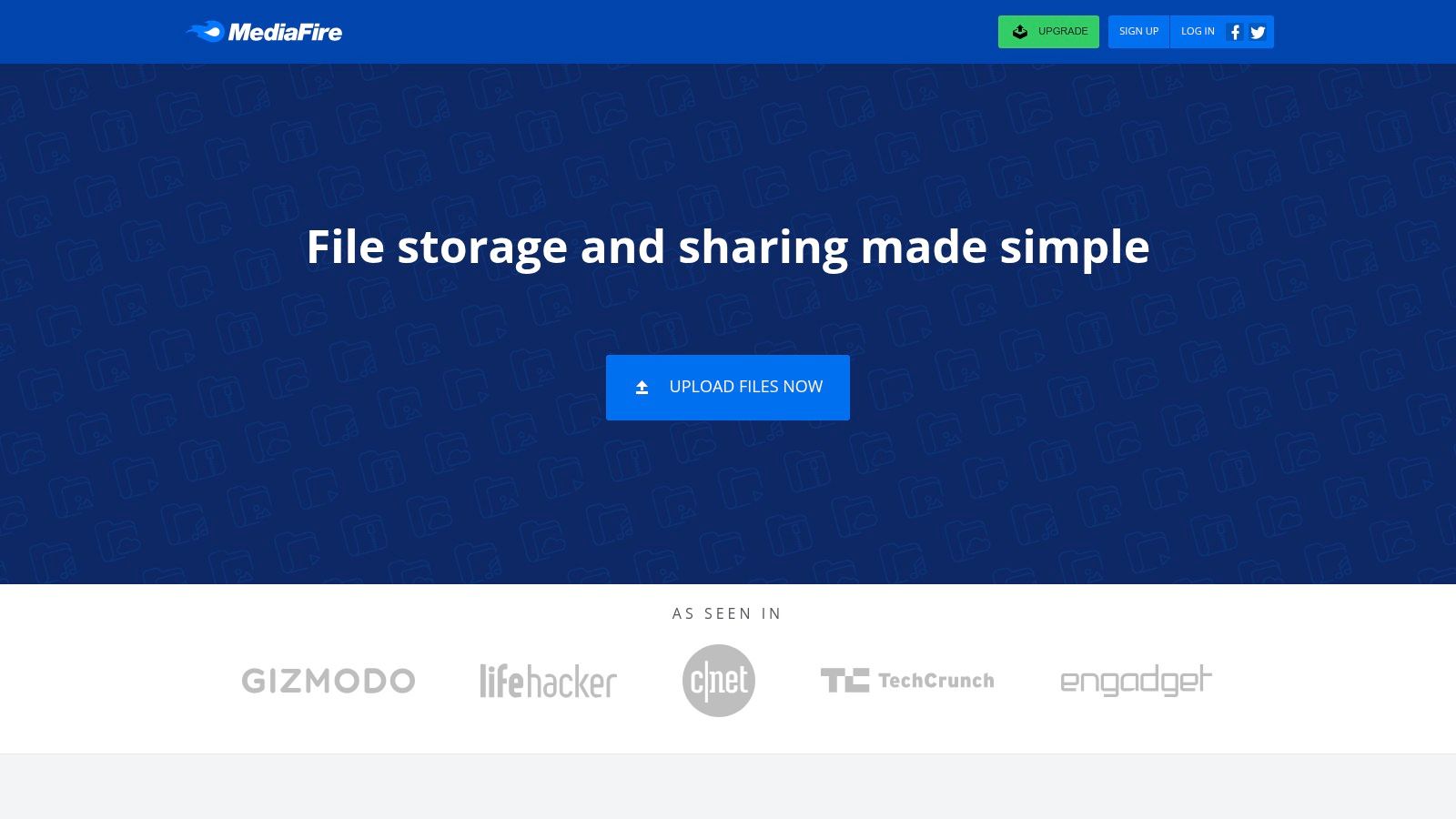
The user-friendly interface makes uploading and organizing files straightforward. Mobile apps for iOS and Android provide convenient access and file management on the go. Features like file versioning and recovery offer an added layer of security and peace of mind, especially valuable when dealing with important documents. Learn more about MediaFire. While the free version includes ads, the generous storage and features make it a strong contender for free pdf hosting.
Pros:
- Generous free storage (10GB, expandable to 50GB).
- Supports large file sizes (up to 4GB).
- User-friendly interface and mobile apps.
- File versioning and recovery.
Cons:
- Free version includes ads.
- Limited collaboration features.
8. Google Drive
Google Drive offers a convenient way to host and share PDFs, leveraging its ubiquitous cloud storage platform. Beyond simple storage, Google Drive allows for real-time collaboration, making it a powerful tool for teams working on documents together. Its seamless integration with other Google Workspace apps like Docs, Sheets, and Slides further enhances its utility. This makes it a valuable asset for various use cases, from personal file storage to professional document sharing.
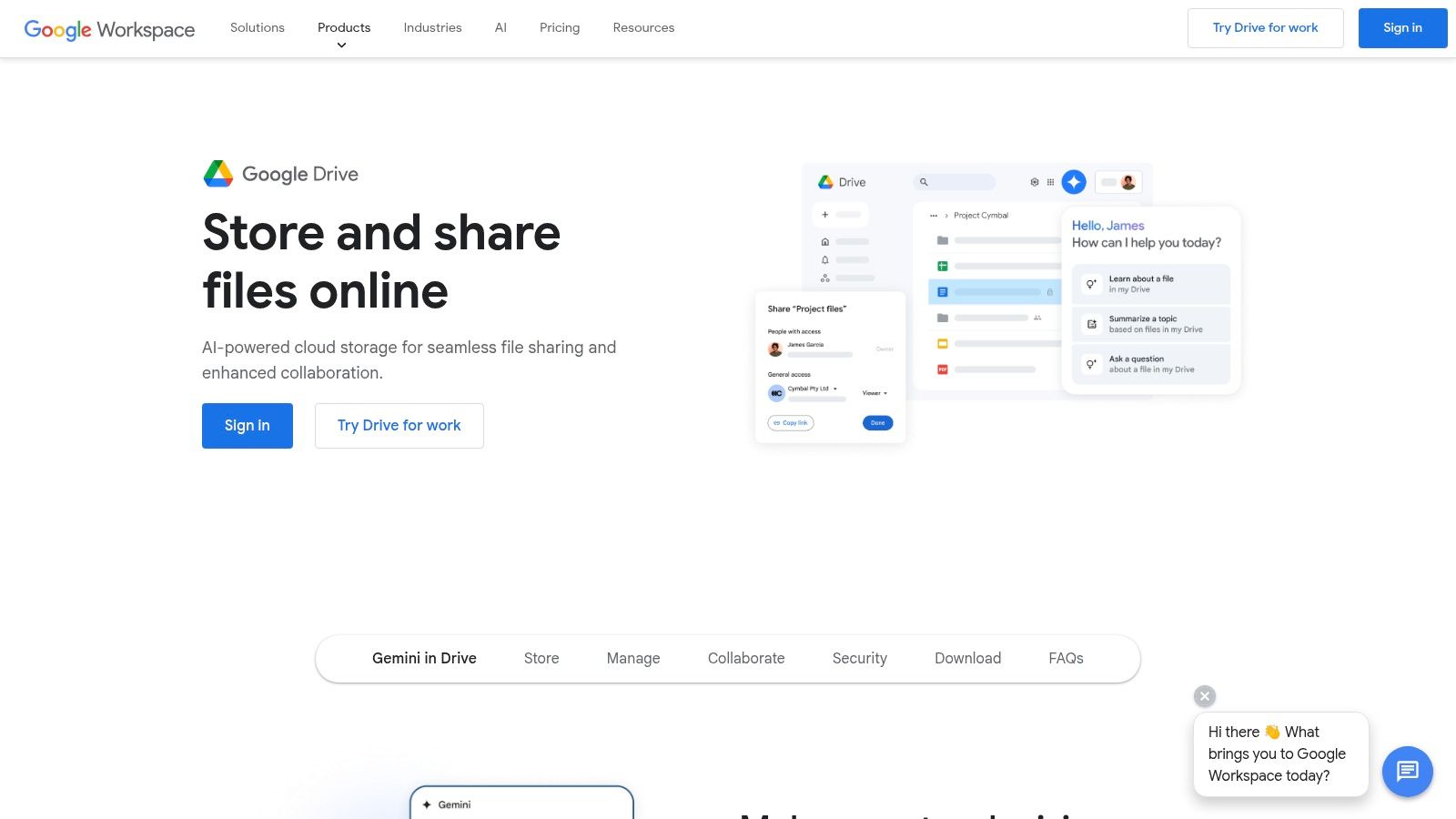
The free tier provides 15GB of storage, which is often enough for a substantial number of PDFs. Sharing is easily managed with customizable permissions, allowing you to control who can view, comment, or edit your documents. Accessibility across devices is another significant advantage, ensuring you can access your PDFs from anywhere. Free pdf hosting on Google Drive works best when you need to collaborate on PDF documents or integrate them with other Google Workspace files.
Pros:
- Generous 15GB free storage.
- Robust collaboration features, including real-time co-editing.
- Seamless integration with the Google Workspace ecosystem.
- Easy sharing with customizable permission settings.
Cons:
- Requires a Google account.
- Privacy concerns may arise due to Google’s data collection practices. For sensitive documents, consider alternative solutions.
9. Dropbox
Dropbox, while primarily known for cloud storage, functions effectively as a free PDF hosting solution. Its user-friendly interface makes uploading and organizing PDFs straightforward. Sharing is simple with customizable permissions, ensuring control over who accesses your documents. The robust synchronization ensures your files are readily available across your devices. This makes Dropbox ideal for storing, managing, and sharing PDFs, particularly for those already integrated into the Dropbox ecosystem.
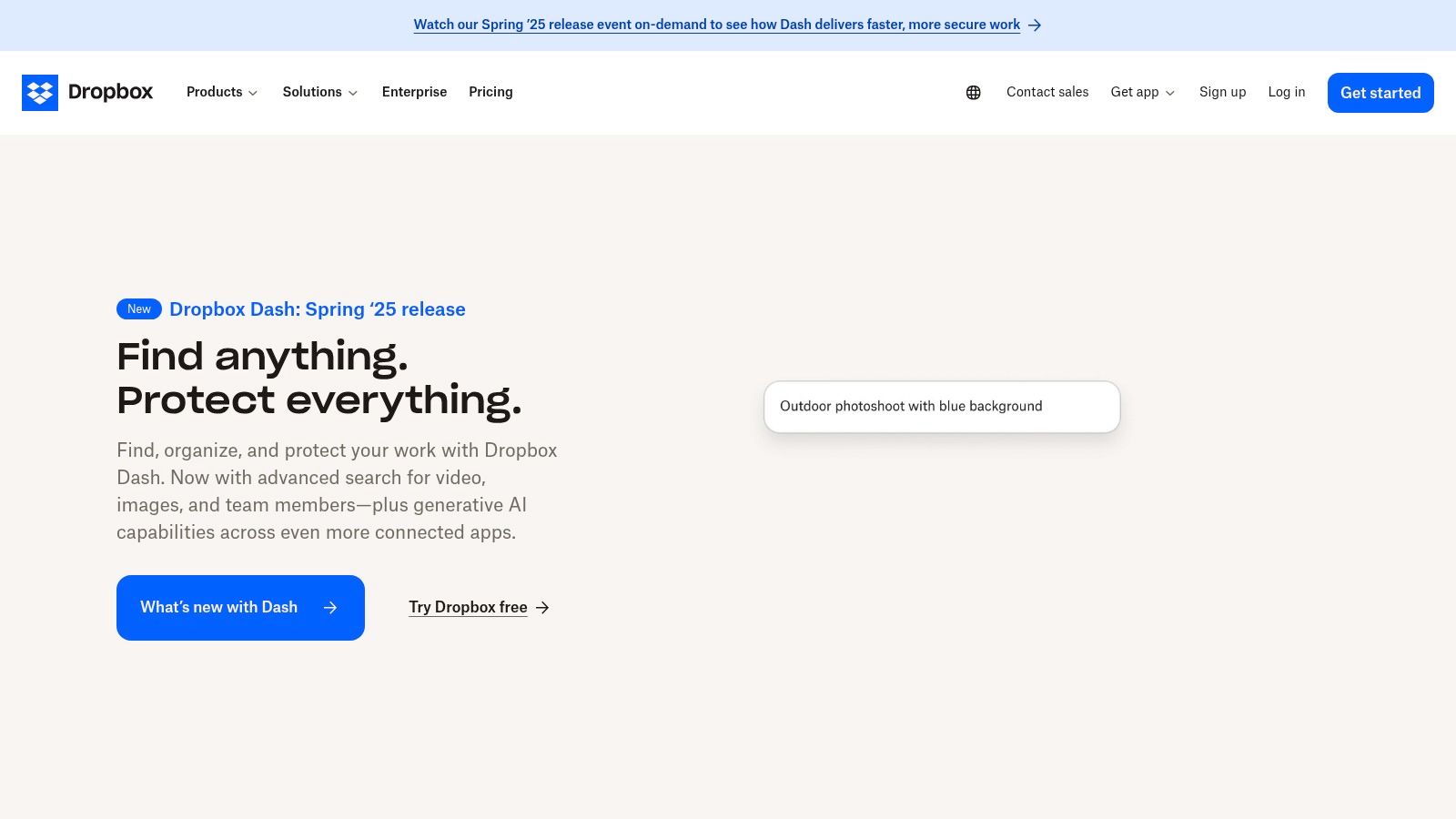
The free plan offers 2GB of storage, sufficient for a decent number of PDFs. Features like file versioning and recovery are invaluable for managing document revisions. Integration with third-party apps extends Dropbox’s utility. While primarily a storage platform, its sharing features and accessibility make it a practical choice for free PDF hosting. Learn more about Dropbox. Paid plans offer significantly more storage and advanced features.
Pros:
- User-friendly interface and easy file management.
- Strong file synchronization across devices.
- Reliable performance and accessibility.
- File versioning and recovery.
Cons:
- Limited free storage (2GB).
- Advanced features require a paid subscription.
10. SlideShare
SlideShare, owned by LinkedIn, offers a robust platform for free PDF hosting, particularly if you’re aiming to reach a professional audience. It goes beyond simple hosting, allowing you to showcase your PDFs as presentations and leverage LinkedIn’s vast network. This makes SlideShare ideal for sharing portfolios, white papers, case studies, and other professional documents. Embedding presentations on your website or blog is seamless, extending your reach further.
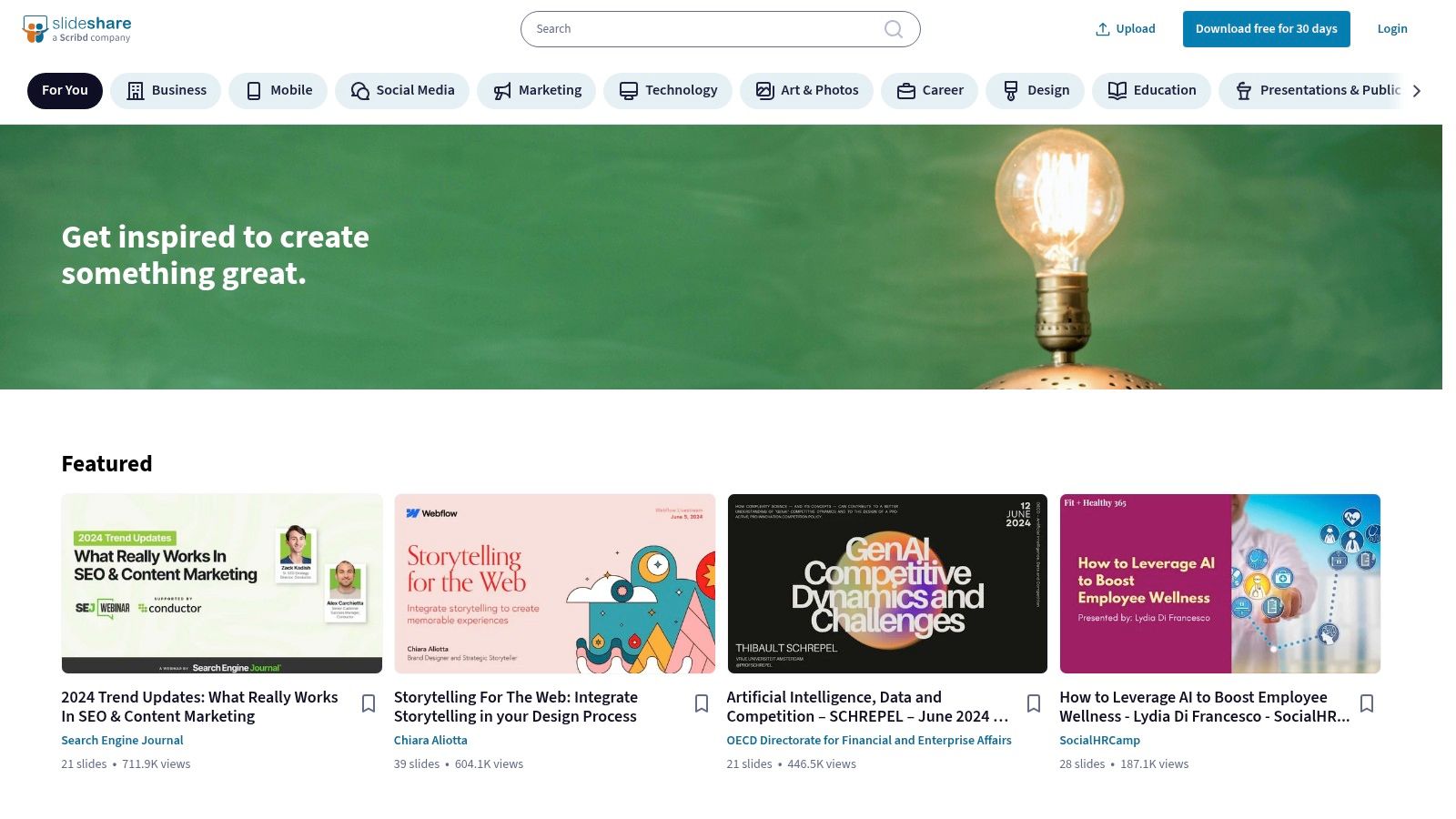
A LinkedIn account is required, tightly integrating your content with your professional profile. The free service provides essential features like public or private sharing, support for various document formats beyond PDFs, and analytics to track viewer engagement. While core hosting features are free, some advanced features or removing ads may require a premium subscription. For individuals and businesses seeking exposure within the professional sphere, SlideShare offers a valuable platform for free PDF hosting and content distribution. Learn more about SlideShare.
Pros:
- Access to a large professional audience through LinkedIn integration.
- Supports various document formats, including PDFs, PPT, and DOC.
- Provides analytics to track viewer engagement and content performance.
- Easy embedding options for website and blog integration.
Cons:
- Requires a LinkedIn account.
- Advanced features and ad removal may require a paid subscription.
- Limited customization options compared to dedicated hosting solutions.
11. DocDroid
DocDroid provides a straightforward way to host PDFs and other document formats for free. No registration is required, making it exceptionally convenient for quick sharing. Simply upload your file and receive a direct link for distribution, embed it on a website, or access it on mobile devices. This makes DocDroid perfect for situations where speed and simplicity are paramount, such as sharing meeting minutes or quick drafts.
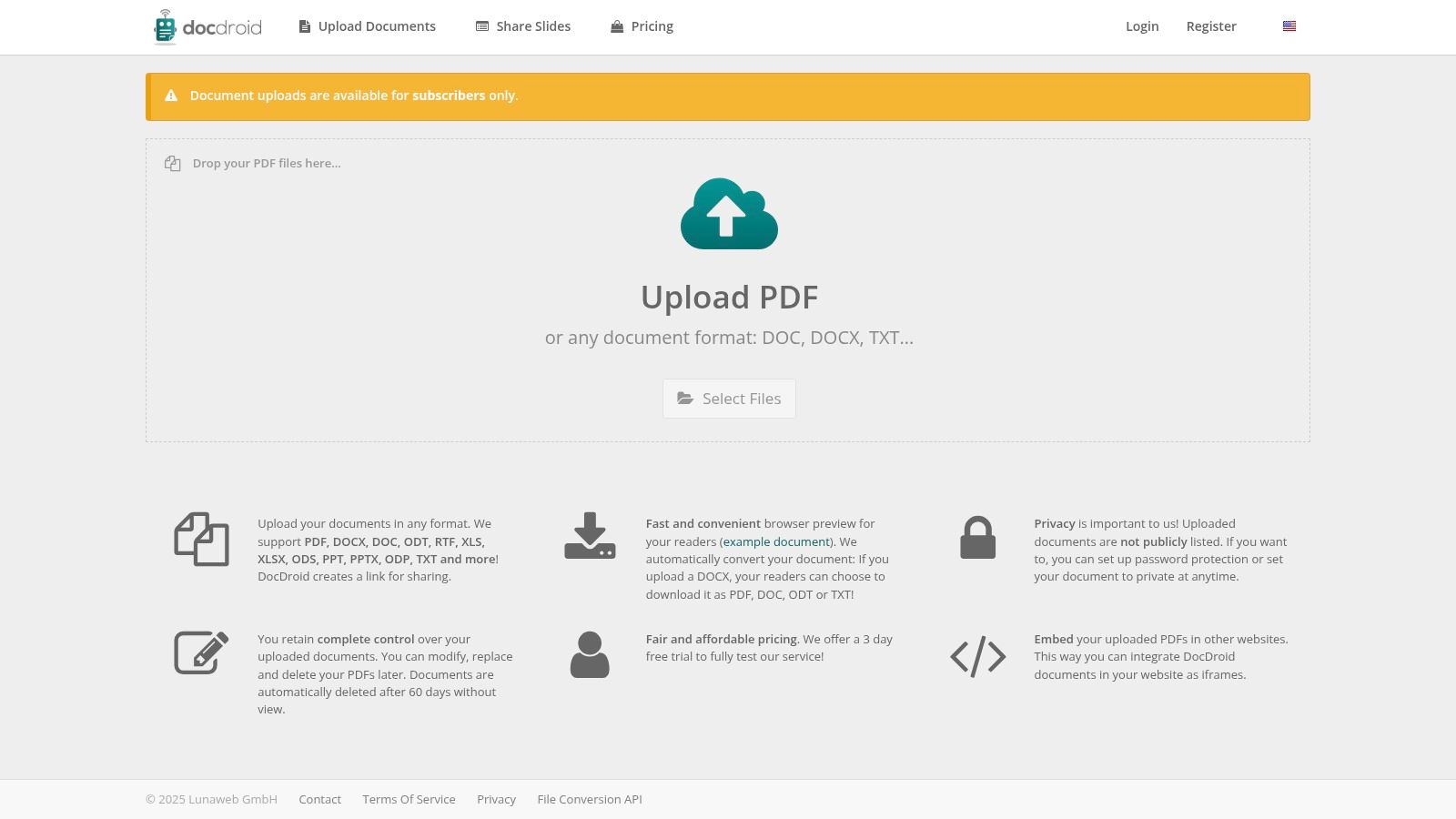
The no-frills approach makes DocDroid ideal for users who prioritize ease of use over advanced features. It’s free, with no limits on storage or bandwidth, making it perfect for personal use or sharing documents with small groups. Learn more about DocDroid. If you need features like version control or collaboration, however, other platforms may be more suitable.
Pros:
- Quick and easy to use, with a minimalist interface.
- No account creation required for uploading and sharing.
- Supports a variety of document formats beyond just PDFs.
- Free, with no storage or bandwidth limitations.
Cons:
- Limited features beyond basic hosting and sharing.
- Lacks collaboration tools and version control options.
- No advanced security options like password protection.
12. Internet Archive
Internet Archive is more than just free PDF hosting; it’s a non-profit digital library offering permanent archiving and public access to your uploaded documents. This makes it ideal for sharing research papers, historical documents, or anything intended for broad public consumption. Its advanced search capabilities further enhance discoverability. Think of it as contributing to a global knowledge base while also hosting your PDFs.

The completely free service offers unlimited storage, making it a powerful resource for large collections of PDFs. However, the key distinction is that all uploads are publicly accessible. This platform is not suitable for sensitive or private documents. It’s best for content creators, researchers, or educators who want to share their work openly. Learn more about Internet Archive.
Pros:
- Free and unlimited storage.
- Permanent archiving of your PDFs.
- Accessible to a global audience through advanced search.
Cons:
- All uploads are public.
- Limited control over content once uploaded.
12 Free PDF Hosting Services Comparison
| Platform | Core Features & Highlights | User Experience & Quality ★ | Value & Pricing 💰 | Target Audience 👥 | Unique Selling Points ✨ |
|---|---|---|---|---|---|
| 🏆 Href.sh | Drag-and-drop uploads, unlimited link duration, global CDN, SSL, team collaboration | ★★★★★ Fast 2-min deployment, built-in analytics, password protection | Free plan forever; Paid plans $5–$31/mo with scaling features | Creatives, startups, marketers, educators, freelancers | Intuitive UI, scalable plans, secure sharing, custom domains |
| FlipHTML5 | PDF to interactive flipbooks, multimedia integration, templates, password protection | ★★★★ User-friendly, multimedia support | Free with branding; paid plans add features | Publishers, marketers, digital magazines | Interactive flipbooks with multimedia embeds |
| Scribd | Public/private sharing, embeddable docs, multi-format support, mobile-friendly | ★★★★ Wide visibility, easy integration | Subscription required for some features | Readers, authors, professionals | Large user base, searchable PDFs, embeddable content |
| Calameo | Interactive publications, multimedia, social sharing, analytics | ★★★★ User-friendly, multimedia content | Free with branding; premium plans available | Publishers, marketers, content creators | Social sharing and engagement analytics |
| WeTransfer | Large file sharing (up to 2GB), no registration, email notifications | ★★★ Simple, quick, no signup needed | Free with 7-day file availability | General users needing quick file transfer | No account required, large file support |
| MediaFire | 10GB free storage (expandable), file versioning, mobile apps | ★★★★ Generous storage, easy interface | Free with ads; paid plans for more storage | Individuals, freelancers, small businesses | Large free storage, file recovery |
| Google Drive | 15GB free storage, collaboration, integration with Google ecosystem | ★★★★★ Strong collaboration, seamless sync | Free; paid plans for more storage | Businesses, teams, general users | Real-time collaboration, extensive integrations |
| Dropbox | 2GB free storage, syncing, file versioning, third-party app support | ★★★★ Reliable, user-friendly | Free limited storage; paid subscriptions | Professionals, teams, developers | Strong sync and recovery |
| SlideShare | Document and presentation sharing, embedding, LinkedIn integration | ★★★ Large professional audience | Free with LinkedIn account | Professionals, marketers, educators | LinkedIn integration and analytics |
| DocDroid | No registration, direct link sharing, embeddable, mobile-friendly viewing | ★★★ Quick and easy to use | Free | Users needing simple document sharing | No signup, fast sharing |
| Internet Archive | Free unlimited storage, permanent archiving, public access, advanced search | ★★★★ Permanent availability | Free | Researchers, archivists, public | Permanent public archiving, free unlimited storage |
Choosing the Right Free PDF Hosting for Your Needs
Finding the perfect free PDF hosting platform depends entirely on your specific requirements. This article explored twelve diverse options, each with its own strengths and weaknesses. From simple file sharing to interactive document experiences, the right choice depends on your goals.
Key Takeaways for Choosing Free PDF Hosting
This article highlighted key features to consider when choosing free PDF hosting:
- File Size Limits: Services like MediaFire offer generous storage, while others like WeTransfer have stricter limits. Consider your typical PDF sizes when choosing.
- Storage Duration: Some platforms permanently host your files, while others have expiration dates. If long-term availability is crucial, look for platforms like Internet Archive or Google Drive.
- Privacy Options: If your PDFs contain sensitive information, prioritize platforms like Dropbox or Google Drive that offer robust privacy controls. Consider password protection and access management features.
- Embedding Capabilities: For embedding PDFs directly onto your website, platforms like Scribd, Calameo, and FlipHTML5 are excellent choices. This can create a more seamless user experience.
- Additional Features: Some platforms offer analytics, download tracking, and even interactive elements. Consider whether these extras align with your goals.
Making Your Decision: Practical Considerations
Choosing the right free PDF hosting hinges on a few practical factors:
- Purpose of Hosting: Are you simply sharing a file, embedding it on a website, or creating an interactive experience?
- Target Audience: Consider how your audience will access the PDF and choose a platform that offers a smooth experience.
- Long-Term Needs: Will you need the PDF hosted indefinitely, or is it a short-term requirement? This helps determine the suitable storage duration.
Implementation Tips
Regardless of the platform you select, consider these implementation tips:
- Optimize PDFs for web viewing: Compress your PDFs to reduce file size and improve loading times.
- Organize your files: Use clear file names and folder structures for easy access.
- Test the viewing experience: Access your hosted PDF from different devices and browsers to ensure a consistent experience.
- Review the terms of service: Understand the platform’s policies regarding copyright, usage limits, and data privacy.
Ultimately, the best free PDF hosting platform is the one that best aligns with your specific needs. We encourage you to explore the platforms mentioned in this list, test them out, and discover the ideal match for your unique requirements. Each platform offers a unique set of features and benefits, so take the time to experiment and find what works best for you.
Looking for a fast, simple, and free way to host your PDFs? Href.sh offers an easy solution for quickly sharing your PDF files online with a short, memorable link. Check out Href.sh for a hassle-free PDF hosting experience.