How to Host PDF Online: A Real Guide to Effortless Sharing

Published : Jul 8, 2025
Written by: Madeson Sykes
16 minutes read
Why Smart Professionals Are Moving Beyond Email Attachments
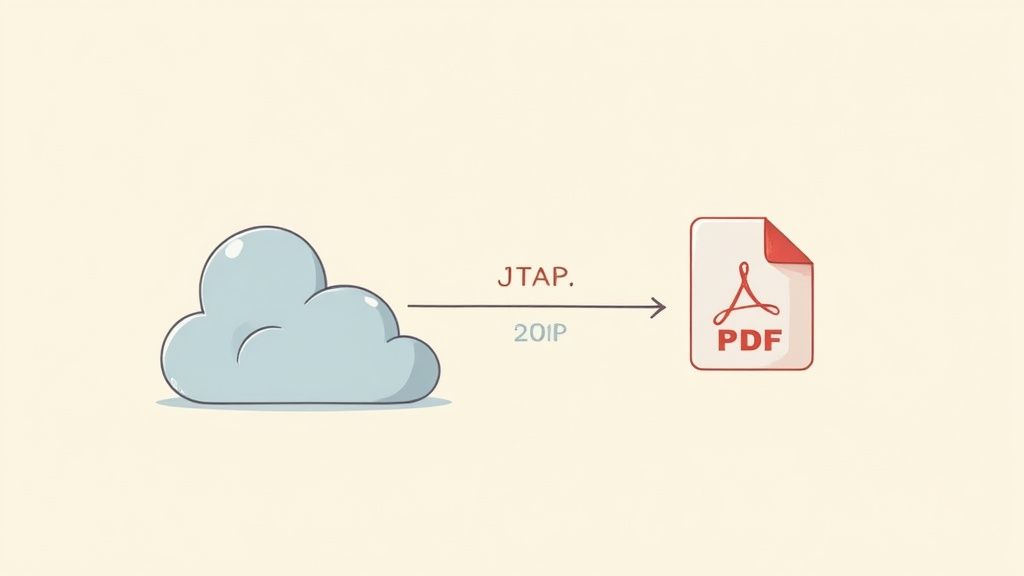
Remember that sinking feeling when you try to email a large PDF, only to get that annoying bounce-back message about file size? We’ve all been there. But that’s just the beginning of the email attachment headache. Trust me, I’ve heard countless stories from freelancers, teachers, and business owners about their email woes.
One consultant I know actually lost a client because their proposal got swallowed by the email abyss. Another friend, a teacher, had their carefully planned lessons vanish into the spam folder. And who hasn’t seen marketing teams stuck in an endless loop of re-sending the same PDF? It’s a massive time waster.
That’s why hosting your PDFs online is such a game-changer. It’s not just a fix, it’s a whole new way of working. And it’s not just me saying this. The whole PDF software market is seeing a huge shift towards online document management. In 2024, the market was worth USD 2.15 billion, and it’s predicted to hit USD 5.72 billion by 2033. That’s a whopping 11.47% CAGR! The rise of digital work and remote teams is driving this demand, making online document management essential. Find out more about the growing PDF market here.
Beyond Just Delivery: The Unexpected Benefits of Hosting PDFs Online
Hosting your PDFs isn’t just about avoiding email issues. It’s about looking professional. Sharing a clean link is so much slicker than a clunky attachment. Plus, you get way better version control. No more “final_final_v3.pdf” chaos. Just update the hosted file, and everyone’s automatically on the latest version. No more panicked emails asking, “Is this the right one?” It’s peace of mind, knowing everyone has access to the correct, up-to-date document. A small tweak, but it makes a world of difference.
Time is Money: Calculate The Cost of File Sharing Delays
Think about all the time you spend wrestling with email attachments: the bounces, the re-sends, the version confusion. It all adds up. Hosting PDFs online streamlines everything, freeing up your time for the important stuff. It’s not just convenient, it’s a smart investment in your productivity and professionalism.
Finding Your Perfect PDF Hosting Platform
Picking the right platform to host your PDFs online can feel like navigating a minefield. I’ve tested a ton of services and chatted with plenty of people who’ve learned the hard way – so you don’t have to! Forget the marketing hype; I’m here to help you find what really works. We’ll uncover why a speedy upload often trumps massive storage, how mobile viewing can make or break your professional image, and which “premium” features are actually worth the investment.
I’ve heard horror stories. One designer friend chose a service boasting terabytes of storage, but uploads took forever. Another opted for a platform that looked stunning on a desktop, but their portfolio was practically illegible on a phone. Learning from these mistakes is crucial.
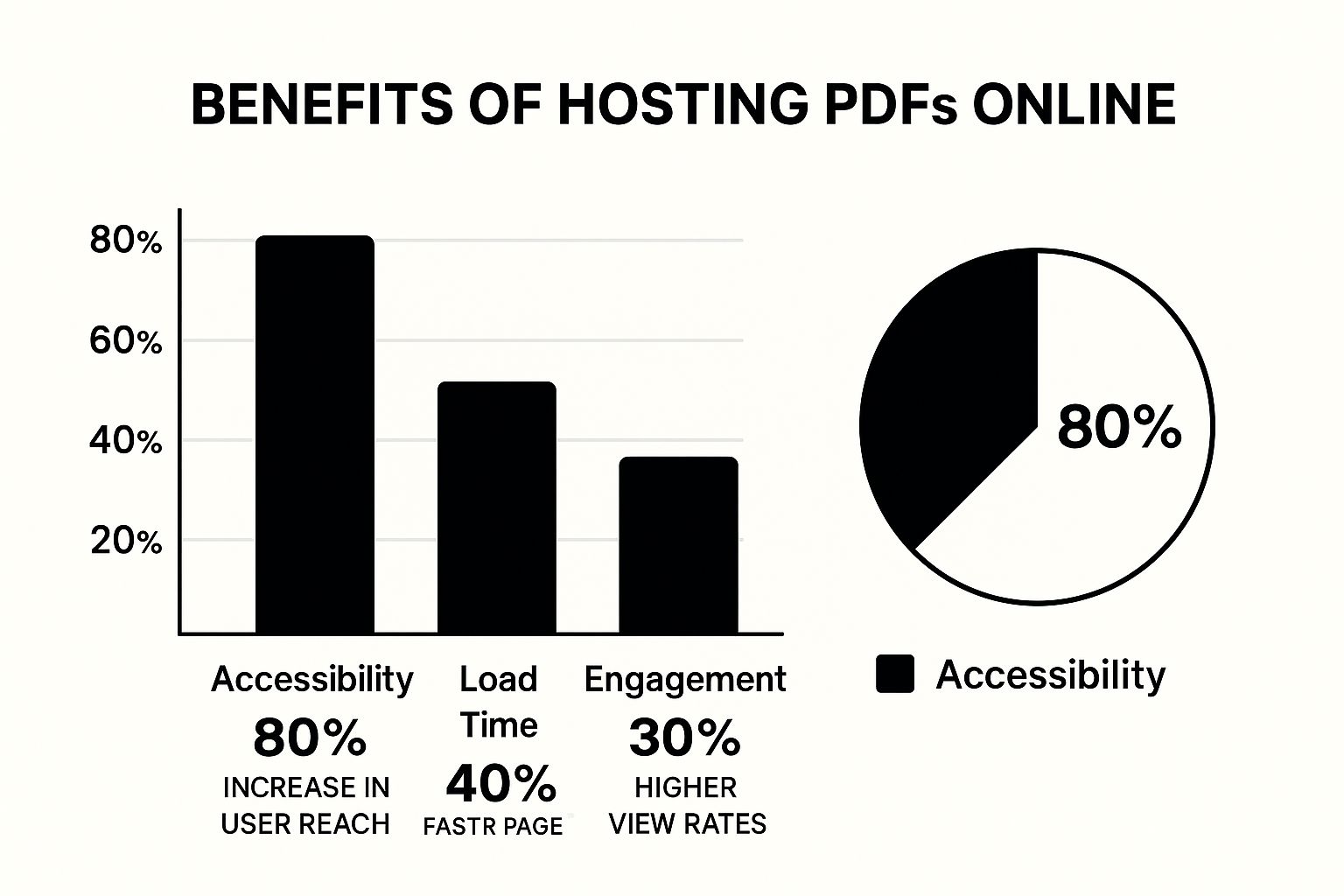
The infographic above highlights the core benefits of hosting PDFs online: better accessibility, faster loading, and increased engagement. It’s not just about convenience; it’s about how people experience your content. Think 80% wider reach, 40% faster loading, and a 30% jump in views. Those are game-changers for anyone sharing PDFs professionally.
Matching Your Needs to the Right Platform
Whether you’re a freelancer showcasing your portfolio, a non-profit sharing reports, or a small business presenting catalogs, the right platform is out there. Some prioritize simplicity, others focus on robust security. Think about your needs. Is custom branding important? Do you need in-depth analytics? Or is it just about quick and easy sharing? Knowing your priorities will narrow down your choices.
To help you compare, I’ve put together a table summarizing the key features and best use cases of some popular platforms:
Popular PDF Hosting Platforms Comparison A detailed comparison of features, limitations, and best use cases for major PDF hosting services.
| Platform | File Size Limit | Storage Limit | Custom Branding | Analytics | Best For |
|---|---|---|---|---|---|
| Google Drive | 5TB | Varies with Google account | Limited | Basic | General Sharing & Collaboration |
| Dropbox | 50GB (free), more with paid plans | 2GB (free), more with paid plans | Limited | Basic | File Sharing & Backup |
| DocSend | 200MB per document | Varies with plan | Available | Advanced | Sales & Marketing Documents |
| Issuu | 500MB | Varies with plan | Available | Advanced | Publications & Magazines |
| Href.sh | 10MB | Not applicable (link-based hosting) | Available with paid plans | Not currently available | Quick & Simple Sharing |
This table gives you a quick overview of some of the leading options. As you can see, each platform caters to different needs.
Spotting Red Flags and Asking the Right Questions
Before you commit, watch out for red flags. Vague pricing, clunky interfaces, and poor customer support should all raise concerns. Ask the important questions: What are the file size limits? What security measures are in place? Is mobile viewing optimized? A little research upfront can save you a lot of hassle down the line. Choose wisely, and ensure your PDFs are presented professionally and accessible to everyone.
Uploading Like a Pro: Beyond the Basic Upload Button
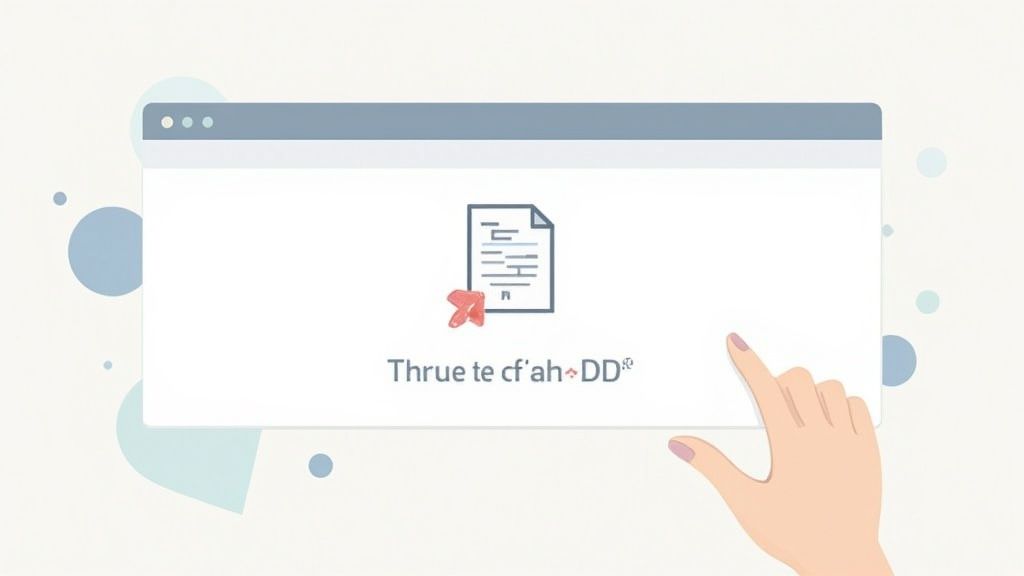
Uploading a PDF seems pretty straightforward, right? Click, upload, done. Well, sure, that works, but a little prep beforehand can seriously level up your PDF game and save you from headaches later. It’s like packing for a trip – tossing everything in last minute might get you there, but organized packing makes the whole journey smoother. I’ve wrestled with hundreds of PDFs for clients, and take it from me, preparation is everything.
File Names: More Than Just a Label
Let’s talk file names. They’re more than just labels; they’re your organizational lifesaver. Imagine your client searching for “Contract_Final_V2_Revised.pdf” in a sea of similar files. Now picture the relief of finding “ClientName_Project_Contract.pdf” instead. A clear, descriptive file name is a small detail with a big impact, instantly boosting your professionalism.
It’s not just about finding files easily; it’s about presenting a polished image to your clients. A well-organized system shows you care about the details.
Formatting for Universal Viewing
Have you ever opened a PDF on your phone, only to be met with microscopic text and distorted images? That’s what happens when PDFs aren’t optimized for mobile viewing. Thinking about formatting upfront—font choices, image sizes, and overall layout—ensures your documents look sharp on any device. A clean, consistent format just makes everything better.
You might find Href.sh’s guide on PDF uploads helpful. It’s a great resource for getting your PDFs in top shape.
Compression and Batch Uploads: Efficiency Wins
Large PDF files? Nobody likes waiting for those to upload or download. Compressing your PDFs beforehand can dramatically improve the experience. Plenty of free compression tools shrink file size without sacrificing quality.
And if you’re working with multiple files, batch uploading is your new best friend. Seriously, imagine uploading fifty PDFs one by one. Batch uploads streamline the process, saving you time and letting you focus on the important stuff. This is especially relevant considering the PDF market is expected to boom, growing from USD 1.4 billion in 2023 to USD 2.9 billion by 2032. This growth underscores the rising need for efficient online PDF hosting solutions. You can discover more about the PDF market here.
These might seem like simple steps, but they’re the foundation of a smooth, efficient, and professional PDF hosting experience. Trust me, the little things add up.
Smart Sharing Strategies That Build Trust
Getting your hosted PDF’s link out there is the easy part. It’s how you share it that really makes a difference. I’ve learned that the little things can have a big impact on how professional your business looks, even affecting document security. A generic link just doesn’t inspire confidence, does it? A custom URL, on the other hand, tells people you care about the details.
Think about it: sharing a marketing brochure needs a different approach than sharing a confidential contract. With a brochure, you want maximum visibility, so a short, memorable link is your best bet. But for a contract, you’ll want to lock things down with password protection and view-only permissions. Even setting expiration dates for time-sensitive documents is easy with the right tools.
I was talking to a lawyer the other day, and they told me a story about how a client accidentally edited a contract because they’d used a generic, editable link. Lesson learned! They now insist on view-only access for everything. Another consultant I know uses password protection to create a sense of exclusivity for their premium content. Smart, right?
Here’s a peek at how clean and simple Href.sh’s interface is for file management:
See how straightforward it is to manage uploads and set sharing options? It’s all about giving you the control you need to make sharing easy and secure.
Advanced Techniques for the Savvy Sharer
Want to go beyond the basics? Branded sharing pages are a game-changer. These custom landing pages add a professional sheen, reinforcing your brand while delivering your PDF. You can even customize the download prompts to nudge your audience in the right direction. And don’t underestimate the power of access tracking. Knowing who viewed your document, when, and for how long offers real insights. Check out Href.sh’s PDF viewer for more on that.
Balancing Security and Usability
Security is paramount, absolutely. But it shouldn’t make life difficult for the people who should be accessing your PDFs. The key is finding that balance – protecting your documents without creating unnecessary hurdles for your audience. It’s all about a smooth and secure experience.
Security That Makes Sense for Real Users
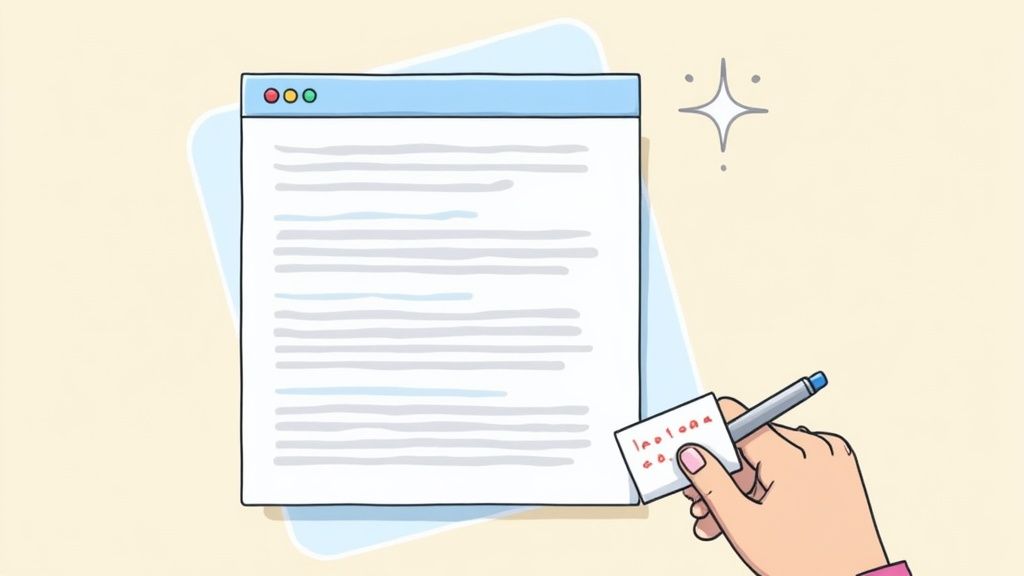
Let’s talk security, especially when it comes to hosting PDFs online. It’s a valid concern, but it doesn’t need to be a headache. I’ve chatted with countless small business owners, freelancers, and educators handling sensitive information, and the biggest lesson is this: effective security is about balance. Find the protection that actually fits your needs, not just the most complex setup.
Password Protection: When Simple is Sufficient
Sometimes, a simple password is all you need. Think about it – a marketing flyer or a free ebook. You want people to access it, but you also want some control over distribution. A password gets the job done without making it a hassle for your audience.
For example, I know a marketing consultant who uses password-protected PDFs for lead magnets. Easy email list building, simple interest tracking, and no complicated hoops for potential clients to jump through. It just works.
Stepping Up Security: Know When to Lock It Down
Now, for confidential client data or internal documents, a basic password might not cut it. This is where knowing your platform’s security features becomes really important. Do you need download restrictions? What about watermark protection? Is access logging essential? Understanding what these features do lets you make smart choices.
The Offline Option: Knowing When to Unplug
Here’s something to consider: sometimes, online hosting isn’t the best route. Highly sensitive information, like medical or financial records, might be better off stored offline with strong physical security in place. It’s all about knowing your risk and picking the right approach for the sensitivity of your data.
Interestingly, the PDF software market, which goes hand-in-hand with online hosting, is booming. In 2020, it was valued at USD 1.94 billion, and it’s projected to hit USD 2.94 billion by 2025! This shows how important online document management is becoming, especially in fields where hosting and editing PDFs online is crucial for efficiency.
Talking Security with Clients
Finally, remember to communicate your security measures clearly. Skip the technical jargon and explain your approach in plain English. Focus on the benefits for your clients – how your security protects their information. Building trust is just as much about communication as it is about the tools you use.
Reading the Story Your Analytics Tell
Hosting your PDF online goes beyond simply uploading and sharing. It’s about understanding how your audience interacts with it. Analytics provide the key to unlocking those insights. I’ve chatted with marketers, consultants, and educators who’ve used analytics to completely transform how they create and present documents. Let’s delve into what these metrics really reveal.
Beyond Downloads: What Metrics Matter
Sure, a high download count can feel good. But it doesn’t paint the complete picture. I know a consultant who thought their proposals were killing it based purely on downloads. They later discovered, thanks to viewing duration metrics, that people were barely glancing at the first page! Talk about a wake-up call.
Similarly, geographic data can be incredibly insightful. A marketer friend realized their lead magnet wasn’t performing well in certain regions. This led them to tailor the content for specific audiences, significantly boosting their conversion rates. Device information is another crucial metric. Knowing whether your audience primarily views your PDF on mobile, tablet, or desktop allows you to optimize its format for a better viewing experience.
Real-World Insights: Analytics in Action
I’ve witnessed the power of this data firsthand. An educator I know realized, through Google Analytics, that students were struggling with certain sections of their course materials. A few simple revisions based on this feedback made a huge difference in student comprehension. It’s amazing what you can learn by simply observing how people interact with your PDFs.
From Vanity Metrics to Actionable Insights
The trick is to focus on the metrics that truly matter. Viewing duration, geographic data, and device information offer genuine insights into audience engagement. Downloads? Just a number. Think of it this way: you want engaged readers, not just passive downloaders.
So, how can you put this into action? Start by pinpointing the key metrics you need to track. Then, regularly review your analytics, looking for trends and valuable insights. Use this information to improve your document’s design, target specific audience segments, and even optimize the timing of your content releases. It’s a continuous process of learning and refining. Host your PDF online strategically using a platform like Href.sh and watch your content flourish.
To help you get started, take a look at this table:
Key PDF Analytics Metrics to Track Essential metrics for measuring PDF performance and their practical applications
| Metric | What It Measures | Why It Matters | Action Steps |
|---|---|---|---|
| Viewing Duration | Time spent on each page/document | Shows which sections hold attention and which are skimmed over. | Revise less engaging sections; highlight key takeaways. |
| Geographic Data | Location of viewers | Reveals regional interest and potential for targeted campaigns. | Tailor content to specific regions; consider language translation. |
| Device Information | Type of device used (mobile, tablet, desktop) | Indicates how to optimize formatting for the best viewing experience. | Adapt layout for mobile vs. desktop; ensure readability on different screen sizes. |
| Downloads | Number of times the PDF is downloaded | Basic measure of reach, but doesn’t reveal engagement. | Use in conjunction with other metrics for a complete picture. |
By focusing on these metrics, you can transform basic data into a powerful tool for understanding and engaging your audience. Don’t just track downloads, analyze the story your data tells.
When Things Go Wrong: Fixes That Actually Work
Even the best-laid plans can go awry. It happens. I’ve wrestled with enough online PDF hosting headaches for several lifetimes, both my own and other people’s. So, pulling from that experience and common support questions, let’s dive into the most frequent problems and, more importantly, how to solve them.
Diagnosing Upload Failures
Think of this like detective work. Start with the obvious: file size limits. Most hosting platforms have them, and going over the limit is a usual suspect. Next, look at the file format. Is it a real PDF, or just dressed up like one? Corrupted files can also cause trouble. Lastly, check your internet connection. A spotty connection can interrupt uploads mid-process.
I remember one frantic call from a freelancer. Their portfolio wouldn’t upload. Turned out, it was a huge, uncompressed file. Compressing it fixed everything.
Troubleshooting Viewing Problems
A PDF that looks perfect on your laptop might look completely different on a phone or tablet. Font compatibility is often the culprit. Some fonts just don’t behave across all devices. Also, image resolution can be an issue. A high-res image, crisp on a big screen, might become pixelated on a small one.
A business owner I know learned this the hard way. Their beautiful product catalog looked awful on mobile. Optimizing the images for smaller screens was the solution.
Fixing Sharing Issues
People can’t access your PDF? Double-check those sharing settings. Is the link public, or restricted? Password protection often trips people up. Make sure you shared the right password! If everything looks good on your end, the problem might be on theirs. Ask them to try a different browser or clear their browser cache. Sometimes the simplest fixes are the best.
One educator I work with makes it a habit to check links on different browsers before sending them to students. A quick preventative measure saves a flood of “I can’t access this!” emails later.
Prevention and Maintenance
The best fix, of course, is preventing problems in the first place. Regularly testing links, optimizing PDFs before uploading, and having backup sharing options for important documents saves time and stress. And if you’re still stuck, don’t hesitate to contact the platform’s support team. They’re there to help.
Hosting PDFs online should be smooth sailing. With a little planning and these practical tips, you can handle common hiccups and keep your PDFs accessible to everyone who needs them. Start hosting your PDFs effortlessly today with Href.sh.