Hosting a PDF That Actually Gets Results: Real-World Guide

Published : Jul 9, 2025
Written by: Madeson Sykes
20 minutes read
Why Your Current Document Sharing Isn’t Working
Let’s be real, emailing PDFs back and forth is a pain. I’ve lost count of how many times I’ve heard colleagues and clients complain about broken attachments, version control nightmares, and that endless “Did you get my file?” email chain. These aren’t just minor annoyances; they can seriously impact how you’re perceived professionally. Think about it: a client struggling to open a proposal on their phone doesn’t exactly scream “organized and efficient.”
It’s about more than just first impressions, too. Compatibility issues can turn a polished document into a jumbled mess on different devices or operating systems. A perfectly formatted proposal on your screen might look completely different (and unprofessional) when a client opens it on their tablet.
File size is another culprit. Large files can clog inboxes, bounce back undeliverable, or take forever to download, especially on mobile. Missed deadlines and frustrated clients? Yeah, that’s not a good look.
And then there’s security. Emailing sensitive documents as attachments just isn’t the safest approach. You have very little control over who accesses the file and what they do with it after it’s sent. Plus, good luck keeping track of different versions flying around in email threads. It’s easy to get confused about which one is the most up-to-date, and that can lead to costly mistakes.
Speaking of costly, the need for better document handling solutions is driving serious growth in the PDF software market. It was valued at $2.15 billion in 2024 and is projected to hit $5.72 billion by 2033. That tells you something.
All these little inconveniences add up. They create hidden costs for your business: wasted time, lost productivity, and damaged client relationships. Hosting your PDFs professionally with a service like Href.sh solves these issues. It gives you a smoother, more secure, and professional way to manage and share important documents. It’s time to ditch amateur file sharing and present yourself as the polished pro you are.

Your First Look at Href.sh: What Nobody Tells You
Let’s be upfront about Href.sh. I’ve spent years wrestling with PDF hosting solutions for clients, often under insane deadlines. Href.sh is refreshingly different. It’s not your average cloud storage (Dropbox and Google Drive come to mind) where your critical proposal gets buried amongst holiday photos. Href.sh is designed specifically for getting PDFs out there, reliably.
I want to give you an honest walkthrough of the interface—the good, the occasionally quirky, and the things I wish were different. I’ll show you what to expect on your first upload and how it handles various file types. I’ve seen enough to understand why people are making the switch.
Let’s also manage expectations: Href.sh is fantastic for hosting PDFs, but it’s not a miracle worker. We’ll cover its limitations so there are no surprises. Plus, I’ll share some pre-upload prep that will save you from pulling your hair out later.
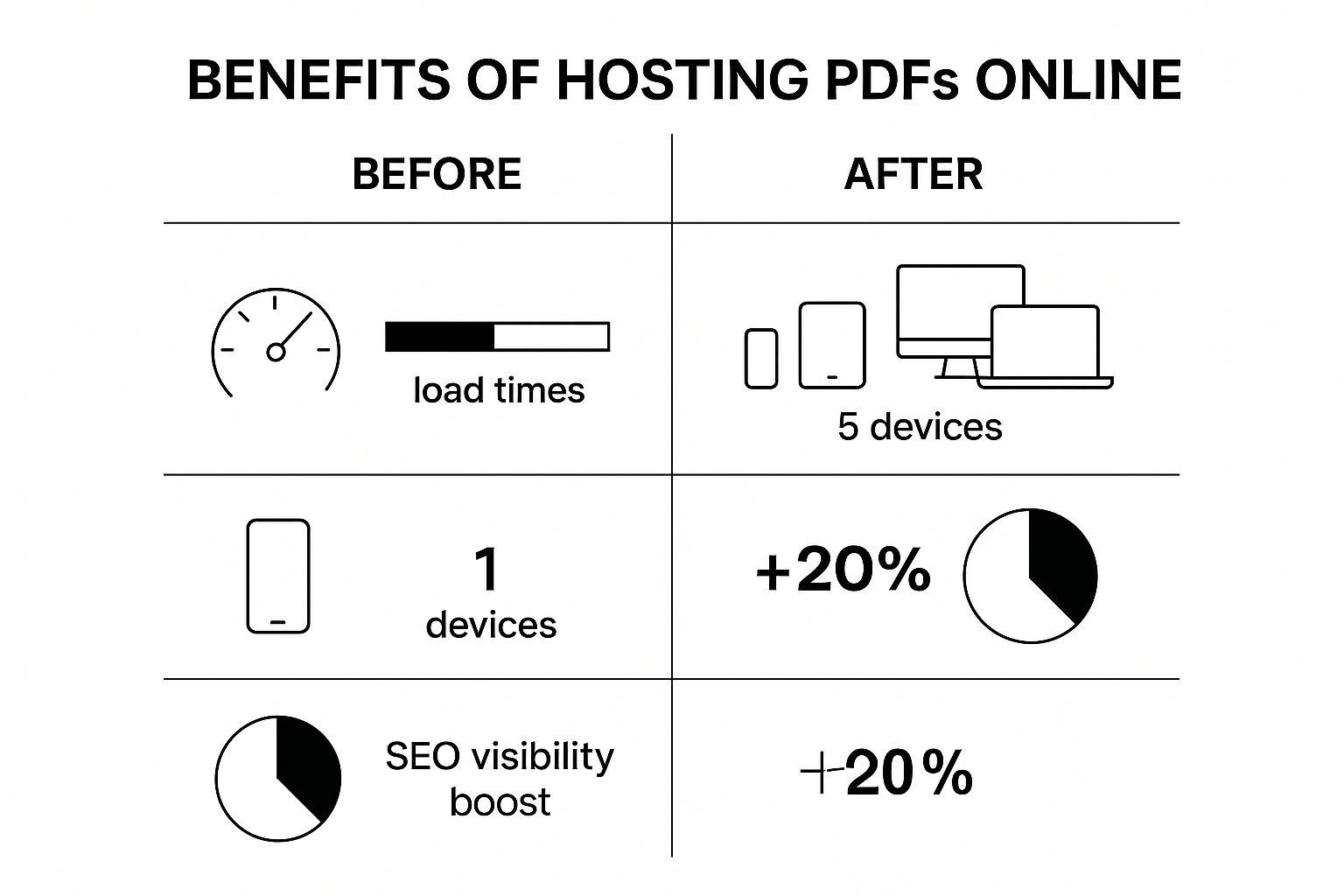
This infographic highlights the advantages of hosting your PDFs online. It compares load times, accessibility, and SEO before and after using a service like Href.sh. The key takeaway: hosting your PDF can mean 40% faster load times compared to self-hosting, accessibility on five devices instead of one, and a potential 20% SEO boost. This can seriously streamline your workflow and get your document seen.
Why Href.sh Works
So, what makes Href.sh stand out? For me, it comes down to a few key things.
- Simplicity: The interface is clean and intuitive. You don’t need a PhD in computer science to figure it out. Drag, drop, done.
- Speed: I’ve tested various platforms, and Href.sh consistently delivers fast loading times, which is crucial for keeping people engaged with your content.
- Focus: Unlike sprawling cloud storage platforms, Href.sh focuses on doing one thing well: hosting PDFs. This laser focus translates to a streamlined experience.
To get a better picture of where Href.sh fits in, let’s compare it with more traditional file sharing options.
Href.sh vs Traditional File Sharing Comparison
This table breaks down the core features of Href.sh against common alternatives like Google Drive and email attachments, so you can choose the best method for your needs.
| Feature | Href.sh | Google Drive | Email Attachments |
|---|---|---|---|
| Speed | Optimized for fast loading | Can be slow for large files | Very slow, especially for large files |
| Simplicity | Drag and drop, get a short link | Requires account creation and folder management | Simple to attach, but can be cumbersome for recipients |
| Tracking | Limited analytics available | No download tracking | No tracking information |
| Security | Files are publicly accessible | Requires permission management | Can be intercepted if not encrypted |
| Branding | Clean, minimalist presentation | Google branding | Dependent on email client |
| Storage | Designed for individual files, not long-term storage | Large storage capacity | Limited by email provider |
Key Takeaways From the Comparison
As you can see, Href.sh strikes a balance between speed, simplicity, and focused functionality. While it might not offer the extensive features of Google Drive, it excels at its core purpose: quickly and easily sharing PDFs. Email attachments, while convenient for quick sharing, fall short in terms of speed, security, and professional presentation. Href.sh provides a sleek, no-frills approach that’s ideal for when you just need to get your PDF out into the world.
Uploading Your PDF Without the Common Headaches
Uploading a PDF seems pretty straightforward, doesn’t it? Just drag, drop, and you’re done. However, having worked with clients who manage a mountain of documents, I’ve seen how easily this seemingly simple task can turn into a real nightmare. A little bit of upfront preparation can be the difference between a smooth upload and a major technical headache.
First, optimize your PDF for the web. This goes beyond just shrinking the file size. It’s about ensuring your document loads quickly and displays properly on any device. Think about those gorgeous high-resolution images in your portfolio. They might look stunning on your monitor, but they could be a loading speed disaster on a client’s phone. Use a PDF optimizer like Smallpdf to compress images without compromising quality. This is especially important for large proposals or image-heavy documents.
Next, name your files strategically. “Contract_Final_v3_FINAL_REALLYFINAL.pdf” might make sense in the heat of the moment, but good luck trying to find that file six months down the line. Instead, use clear, descriptive file names that include relevant keywords and dates. This simple practice will save you a ton of time and frustration when you need to locate specific documents later on. Trust me, your future self will be grateful.
Also, consider the PDF format itself. Not all PDFs are created equal. Some formats are more compatible with different browsers and devices. For the best compatibility across the board, stick with PDF/A, a standardized format specifically designed for long-term archiving and accessibility. Using PDF/A ensures your document looks consistent, no matter what software or device is used to open it. For a deeper dive into optimizing your PDFs for a seamless experience, check out our guide on how to efficiently upload your PDFs.
Optimizing For Mobile Viewing
File size has a huge impact on mobile viewing. Remember, not everyone has access to super-fast internet. A large PDF can take forever to load on a mobile connection, which can frustrate clients and even lead to missed opportunities. Think about your own experience waiting for a slow-loading website – chances are you’ve clicked away in frustration. The same applies to PDFs.
Here’s a screenshot of the Href.sh interface:
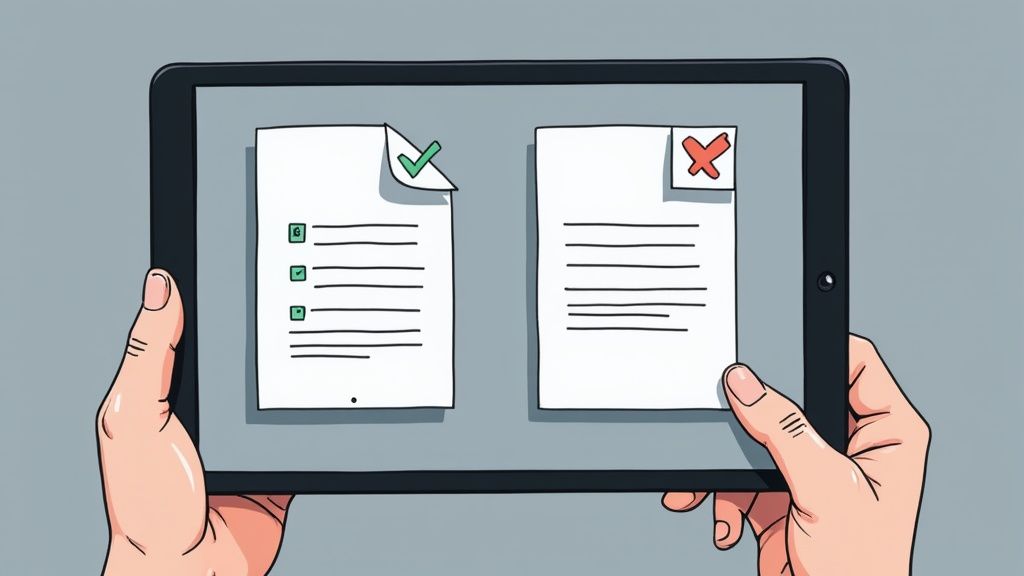
The clean, simple interface prioritizes speed and efficiency—exactly what you need for hassle-free PDF hosting. The drag-and-drop feature makes uploading files incredibly easy.
Avoiding Compatibility Issues
Certain PDF creators can sometimes cause compatibility problems. While they may offer fancy features, they can generate PDFs that don’t display correctly on different platforms. I’ve run into this issue with clients using older versions of Adobe Acrobat, which resulted in documents with missing fonts or distorted layouts when viewed in certain web browsers. It’s always best to stick to reputable PDF creators and test your documents on a variety of devices before sharing them widely. This will help you avoid those awkward situations where your perfectly formatted document shows up as a jumbled mess for the recipient.
Setting Up Your PDF for Professional Impact
So, you’ve got your PDF up on Href.sh. Great! But uploading is just the first step. Think of it like building a house – you’ve laid the foundation, but now it’s time to make it a home. The real power of Href.sh lies in its configuration options. These are what transform a simple file share into something truly professional.
Controlling Access and Privacy
Let’s talk privacy. Href.sh offers a range of settings to fit different needs. A public marketing brochure, for example, requires a completely different setup than, say, a confidential contract. Think about who you want to see your document.
If it’s meant for everyone, no problem! Leave it open. But for sensitive information, consider using Href.sh’s password protection. This adds a crucial security layer without making it a headache for those who should have access.
Time-Sensitive Documents
Another handy feature? Expiration dates. These are perfect for time-sensitive materials, like proposals or limited-time offers. You prevent outdated versions from circulating while keeping authorized access live during the right window. Trust me, controlling your document’s lifespan is key to a smooth online workflow.
Customizing the Viewing Experience
Beyond security, you can fine-tune the entire viewing experience. Want to allow downloads? What about printing? Href.sh lets you call the shots. This is especially helpful if you’re looking to protect your intellectual property or control how your documents spread. Consider the specific use case for each PDF and customize accordingly. Interestingly, the PDF software market is exploding – projected to reach $740.48 million in 2024 in North America alone, with a 13.8% CAGR until 2031. Factors like the growth of tech companies and regulatory requirements are contributing to this growth. Discover more insights. This underscores the growing importance of effective PDF management, and platforms like Href.sh are leading the charge.
Advanced Features for the Pro
Ready to level up? Href.sh lets you use your own custom domains. This transforms your sharing links from generic to branded, adding a touch of professionalism. And then there’s the tracking feature. It shows you how often your document gets viewed, providing valuable feedback on its performance. This data helps you refine your document strategy over time for maximum impact.
Managing Multiple PDFs
If you’re dealing with a ton of PDFs with varying security needs, Href.sh makes organization easy. Create folders, apply different settings to each, and update permissions on the fly. This simplifies your workflow and ensures a professional approach to all your document sharing, now and as you grow. It’s about building a system that works for you, no matter how many PDFs you’re juggling.
Sharing Strategies That Get Your PDFs Noticed
So, you’ve got your PDF hosted on Href.sh. Great! But that’s only half the battle. A beautifully crafted PDF sitting alone on a server isn’t going to do much good. Trust me, I’ve been there. Let’s talk about actually getting eyes on your document and making sure your hard work doesn’t go to waste. I’ve learned a few things about effective PDF sharing strategies through trial and error, and I’m happy to share them with you.
Email Sharing: Avoiding the Spam Filter and Encouraging Clicks
Email might seem old-school, but it’s still a powerful tool. However, it’s easy to get it wrong. Think about how many emails you delete without even opening them. Generic subject lines like “Project Proposal” are practically begging to be sent straight to the spam folder, along with those bulky attachments. Instead, try a subject line that highlights the value of your PDF. Something like, “Increasing Your ROI by 15% - Project Proposal Inside” is much more likely to grab attention.
Inside the email itself, don’t just dump the link. Take a moment to personalize the message and briefly explain what the document is about and why it’s relevant to the recipient. A little human touch goes a long way in encouraging clicks.
Social Media: Tailoring Your Approach for Each Platform
Sharing on social media? Think about your audience and the platform you’re using. A professional platform like LinkedIn demands a different approach than a visually-driven platform like Instagram. On LinkedIn, focus on a concise summary of your PDF’s key takeaways and invite discussion. If it’s image-based, pair your PDF link with an eye-catching visual and a short, engaging caption. The key is to tailor your message to each platform’s style and your audience’s expectations.
Website Embedding: Seamless Integration With Existing Content
Embedding your PDF directly onto your website can make a huge difference in engagement. Instead of just linking to it, why not give visitors a preview? A PDF viewer, like Href.sh’s PDF Viewer, allows people to see the content without leaving your site. It’s more professional and makes it much easier for people to consume your content. Think about strategic placement. Embedding your PDF within a relevant blog post or on a dedicated resources page can significantly boost its visibility and encourage downloads.
Presentations: Making Your PDF Shine In Person and Online
Whether you’re presenting in person or online, your PDF can be a powerful tool, but only if you use it effectively. Instead of just emailing it beforehand, integrate it directly into your presentation. Use screen sharing to walk your audience through the key points, annotate important sections, and really bring the content to life. This interactive approach keeps everyone engaged and focused on your message.
Tracking and Communication: Refining Your Strategy Over Time
Sharing your PDF is not a “set it and forget it” kind of thing. Use Href.sh’s analytics to see how many views, downloads, and shares your document is getting. This valuable data can tell you which documents are resonating with your audience and which ones might need some tweaking. And don’t forget about communication. Let people know why you’re sending the PDF, what they should expect, and be available to answer any technical questions. This proactive communication builds trust and ensures your PDFs get the attention they deserve.
To further illustrate the different approaches to PDF sharing, let’s look at a breakdown of their effectiveness:
PDF Sharing Methods Effectiveness Analysis
This table summarizes the effectiveness of various PDF sharing strategies by comparing their engagement rates, security levels, and ideal use cases. It’s important to remember these are general observations and your specific results may vary.
| Sharing Method | Engagement Rate | Security Level | Best For |
|---|---|---|---|
| Medium | Medium (depends on email provider and settings) | Targeted communication, sharing with specific individuals or groups | |
| Social Media | Variable (highly platform-dependent) | Low (publicly accessible) | Broad reach, generating buzz, public announcements |
| Website Embedding | High | Medium (depends on website security) | Providing resources, supporting blog content, lead generation |
| Presentations | High | Medium (depends on presentation context) | Guiding discussions, showcasing data, supporting arguments |
As you can see, each method has its own strengths and weaknesses. The most effective strategy will often involve a combination of these methods, tailored to your specific goals and audience. Experiment and see what works best for you!
Solving PDF Hosting Problems Before They Ruin Your Day
I’ve helped a lot of people fix urgent PDF hosting issues over the years, and trust me, I’ve seen it all. Things go sideways, even with the best-laid plans, usually at the worst possible moment. So let’s talk about common PDF hosting headaches and how to squash them quickly.
Viewing Issues: When PDFs Don’t Display Correctly
One of the most annoying things is when your recipient sees a blank page, jumbled text, or a distorted layout. Device-specific issues are especially tricky because they seem to pop up out of nowhere. A PDF might look perfect on your computer screen but show up completely differently on a phone or tablet. This can be caused by outdated PDF viewers, incompatible fonts, even browser settings. My advice? Test your PDFs on different devices before sharing them – it saves a lot of grief later.
Another thing to watch out for is the actual PDF viewer being used. Adobe Acrobat Reader is generally considered the gold standard, but not everyone has the latest version. Subtle differences in rendering can lead to unexpected formatting issues.
Loading Problems: The Slow-Loading Document Dilemma
Slow loading times can make your professional documents look unprofessional. This often boils down to file size. Those large, high-resolution PDFs, while visually stunning, can take forever to load, especially on slower internet connections. Optimize your PDFs for web viewing by compressing images and using web-friendly fonts. This keeps things smooth for everyone, no matter their internet speed. Browser compatibility can also play a role. While most modern browsers handle PDFs without a hiccup, older versions might struggle. Make sure your hosting solution, like Href.sh, is optimized for all browsers.
I’ve seen instances where embedded multimedia content within the PDF also contributes to slow loading. If you’re including videos or interactive elements, make sure they’re optimized for web delivery too.
Access Problems: When Users Can’t Get to Your Document
Another common issue is when people who should have access to your PDF just can’t get to it. Incorrect password protection, overly restrictive permissions, or broken links can all be culprits. Double-check your settings to make sure the right people have access. If you’re using a link, always, always test the link yourself first. For time-sensitive documents, consider using expiration dates to manage access and prevent old versions from floating around.
I once had a client who spent hours troubleshooting a document access issue, only to realize they’d accidentally copied the wrong link. A simple mistake, but it cost them valuable time.
Troubleshooting Like a Pro
If you run into problems, start by figuring out what kind of problem you’re dealing with. Is it a viewing issue, loading issue, or access issue? This helps you narrow down the possibilities. Once you’ve identified the problem, check the help documentation for your hosting platform. Href.sh, for instance, has great troubleshooting tips and FAQs. If you’re still stuck, reach out to their support team. They’re usually super helpful.
From my experience, a lot of issues can be solved with a quick browser refresh or clearing the browser cache. It’s always worth trying the simple fixes first.
Backup Plans and Communication
It’s smart to have a backup plan just in case your hosting provider has any downtime. Keep a local copy of your PDF, or use a different hosting platform as a fallback. Finally, communication is essential when things go wrong. Keep your clients in the loop about any issues, and provide clear instructions on how to resolve them. The use of PDF software is growing quickly, especially in the Asia Pacific region, with a projected CAGR of 9.2%, driven by expanding SMEs and increased digital literacy. Find more insights here. Even with this growth, hosting problems still happen, so being prepared makes a big difference.
By understanding these common issues and being proactive, you can keep your PDF hosting experience smooth and professional, no matter what comes up.
Building Long-Term Success With Professional PDF Hosting
So, you’ve got the PDF hosting basics down. Great! Now, let’s talk about building a system that won’t fall apart when you start dealing with a serious number of documents. I’ve seen firsthand how professionals manage hundreds of hosted files, and trust me, organization is the secret weapon. Think of it like your overflowing closet – a little tidying now saves you from a total meltdown later.
Creating Consistent Workflows
Setting up consistent workflows for different document types is a game-changer. It’s like having pre-built templates for various projects. Whether you’re dealing with client proposals, detailed reports, or internal training materials, a structured process saves time and minimizes those annoying little errors. For example, I like to use a naming convention that includes the date, client name (if applicable), and document type. This makes finding things incredibly easy, even months down the line.
Scaling Your Systems
Your system needs to grow with you. What works when you’re a solo freelancer juggling a few PDFs might not cut it when you’re running a busy agency. A platform like Href.sh lets you manage tons of files with different security settings. This kind of flexibility is gold when your team and document library inevitably expand. It’s about building for the future, not just the present.
Integrating With Existing Tools
Connecting your PDF hosting with your existing tools is another way to make life easier. Think of it as adding a new app to your phone that seamlessly integrates with your calendar and contacts. Similarly, linking your hosting platform with your CRM or project management software can automate tasks and reduce manual work. It creates a smooth, interconnected system where everything just works.
Measuring Your Success
Measuring success isn’t just about counting downloads. It’s about looking at the metrics that actually matter for your business goals. For example, if you’re using PDFs for lead generation, track how many downloads turn into qualified leads. That tells you which documents are really performing and which ones need some tweaking. It’s about getting real insights, not just vanity metrics.
Planning for Future Growth
Last but not least, always think ahead. As your business grows, so will your document management needs. Consider how you’ll handle more storage, more complex permissions, and a larger team. Planning now saves you from a frantic scramble for solutions when you’re already swamped. It’s like planning your wardrobe for the next season – a little foresight prevents a fashion emergency!
By focusing on these strategies, you can make sure your professional document sharing stays an asset, not a headache. It’s all about working smarter, not harder, and using the right tools to get where you want to go.
Ready to give professional PDF hosting a try? Start hosting your PDFs with Href.sh today!