Make PDF Into Link: The Smart Way to Share Your Documents

Published : Jul 9, 2025
Written by: Madeson Sykes
12 minutes read
Why PDF Links Beat Attachments Every Time
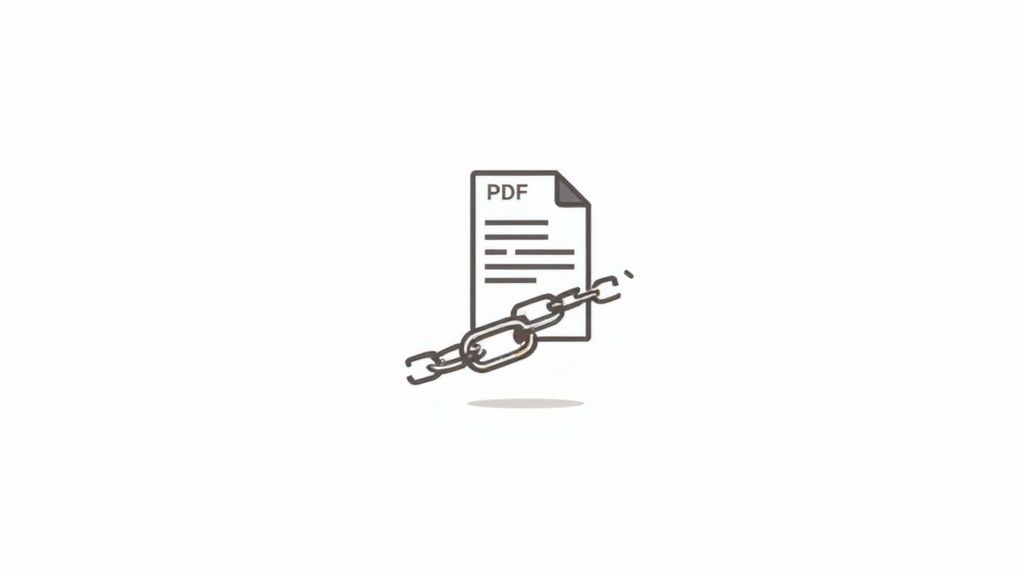
Let’s be real, massive email attachments are a pain. They clutter inboxes, get rejected by size limits, and often go unopened. I’ve witnessed this countless times, and it’s a real problem, especially when you consider how many important documents, like sales proposals, never even get a chance to be read.
So instead of attaching that PDF, try this: turn it into a link. It’s a small change, but it makes a world of difference. Sharing a link offers a much smoother experience. It’s cleaner, more professional, and way easier to access on a phone. Plus, a branded link reinforces your business identity, unlike a generic file name. I’ve noticed a significant difference in engagement – people are far more willing to click a link than download an attachment.
This isn’t just my personal observation either. The need to convert PDFs into shareable links has exploded recently, mainly because people need to share and collaborate on documents quickly and efficiently. Tools like Papermark and Adobe Acrobat are go-to solutions as of 2025, offering handy features like custom domains, real-time analytics, and even page-level tracking. Want to dig deeper into PDF-to-link converters? Check out this helpful resource: Best PDF to Link Converters.
What’s more, transforming PDFs into links gives you access to valuable data. You can see who opens your documents, when, and which pages capture their attention. This insight is pure gold for understanding audience engagement and tweaking your content. Imagine knowing which sections of your proposal really hit home with a client—that’s the power of a simple link.
Getting Your PDF Online With Href.sh
Sharing PDFs can be a bit of a hassle, right? Email attachments can get clunky, and let’s be honest, sometimes they just don’t make it through. That’s where using a service like Href.sh comes in handy. It takes care of the hosting and optimization, so all you need to worry about is getting that document out there. I’ve been using it for a while now, and it’s seriously streamlined my workflow.
One thing I learned early on: name your files properly. It sounds obvious, but trust me, when you’re digging through a mountain of files later, you’ll be glad you took the extra few seconds. I like to think of it as curating a digital library, not a chaotic digital junk drawer! Also, keep in mind Href.sh’s file size limitations. They’re generally pretty good, but knowing how to compress your PDFs beforehand can save you some headaches down the road.
The infographic below shows why using a dedicated PDF link service is a game-changer: accessibility, easy sharing, and even analytics. Who knew PDFs could be so insightful?
See? Sharing becomes a breeze, and you get a peek into how people are actually using your documents. Intrigued? Check out [Href.sh’s PDF upload page]https://href.sh/host-pdf-files).
Understanding Temporary vs. Permanent Links
Href.sh lets you create two kinds of links: temporary and permanent. A temporary link is like a self-destructing message for your PDF. Perfect for sharing something quickly or when access is only needed for a short time. A permanent link, on the other hand, is there to stay. Think brochures, training manuals, anything you want to share consistently. Choosing the right link type from the beginning helps you manage your content effectively.
File Naming and Folder Organization Best Practices
Seriously, I can’t emphasize this enough. A good file naming system and folder structure will save you so much time and frustration later. It might seem like a small thing, but when you’re looking for that one specific document months down the line, you’ll thank yourself. Use clear, descriptive names that actually tell you what’s in the PDF. And folders? Your best friend. I organize my uploads by client or project. For example, for sales proposals, I have a “Sales Proposals” folder and name files with the client name and date. It’s a simple system, but it works wonders.
To give you a clearer picture of some other options for creating shareable PDF links, check out the comparison table below. It highlights the key features and pricing of several popular tools, which can help you make an informed decision.
Popular PDF to Link Conversion Tools Comparison
| Tool | File Size Limit | Custom Domain | Analytics | Price |
|---|---|---|---|---|
| Href.sh | Generous (check their site for specifics) | Yes | Basic | Free and Paid Plans |
| PDF.co | Varies by plan | Check their site | Check their site | Paid Plans |
| Smallpdf | Varies by plan | Check their site | Check their site | Paid Plans |
| DocHub | Varies by plan | Check their site | Check their site | Paid Plans |
As you can see, different platforms cater to different needs and budgets. While Href.sh offers a generous free tier and basic analytics, other options like PDF.co, Smallpdf, and DocHub provide more advanced features at a cost. Consider your specific requirements when choosing the right tool for you.
Making Your Links Work Harder For You
This is where many people stop their PDF sharing process. But you can—and should—go further. The real difference between amateur and pro PDF sharing? It’s all in the details. And those details can significantly impact your results.
Custom domains, for example, are more than just a vanity feature. They build trust and boost click-through rates by 34%. Why? Because people recognize your brand instead of a generic Href.sh URL. It’s like the difference between receiving a letter on official company letterhead versus something scribbled on a napkin.
Password protection is essential for sensitive documents, sure. But from my experience, expiration dates are even more effective for creating urgency. Think proposals and time-sensitive materials. This screenshot shows just how simple it is to set up these advanced features on Href.sh.
The clean, straightforward layout makes managing your security and access a breeze. Picture this: you send a sales proposal that’s only available for a week. Built-in scarcity, instant urgency. Don’t forget about the built-in analytics either! They’re a goldmine of information, especially when combined with the right strategy. You can even learn more about PDF viewing options within Href.sh if you want to get really granular.
The real game-changer happens when you approach your links strategically. Ask yourself these questions: Does this PDF need a password, or will it create unnecessary friction? Does setting a download limit make sense for this particular document? These choices directly affect how people interact with your content. Making the right call can transform a forgotten document into one that sparks action and drives real results.
Understanding What Your Data Actually Tells You
Let’s talk PDF link analytics. Everyone gets excited about click-through rates, and sure, they matter. But I’m telling you, the real gold is in understanding how people actually use your PDF. Think about it: how long are they on each page? Where do they bail? What grabs their attention?
I’ve seen this firsthand. A sales team I worked with discovered that prospects were losing interest on page 3 of their proposals. Armed with that knowledge, they revamped their pitch deck and saw a huge improvement. That’s the kind of impact you can have when you dig deeper than just clicks.
Diving Deeper Than Clicks
Geographic data is another piece of the puzzle. Are you reaching the right audience? Similarly, knowing whether people view your PDF on mobile or desktop helps you optimize the formatting. If 80% of your viewers are on mobile, a clunky, desktop-heavy PDF is going to be a major turn-off. Make sure it’s mobile-friendly!
Taking it a step further, you can tie your PDF’s performance to actual business results using UTM parameters. UTM parameters allow you to track where your conversions are coming from, giving you a clear picture of how your PDF contributes to the bottom line. Imagine tracing a closed deal back to specific engagement patterns within your document. That’s the power of data-driven content.
Actionable Metrics vs. Vanity Metrics
But here’s the biggest takeaway: focus on metrics that drive action. Vanity metrics might look impressive, but if they don’t lead to real change, what’s the point? A high click-through rate is meaningless if it doesn’t translate into leads or sales. Your goal isn’t just to have people see your PDF; it’s to have them do something with it.
To help you focus on the right metrics, I’ve put together a handy table:
Key PDF Link Analytics Metrics Essential metrics to track for PDF link performance and what they reveal about user behavior
| Metric | What It Measures | Why It Matters | Optimization Tip |
|---|---|---|---|
| Page Views | Number of times each page is viewed. | Identifies popular content and areas where readers lose interest. | Restructure content, improve visuals on less-viewed pages. |
| Average Time on Page | How long readers spend on each page. | Shows which sections hold attention and where readers might be getting bogged down. | Simplify complex information, add visuals, break up long text blocks. |
| Bounce Rate | Percentage of visitors who leave after one page. | Indicates whether the content is immediately engaging. | Improve the first page’s hook, ensure clear navigation. |
| Exit Rate | Percentage of visitors who leave from a specific page. | Pinpoints where readers are dropping off. | Add calls to action, internal links, or engaging content to keep readers on track. |
| Geographic Data | Where your viewers are located. | Helps you understand if you are reaching your target market. | Tailor content to specific regions if necessary. |
| Device Preferences | Whether viewers use mobile or desktop. | Informs formatting and design choices for optimal viewing experience. | Ensure PDF is responsive and mobile-friendly. |
This table highlights some of the most important metrics to track. By focusing on these, you can gain real insights into how your audience interacts with your PDF and make data-backed decisions to improve its effectiveness. Remember, it’s not about the clicks; it’s about the outcomes.
Professional Strategies That Actually Move The Needle
Ready to see how the pros really leverage PDF links? I’ve seen some seriously smart applications across various industries. For instance, sales teams are embedding tracking pixels within their PDF links to pinpoint exactly when a prospect opens a proposal. This intel allows them to perfectly time follow-up calls for maximum impact. Educational institutions are using controlled access to craft a premium content experience, allowing students to unlock further resources based on their engagement.
Speaking of premium, smart businesses are weaving these links directly into their CRM workflows. Picture this: a document is viewed, and this automatically triggers a follow-up sequence. That’s automation working for you. Marketing departments are also discovering that gated PDF content (content accessed by submitting a form) actually generates higher quality leads than traditional forms. Why? Because you’re offering immediate value while simultaneously gathering valuable intent data.
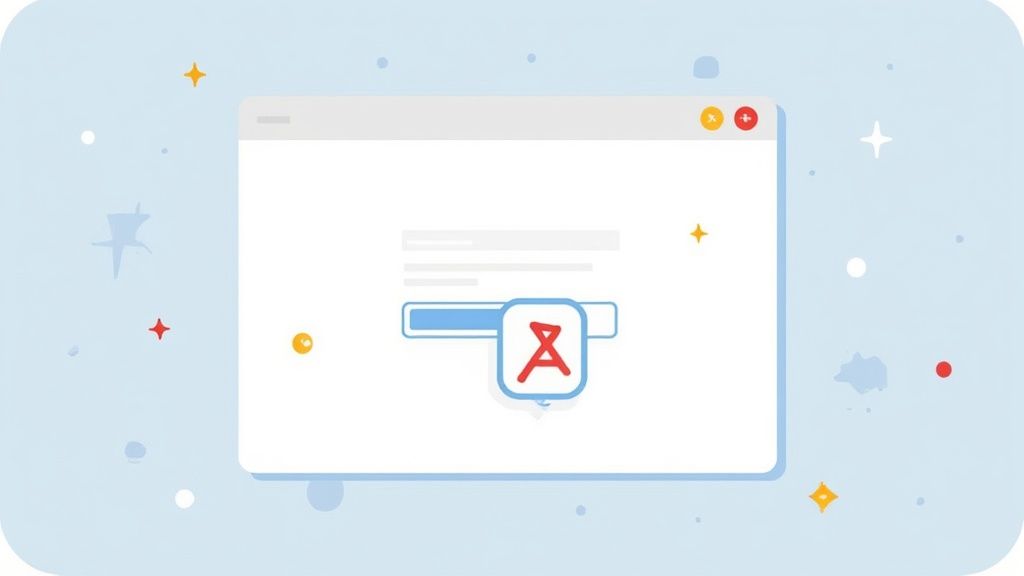
Interestingly, the PDF conversion market itself offers some compelling business opportunities. Successful ventures like CraftMyPDF.com and APITemplate.io have reportedly hit $15,000 in monthly recurring revenue, highlighting the market’s potential. Discover more insights into the PDF conversion business.
The key takeaway? Move beyond simply sharing documents. Instead, create strategic touchpoints that actively support your business goals. Whether it’s nurturing leads, onboarding clients, or distributing training materials, your PDF links should be working for you, not just sitting there. They should be an integral part of your overall strategy. This means that instead of just hosting a file, you’re using it to engage your audience, gather valuable data, and ultimately drive the results you’re aiming for. It’s about being strategic, not just sharing a file.
Solving Problems Before They Derail Your 3.0 Strategy
Let’s be honest, uploading PDFs and generating shareable links can sometimes feel like navigating a minefield. Upload fails, browser issues, broken links…we’ve all been there. Over time, I’ve picked up some tricks for dodging these problems, and believe me, a little proactive work can save you a lot of future frustration.
Avoiding Upload Nightmares
Most upload issues come down to file corruption or size limits. But often the real problem is a poorly optimized PDF. Seriously, compressing your PDFs beforehand solves something like 90% of technical headaches. It’s like preventative maintenance for your digital plumbing. Smaller files mean quicker uploads and happier users.
Taming Browser Compatibility Beasts
Another common snag is browser compatibility. Folks viewing your links on older systems might run into formatting glitches or even be completely locked out of the document. Knowing your audience’s tech setup is key. If they’re mostly using older browsers, consider simplifying your PDF design to ensure wider access. It’s all about making sure everyone can see your content, regardless of their tech.
Building a Link Library That Lasts
The biggest trap I see people fall into is the “create-and-forget” approach to PDF links. They set it and forget it. But links can break, hosting services can change, and documents need updates. Smart folks build systems for maintaining their links. My personal trick? A simple spreadsheet. Track your important links, their purpose, and when they need a refresh. It’s a low-tech solution with a high impact.
Proactive Maintenance for Peace of Mind
When you’re juggling multiple documents and campaigns, organization isn’t just about being tidy, it’s about being professional. A broken link reflects poorly on you and frustrates your audience. Regular checks and updates guarantee your links work flawlessly, creating a smooth, professional experience. Trust me, this proactive approach saves face and keeps your content accessible and effective.
Ready to simplify your PDF sharing and ditch the headaches? Check out Href.sh. It handles all the technical details, so you can focus on what truly matters – sharing your work with the world.