How To Share PDF As A Link: Your Complete Expert Guide

Published : Jul 8, 2025
Written by: Madeson Sykes
18 minutes read
Why PDF Links Became The Game Changer We Never Saw Coming
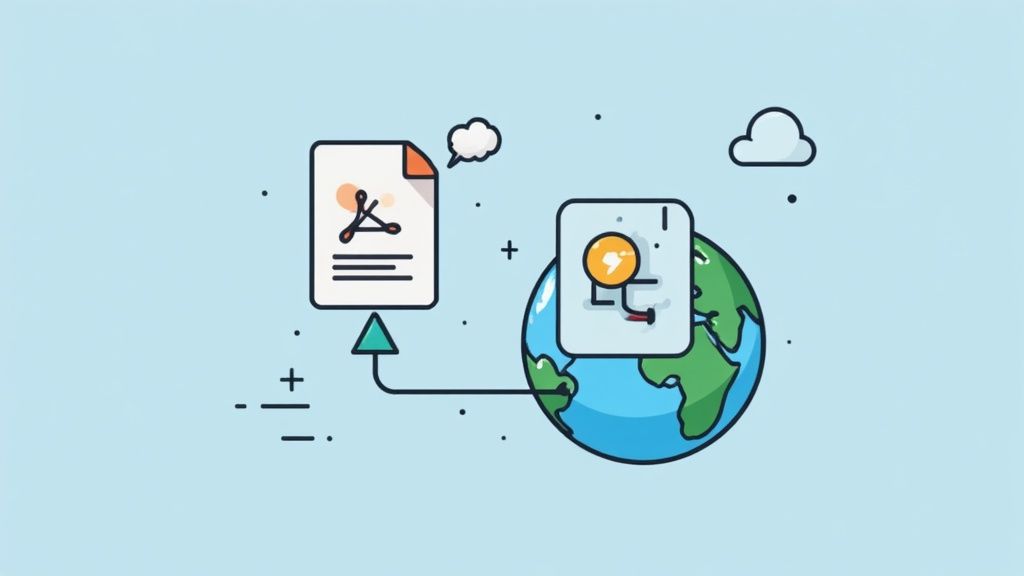
Remember those days of wrestling with email attachment limits? We’d be there, desperately trying to shrink files, only to have people on the other end struggle to open them. Sharing a PDF as a link wasn’t just a handy fix; it totally changed how we handle and access documents. I’ve spoken to marketers, educators, and consultants who all say the same thing: PDF links are now the expected professional standard.
This shift has a big impact on document control. Think about updating a proposal for a client. With email attachments, you’re stuck sending revision after revision and crossing your fingers everyone’s using the latest version. A PDF link? Update the source file once, and bam - everyone instantly has the right information. This saves so much time and eliminates any version confusion. Plus, you get a whole new level of insight into how people are actually using your content.
Let’s talk about tracking engagement. With email, you’re flying blind. Did they open it? Did they read it? No clue! But with PDF links, you can see how many times it’s been viewed, how long people are spending on each page, and even where they’re located. This data is pure gold, letting you fine-tune your content and target your audience more effectively. This kind of insight just wasn’t possible before.
Sharing a PDF as a link isn’t just a technical trick anymore; it’s core to how we communicate. From smoother client interactions to saving server space and boosting security, using PDFs as links offers serious perks. Since the dawn of the internet age, the PDF (Portable Document Format) has become a ubiquitous format for sharing documents online, especially as links. A staggering 5.56 billion people—that’s 67.9% of the global population—are internet users, and a huge chunk of them interact with PDFs every day. Discover more insights on internet usage.
And don’t forget accessibility. Instead of dealing with clunky attachments, people can easily view your document on any device, anywhere, at any time. This seamless access makes collaboration easier and keeps everyone in the loop. Now, let’s explore finding the perfect platform for your PDF hosting needs.
Finding Your Perfect PDF Hosting Platform Match
Picking the right platform to host and share your PDFs is a bigger deal than you might think. I’ve learned this the hard way, after dealing with broken links and frustrated clients. Trust me, choosing the wrong platform can lead to security risks, too. So, let’s talk about finding the right one.
I’ve tested a bunch of options for different projects, and I’m happy to share what actually works. The best fit really depends on your needs and budget. For casual sharing, Google Drive is easy and familiar. But for something like a polished business proposal, you’ll probably want more professional features. That’s where services like Href.sh shine. They specialize in document sharing, offering things like custom domains and better branding. Speaking of which, you might find this helpful: exploring Href.sh for your PDF upload needs.
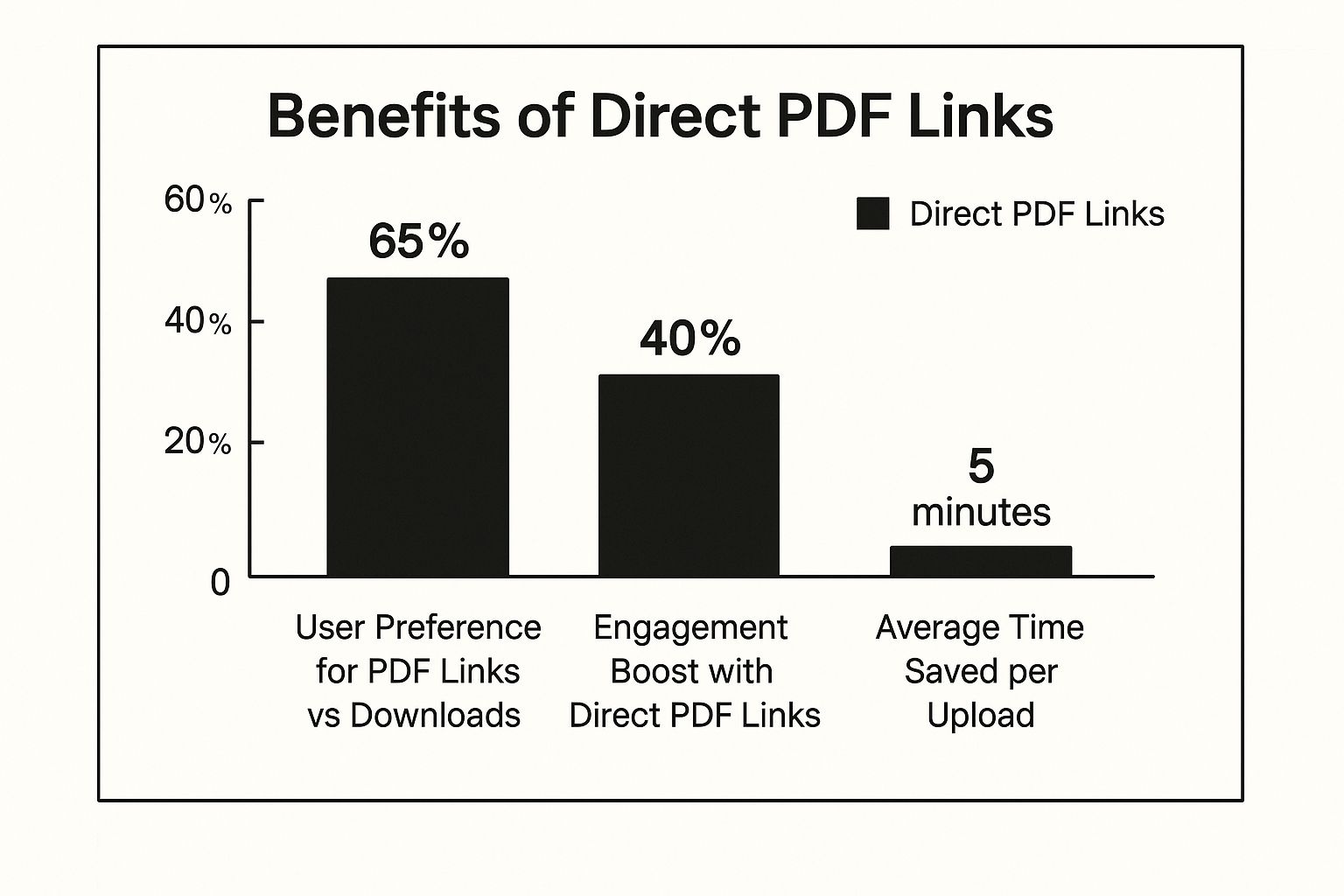
This infographic shows why using dedicated PDF link hosting is worth considering. See how many people prefer links over downloads? It’s a whopping 65%. Plus, direct PDF links boost engagement by 40%, and using these platforms saves an average of 5 minutes per upload. Time is money, people!
Key Considerations When Choosing a Platform
Don’t get fooled by the initial appeal of some free services. They often have storage limits and bandwidth restrictions that can seriously cramp your style, especially with large files or lots of traffic. And don’t forget about mobile accessibility! I’ve run into platforms that look fantastic on a desktop but are a total nightmare on a phone. You don’t want to alienate a huge chunk of your potential audience.
Custom Branding and Hidden Costs
Presentation matters. Custom branding makes you look professional and trustworthy. Using your own domain through a service like Cloudflare adds even more legitimacy and reinforces your brand. And watch out for those sneaky hidden costs. Some platforms hit you with unexpected fees for extra storage, bandwidth, or premium features.
Before we delve deeper, let’s compare some popular options. This table gives you a quick rundown of the key features and who they are best suited for.
PDF Hosting Platform Comparison Feature comparison of major platforms for hosting PDF links including storage limits, security features, and customization options.
| Platform | Free Storage | Custom Domains | Password Protection | Analytics | Best For |
|---|---|---|---|---|---|
| Google Drive | 15GB (shared across Google services) | No | Yes | Basic | Casual sharing, collaboration |
| Dropbox | 2GB | No | Yes | Basic | Simple file sharing, personal use |
| Href.sh | Varies by plan | Yes | Yes | Yes | Professional sharing, businesses, marketers |
As you can see, each platform has its own strengths. Google Drive and Dropbox are great for personal use and basic sharing, while Href.sh is geared towards professional applications.
Making the Right Choice for Your Needs
At the end of the day, the right PDF hosting platform is the one that does exactly what you need it to do. Think about your priorities. Is it ironclad security for sensitive documents? Detailed analytics to track engagement? Or maybe a simple, free solution is all you need for sharing marketing materials. Take the time to consider these things, and you’ll be well on your way to sharing PDFs like a pro.
Creating Professional PDF Links That Actually Work
Sharing PDFs online seems simple enough, right? Wrong. I’ve seen enough PDF-sharing disasters to know that success starts before you even think about uploading. Think of it like prepping for a big presentation: you wouldn’t just wing it, would you? Let’s walk through how to optimize your PDF for quick web viewing, make sure it looks professional with the right metadata, and then dive into the best ways to share it as a link.
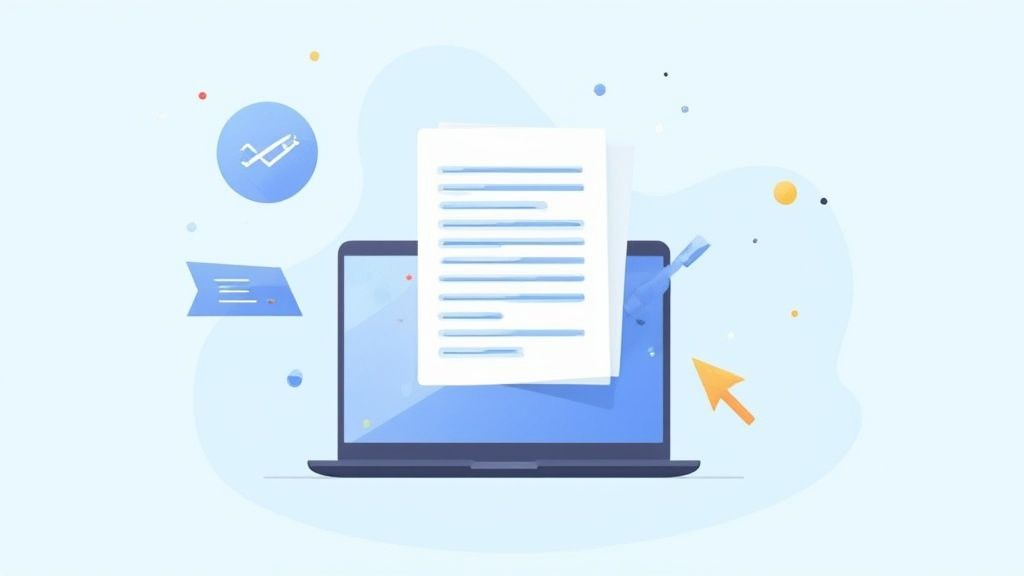
This screenshot shows the upload interface on Google Drive. Notice how it offers to convert uploaded files to a Google Docs format. It’s a small detail, but crucial. Imagine accidentally converting a beautifully designed PDF into a plain Doc—goodbye, formatting! This highlights how even simple platforms have settings that can dramatically impact your shared PDF.
Optimizing Your PDF for Web Viewing
First up: make sure your PDF is actually web-friendly. Nobody wants to wait around for a massive file to load. Compress your PDF using one of the many free online tools. You can shrink the file size significantly without sacrificing quality. Also, consider how the PDF will look on different devices. Will the text be readable on a phone? Think about your audience and their viewing experience.
Metadata: The Unsung Hero of Professionalism
Metadata is the behind-the-scenes information about your PDF. It’s like the unsung hero of a good online presence. Setting the title, author, and keywords isn’t glamorous, but it’s essential. It helps search engines like Google understand what your PDF is about, making it easier to find. Proper metadata also adds a touch of professionalism to your shared link. It’s the difference between a polished presentation and a hastily scribbled note.
Uploading and Configuration: The Details Matter
Now, let’s talk uploading. Every platform (Dropbox, Google Drive, etc.) has its quirks, but some tips are universal. Use descriptive file names! “Project_Proposal_Final_v2.pdf” is infinitely better than “document.pdf.” Trust me, future you will thank you for the clear organization.
Branding Your Links and Setting Permissions
Generic links? They can look a little…suspicious. A custom URL, using your own domain (like yourdomain.com/proposal), builds trust and reinforces your brand. Services like Href.sh make this surprisingly easy. Next, think about permissions. Do you want the whole internet to see your PDF, or just specific people? Password protection and access controls are your friends here. They give you granular control over who sees your content. The trick is finding the right balance between security and accessibility. You want to keep your PDF safe, but not make it Fort Knox.
Bulletproof Security Without The Headaches
Sharing PDFs online is a must these days, but finding the right balance between security and accessibility can be tricky. Too much security, and you’ll have people pulling their hair out trying to access the document. Too little, and well, you’re playing with fire. I’ve worked with all sorts of clients–from legal eagles to educational institutions–and I’ve seen firsthand how important getting this balance right is. So, let’s dive into some security strategies that are both effective and user-friendly.
Password Protection: The Right Way
Let’s be honest, password protection is non-negotiable. But it shouldn’t be a burden for the people you want to access your documents. The key is using strong, unique passwords–think beyond “password123”!–and then sharing them securely. A quick tip: password managers like 1Password or LastPass can be lifesavers here. They make it easy to generate and manage complex passwords, and they simplify the sharing process, too. It’s a win-win for both security and convenience.
Viewer Permissions and Expiration Dates
Think of your PDF like a VIP area. You get to control who gets in and what they can do once they’re there. Platforms like Href.sh offer granular control over viewer permissions. You can prevent downloads, printing, or even copying text. And for documents with a shelf life, like proposals or time-limited offers, setting expiration dates is a game-changer. It keeps your information current and prevents outdated versions from floating around.
Advanced Security Measures: When You Need Extra Protection
Sometimes, you need to bring out the big guns. For highly sensitive information, consider restricting access by IP address. This allows access only from specific locations, adding another layer of control. Download controls are also crucial for protecting intellectual property. And let’s not forget about access logs. Knowing who viewed your document, when, and for how long can be invaluable. It provides accountability without requiring you to constantly monitor activity.
Communicating Security Measures: Building Trust, Not Confusion
Security measures shouldn’t be a secret. Be transparent with your recipients about the steps you’ve taken. A simple explanation goes a long way in building trust and preventing confusion. Instead of just saying “This document is password-protected,” try something like, “This document is password-protected to maintain client confidentiality.” This reassures them that the security is for their benefit, too. It’s a small touch that makes a big difference in fostering professionalism and a positive user experience. Because ultimately, you want your PDFs to be secure and accessible.
Unlocking The Hidden Power of PDF Analytics

Sharing PDFs online? Forget clunky email attachments! The real game-changer is the wealth of data you can unlock. I’ve seen firsthand how powerful this can be across thousands of PDF sharing campaigns, and I’m here to share what truly matters.
Let’s say you’re a marketer launching a new ebook. With a simple PDF link, you can see how long people spend on each page. This view duration is gold. It tells you what’s grabbing attention and what needs a rework. Plus, you can see where your readers are based. This geographic data helps you target your message more effectively.
But this isn’t just for marketers. Educators use these insights to see how students interact with course materials. Knowing which parts of a PDF are getting the most love (or being skipped entirely) helps them pinpoint where students might be struggling. Sales teams are using it too, tracking downloads to nail their follow-up timing. Knowing when a prospect downloads a proposal is like having a sixth sense.
Setting Up Analytics and Interpreting Engagement
Getting started with analytics is surprisingly simple. Platforms like Href.sh offer built-in analytics that integrate with your existing tools. No more juggling dashboards! The real magic happens when you start to interpret these engagement patterns. Are people skimming? Downloading related resources? These are the clues that reveal what truly resonates.
Optimizing Your Strategy With Behavioral Data
This data can revolutionize your entire PDF strategy. Imagine seeing that people consistently drop off on page three. Maybe that section needs a rewrite or a redesign. It’s about turning raw numbers into actionable insights that drive real results.
Before we move on, let’s talk about the metrics that really matter. I’ve put together a table summarizing the key performance indicators you should be tracking:
PDF Analytics Metrics That Matter
Key performance indicators for tracking PDF link success across different use cases and content types
| Metric | What It Measures | Business Use | Educational Use | Marketing Use |
|---|---|---|---|---|
| View Duration | Time spent on each page | Understanding which parts of a proposal are most engaging to clients. | Identifying sections of course materials where students spend the most time. | Analyzing which parts of an ebook hold readers’ attention. |
| Downloads | Number of times the PDF is downloaded. | Tracking the number of proposal downloads by potential clients. | Monitoring how many students access assigned readings. | Measuring the reach and popularity of downloadable content like ebooks and white papers. |
| Geographic Data | Location of viewers/downloaders. | Identifying key markets for business expansion based on proposal interest. | Understanding the geographic distribution of students accessing online resources. | Targeting marketing campaigns based on where the most engaged audience members are located. |
| Link Clicks | Clicks on links within the PDF. | Tracking clicks on call-to-action buttons within proposals. | Measuring student engagement with supplementary resources linked in course materials. | Evaluating the effectiveness of calls-to-action within marketing content. |
| Device Type | Type of device used to view the PDF (desktop, mobile, tablet). | Optimizing proposal formatting for the devices clients prefer. | Ensuring course materials are accessible on all devices used by students. | Tailoring marketing content for optimal viewing on different devices. |
This table gives you a clear overview of which metrics are most relevant for your specific needs. By focusing on these key indicators, you can gain valuable insights into how your audience interacts with your PDF content and use that information to refine your strategy.
And that’s the real power of PDF analytics—it empowers you to constantly improve your sharing strategy and maximize the impact of your content.
Making Your PDFs Discoverable and Shareable
Your killer PDF content deserves to be seen! But let’s be honest, most PDF links end up lost in the internet’s black hole. Why? Because people often overlook the basics of making them discoverable. I’ve learned a thing or two about what works (and what really doesn’t) from analyzing successful content campaigns (even viral docs!), and I’m happy to share some optimization secrets.
File Naming and Metadata: The Foundation of Discoverability
Think of your PDF like a house. The file name is its address, and the metadata is the interior design. Search engines, like Google, use both to understand what your PDF is about. A generic name like “document.pdf” is like having no address at all—good luck getting anyone to visit! Use clear, descriptive names with relevant keywords. For example, a PDF about project management tips could be “Project_Management_Tips_2024.pdf.” This helps both search engines and people find it easily. Inside your PDF “house”–the metadata–add a title, author, and keywords. This makes it more appealing for search engines to crawl.
Strategic Placement and Landing Pages
Where you share your PDF link matters just as much as the link itself. Context is key! Burying a link at the bottom of a cluttered webpage is like hiding treasure in a junkyard. Instead, create a dedicated landing page. This gives your PDF the spotlight and lets you highlight its value. Think of it as a welcome mat, inviting people in. I’ve seen this strategy dramatically increase engagement with PDF content.
Optimizing Titles and Descriptions for Sharing
Sharing on social media? On platforms like LinkedIn or Twitter, the title and description are the first things people see. Make them compelling! Highlight the benefits. Instead of “New Report,” try something like “Boost Your Productivity with These 5 Proven Strategies.” See the difference? This grabs attention and encourages clicks. Pro tip: A/B test different titles and descriptions. You might be surprised at what performs best. For a slick way to display your PDF as an embedded link, check out our PDF viewer guide.
Schema Markup: Speaking Google’s Language
Schema markup is like giving Google a VIP tour of your PDF. It’s code that helps search engines understand your content. This can significantly boost your PDF’s visibility in search results. Think of it as speaking Google’s language fluently. It’s a small technical tweak with a big impact, like adding subtitles to a movie for a wider audience.
Turning PDFs Into Lead Magnets
I’ve seen firsthand how businesses turn simple PDFs into powerful lead magnets. They offer valuable content in exchange for an email address. This builds your email list and positions you as an expert. It’s a win-win. By using these strategies, you transform forgotten PDF links into valuable tools that drive traffic, build relationships, and keep working for you long after you’ve shared them.
Solving Problems Before They Ruin Your Reputation
Nothing sinks your credibility faster than a broken link. Picture this: you’ve just sent a crucial proposal to a potential client, and all they get is a glaring error message. Talk about unprofessional! I’ve been there, dealt with the fallout, and let me tell you, it’s not fun. So, here’s the inside scoop on how to avoid those link disasters.
Common PDF Link Failures and Their Fixes
Access issues are probably the most frequent culprit. Nine times out of ten, it’s down to incorrect sharing permissions. Seriously, double-check those settings! Make absolutely sure your recipient has permission to view the file. If you’re using Google Drive, confirm the link isn’t restricted to just your organization. A quick test run with a friend or colleague can save you from a world of embarrassment.
Another common pain point is mobile viewing problems. These days, half your audience is probably trying to open your PDF on their phones. If it’s not mobile-friendly, they’ll likely just give up. Always test your PDF link on different devices (phones, tablets, laptops) before sending it out. Make sure the text is readable and the layout looks good on smaller screens.
And then there’s the dreaded slow loading times. Nobody has time to wait around for a PDF to load. Compress your files before uploading! Large files can take forever to open, especially on slower connections. Plenty of free online tools can help you shrink those file sizes without sacrificing quality.
Proactive Strategies for Stable Links
Think long-term. Is your hosting platform reliable? Free services are tempting, I get it. But they often have limitations that can come back to bite you. Investing in a solid hosting solution like Href.sh can prevent a lot of headaches down the road.
Clear communication is key, too. Tell your recipients exactly how to access the PDF. If there are specific steps, like entering a password, spell it out for them. This eliminates confusion and frustration on their end.
Building Redundancy and Emergency Protocols
What if your main link goes down? Having a backup plan is crucial. I usually upload my important PDFs to multiple places. Or use a service with automatic backups. That way, if the unexpected happens, you’re covered.
And what if, despite your best efforts, something does go wrong? Have a clear emergency protocol. Know who to contact at your hosting provider or have a secondary link ready to go. Being prepared for the worst can save you time and stress.
Here’s a handy pre-flight checklist to avoid problems:
- File Size: Is the PDF optimized for web viewing?
- Permissions: Are the sharing settings correct?
- Mobile Compatibility: Does it display correctly on various devices?
- Link Stability: Are you using a reliable hosting platform?
- Communication: Have you clearly explained how to access the PDF?
- Backup Plan: Do you have a backup link or an alternative hosting spot?
Following these tips will help you create a robust sharing system that works for everyone, no matter their tech skills. Don’t let technical hiccups damage your reputation. Take control of your PDF sharing and present yourself like the pro you are. Ready for hassle-free PDF hosting? Give Href.sh a shot! Get started with Href.sh now!