12 Pdf document hosting You Should Know

Published : Jul 9, 2025
Written by: Madeson Sykes
22 minutes read
Getting Started
Sharing PDFs effectively is crucial for various professionals, from marketers distributing brochures to educators sharing syllabi. Finding the right PDF document hosting solution can streamline this process. This listicle provides a comparative overview of leading PDF document hosting platforms, offering practical insights gleaned from extensive use. We’ll explore the strengths and weaknesses of each platform, going beyond generic feature lists to provide real-world usage scenarios. This detailed analysis will help you choose the ideal platform for your specific PDF document hosting needs.
Whether you’re a freelancer sending invoices, a designer showcasing portfolios, or a business managing contracts, reliable PDF document hosting is essential. Stop emailing large files and start hosting them professionally. We’ll cover platforms like Adobe Document Cloud, DocuSign, and Href.sh, examining features such as embedding options, analytics, and security. We’ll also discuss pricing tiers to help you find a cost-effective solution.
This listicle is designed to help you quickly identify the best PDF document hosting service for your unique requirements. We’ll be reviewing the following twelve platforms:
- Href.sh
- Adobe Document Cloud
- FlipHTML5
- Calameo
- DocHub
- Yumpu
- Href.sh
- FlippingBook
- DocuSign
- PDFLiner
- WeTransfer
- MediaFire
1. Href.sh
Href.sh excels at quickly sharing static PDFs. Its drag-and-drop interface makes uploading and publishing documents a breeze. This makes it ideal for situations where you need a fast, simple way to get a PDF online without complex setup. Think sharing portfolios, presentations, or even single-page documents like resumes. The free tier offers unlimited link duration and basic security features, perfect for individual projects.
For professionals, Href.sh shines when sharing marketing materials or design proofs with clients. The password protection feature allows for controlled access, while the built-in analytics offer valuable insights into viewer engagement. Educators can leverage Href.sh for distributing syllabi or assignments, taking advantage of the easy link sharing and QR code generation.
Pros and Cons
Pros:
- Incredibly simple setup and intuitive interface.
- Free forever plan with unlimited link duration.
- Essential security features like password protection and SSL encryption.
- Scalable paid plans with increased functionality.
Cons:
- Limited upload size on the free plan (50MB).
- No support for dynamic content or backend features.
Pricing and Technical Requirements
Href.sh offers a free plan alongside several paid tiers. Paid plans provide larger file size limits, custom domains, and enhanced collaboration features. No specific technical requirements are needed aside from a web browser and internet access. The platform handles all the technical heavy lifting.
Implementation Tips
Getting started with Href.sh is straightforward: simply drag and drop your PDF onto the website, and a shareable link is instantly generated. For additional security, enable password protection and consider using a custom domain for a more professional look.
2. Adobe Document Cloud
Adobe Document Cloud provides a comprehensive solution for pdf document hosting, seamlessly integrating with Adobe Acrobat and other creative tools. It’s ideal for professionals who frequently work with PDFs, offering robust features for storing, sharing, and managing documents across devices. This makes collaborating on projects, sending contracts for e-signatures, and accessing archives incredibly efficient. You can even quickly upload PDFs to the cloud from your mobile device using the Adobe Scan app.
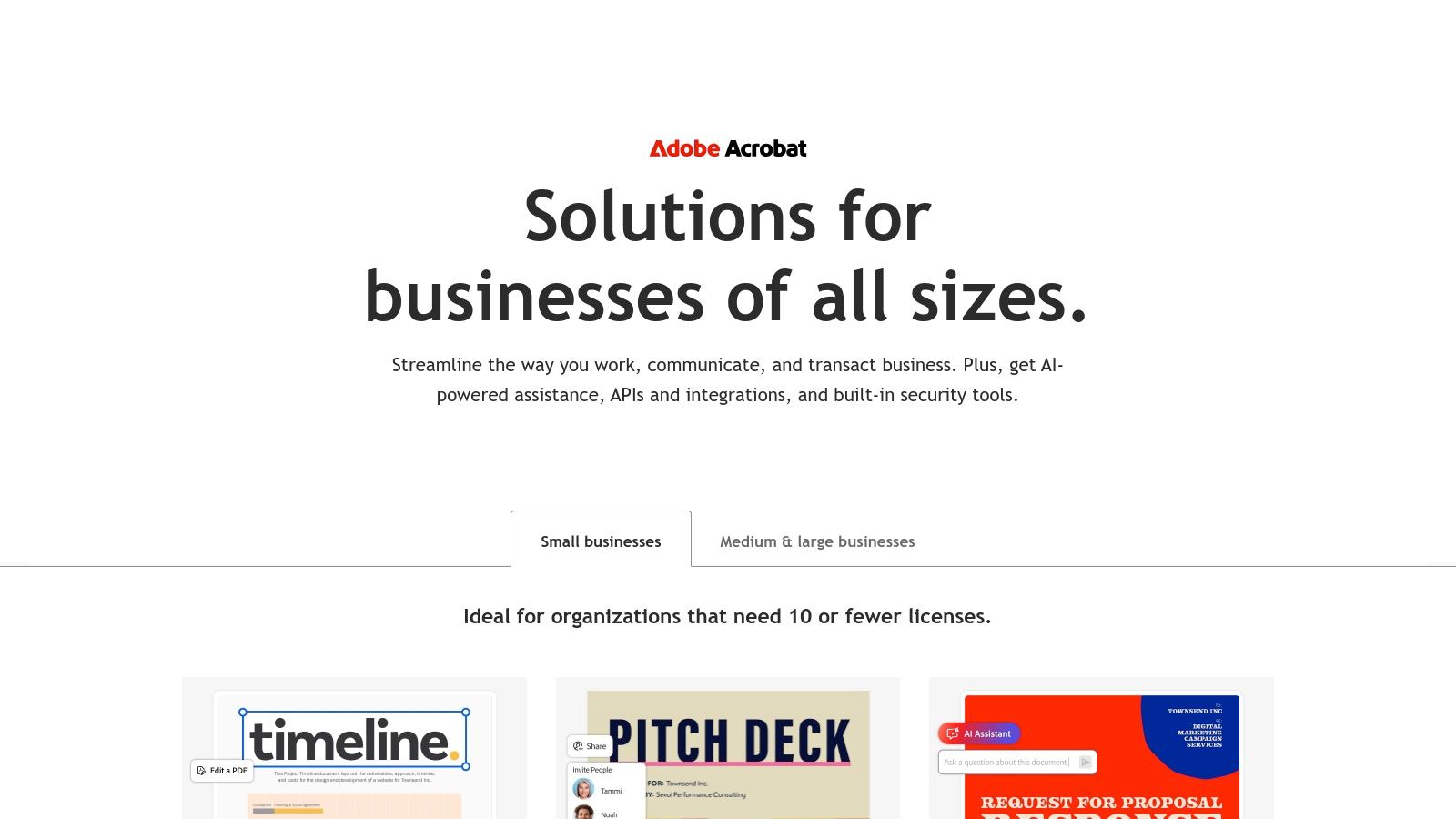
For businesses and teams, Adobe Document Cloud streamlines workflows. Features like commenting, version history, and integrated e-signatures minimize email chains and speed up project completion. Educators can use the platform to distribute and collect assignments, provide feedback on student work, and securely store important documents. Learn more about Adobe Document Cloud’s features and benefits in our PDF upload guide: Learn more about….
Pros and Cons
Pros:
- Comprehensive PDF management tools.
- Seamless integration with Adobe Creative Suite.
- Robust security and access control features.
- Cross-device accessibility and mobile app support.
Cons:
- Subscription-based pricing can be expensive.
- The interface may feel overwhelming for new users.
Pricing and Technical Requirements
Adobe Document Cloud offers various subscription plans based on storage capacity and features. Technical requirements vary depending on the specific services used, but generally, a modern web browser and internet connection are sufficient. The mobile app is available for iOS and Android devices.
Implementation Tips
Start by selecting the Adobe Document Cloud plan that fits your needs. Explore the integration with other Adobe products you already use to maximize efficiency. Take advantage of the mobile app for scanning and accessing documents on the go. Visit Adobe Document Cloud
3. FlipHTML5
FlipHTML5 transforms static PDFs into engaging, interactive flipbooks. This online platform excels at boosting reader engagement through multimedia integration and a dynamic reading experience. It’s particularly well-suited for creating interactive brochures, catalogs, magazines, or reports where visual appeal and multimedia elements are key. Think of it as bringing your PDF document hosting to life.
For marketers, FlipHTML5 offers an engaging way to showcase products or services. Designers can use it to present portfolios in an interactive format. Educators benefit from the ability to create dynamic learning materials with embedded videos and audio. The platform provides analytics to track reader behavior, giving valuable insights into content performance. This detailed feedback loop is particularly useful for refining marketing strategies or educational materials.
Pros and Cons
Pros:
- User-friendly interface with drag-and-drop functionality.
- Enhances PDFs with interactive elements.
- Offers a free plan with basic features.
Cons:
- Advanced features require a paid subscription.
- Free version includes FlipHTML5 branding.
Pricing and Technical Requirements
FlipHTML5 provides a free plan with limited features and storage. Several paid tiers unlock additional functionality, including custom branding, increased storage, and advanced analytics. The platform is browser-based, requiring no specific technical expertise.
Implementation Tips
Start by uploading your PDF to FlipHTML5. Customize the look and feel with available templates and themes. Integrate videos, audio, or other interactive elements to elevate the reading experience. Remember to track reader engagement through built-in analytics and use these data insights to optimize future content.
4. Calameo
Calameo goes beyond simple PDF hosting, transforming your documents into engaging, interactive publications. It excels at creating a more immersive reading experience with page-flipping animations and multimedia integrations. This platform is ideal for showcasing portfolios, magazines, brochures, or any PDF document where visual presentation and reader engagement are key. The free tier offers a good starting point for exploring these features.
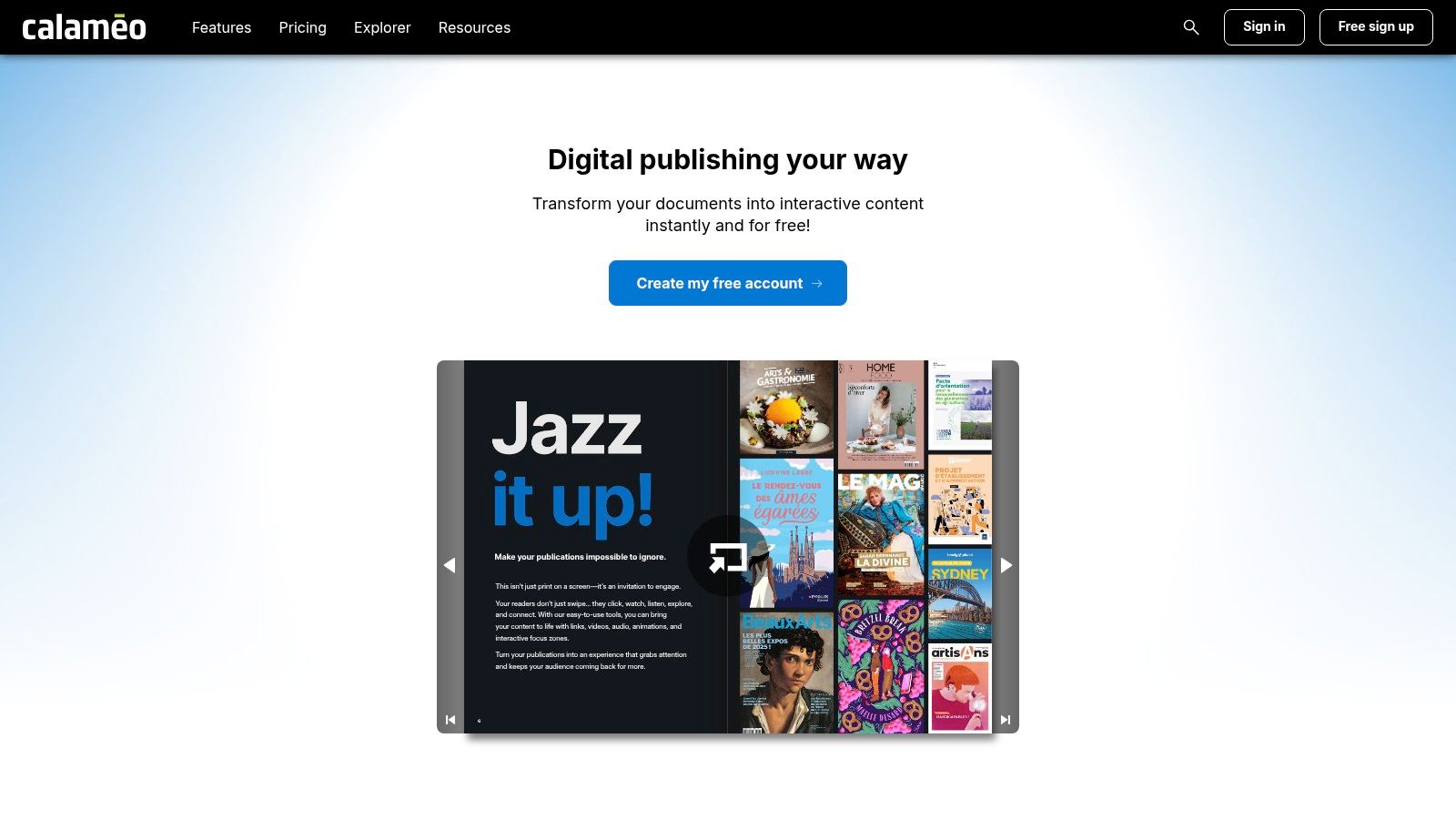
For marketing professionals, Calameo offers an elegant way to present product catalogs or annual reports. The ability to embed videos and links directly within the publication enhances the reader’s experience and drives deeper engagement. Educators can leverage Calameo to create interactive learning materials or student publications, taking advantage of the visually appealing format. Consider Calameo as a step up from simple pdf document hosting when you want to create a richer, more interactive experience.
Pros and Cons
Pros:
- Transforms PDFs into interactive publications.
- User-friendly interface for easy creation and customization.
- Free plan available with basic features.
- Multimedia integration enhances reader engagement.
Cons:
- Free version includes Calameo branding.
- Advanced features and customization require a paid subscription.
Pricing and Technical Requirements
Calameo offers a free plan alongside several paid tiers. Paid plans remove branding, unlock advanced features like multimedia integration, and offer greater storage capacity. No specific technical requirements are needed other than a web browser and internet access for uploading and viewing publications.
Implementation Tips
Getting started with Calameo is simple: upload your PDF, customize the appearance using available themes and branding options, and then publish. For a more impactful experience, consider incorporating videos and links to enrich your content. Think about how Calameo can make your static pdf document hosting come alive, and engage your audience.
5. DocHub
DocHub shines as a practical solution for PDF document hosting, focusing on editing, signing, and sharing capabilities. Its real-time collaboration features make it especially useful for teams working on contracts, proposals, or other documents requiring multiple approvals. This positions DocHub as a more interactive alternative to static PDF hosting, streamlining workflows that involve editing and signing. Imagine collaborating on legal documents or gathering signatures on agreements - DocHub simplifies these processes.
For professionals, DocHub simplifies tasks like sending contracts for signature or collecting feedback on design proofs. Its integrations with popular cloud storage services like Google Drive and Dropbox further streamline document management. Educators can use DocHub for assignments, allowing students to fill out forms or annotate readings directly within the PDF. This interactive approach enhances student engagement and simplifies grading.
Pros and Cons
Pros:
- Intuitive and user-friendly interface simplifies PDF management.
- Comprehensive tools cover editing, signing, and annotation.
- Free version provides access to essential features.
- Integrates seamlessly with Google Drive, Dropbox, and OneDrive.
Cons:
- Advanced features require a paid subscription.
- Free version offers limited storage space.
Pricing and Technical Requirements
DocHub offers a free plan with basic features. Paid plans unlock advanced functionalities like increased storage, custom branding, and enhanced security. No specific technical requirements exist beyond a standard web browser and internet connection.
Implementation Tips
Getting started with DocHub is straightforward. Upload your PDF, and start using the editing and annotation tools. For collaborative projects, invite team members via email to work on the document simultaneously. Take advantage of integrations to manage your documents seamlessly within existing cloud storage solutions.
6. Yumpu
Yumpu stands out for transforming static PDFs into engaging online magazines. It’s ideal for showcasing portfolios, brochures, or reports where a more interactive experience enhances reader engagement. Think flipping through a digital magazine rather than scrolling through a flat PDF. This platform excels when visual appeal and reader immersion are paramount, converting standard documents into something more dynamic. Learn more about Yumpu alternatives and see how they stack up against each other.
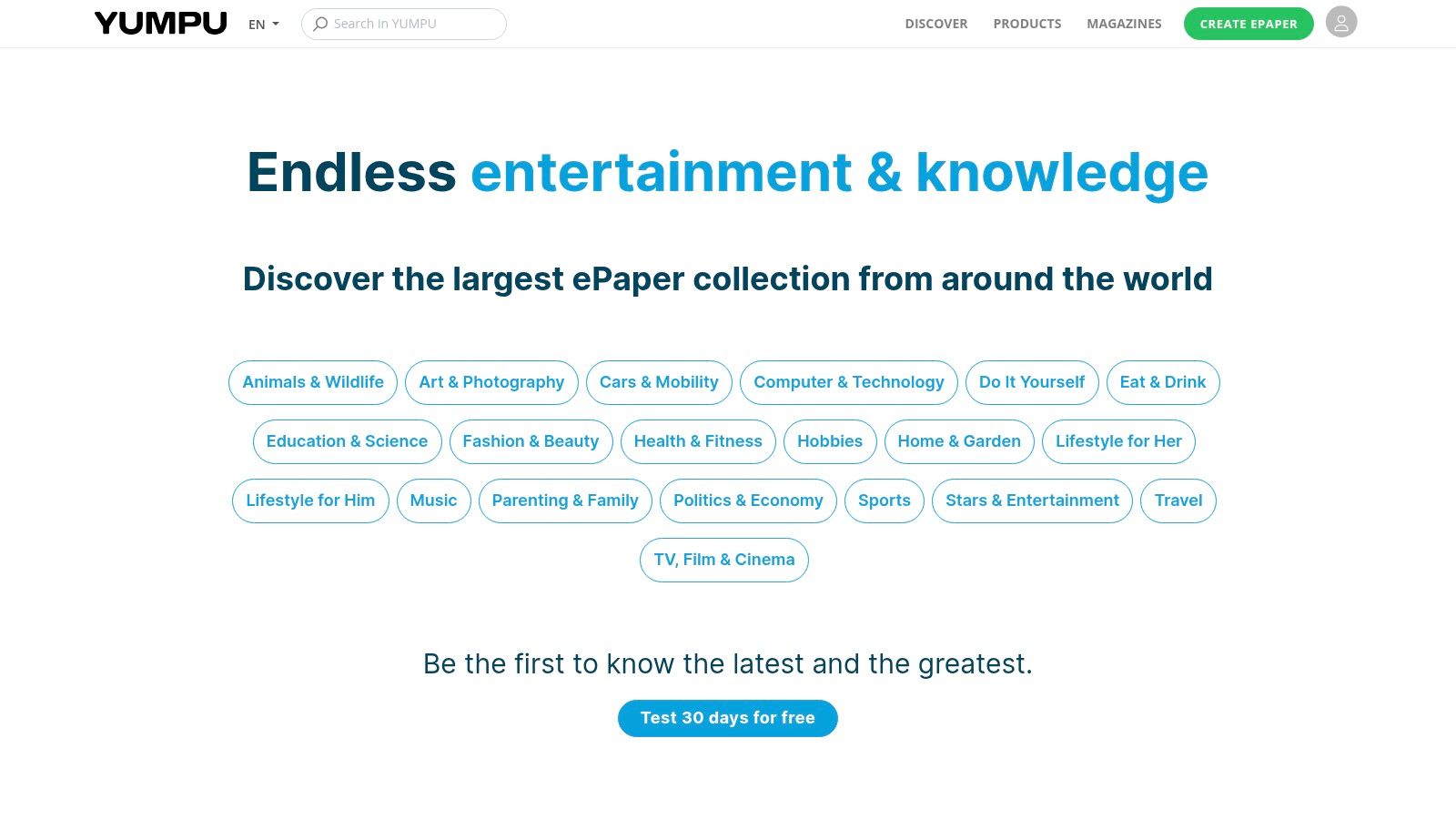
For marketers, Yumpu offers a compelling way to present content. The multimedia integration allows for embedding videos and links, enriching the reader experience. Educators can use it to create interactive learning materials. The free plan allows experimentation, while paid tiers unlock features like custom branding and advanced analytics, making Yumpu a robust pdf document hosting solution.
Pros and Cons
Pros:
- Transforms PDFs into interactive flipbooks.
- User-friendly interface for easy content creation.
- Multimedia integration and customization options.
- Free plan available for basic usage.
Cons:
- Yumpu branding on the free version.
- Advanced features require a paid subscription.
Pricing and Technical Requirements
Yumpu offers a free tier alongside various paid plans. Paid subscriptions unlock advanced features like custom branding, lead generation tools, and deeper analytics. No special technical skills are required; the platform is designed for ease of use with any modern web browser.
Implementation Tips
Uploading your PDF to Yumpu is simple. The platform automatically converts it into a flipbook format. Spend time customizing the look and feel to match your brand. Consider incorporating multimedia elements to maximize engagement, particularly videos or interactive links within the document itself. Visit Yumpu
7. Href.sh
Href.sh shines as a simple and efficient solution for pdf document hosting, perfect for quickly sharing static files. Its drag-and-drop interface makes uploading and publishing documents incredibly fast. This ease of use makes it ideal for sharing portfolios, presentations, or even single-page documents like resumes when you need a straightforward solution. The no-registration requirement for basic use further streamlines the process.
For professionals needing more control, Href.sh offers password protection and supports larger file sizes with its affordable paid plans. While it lacks advanced features found in other platforms, its simplicity makes it a valuable tool for quick, secure sharing. Educators can use Href.sh for distributing syllabi or assignments, benefiting from the easy link sharing. Marketing teams will appreciate the speed at which they can share proofs or mockups with clients.
Pros and Cons
Pros:
- Extremely user-friendly interface and minimal setup.
- Fast upload and sharing with instant unique URLs.
- Affordable pricing plans for increased functionality.
- Secure hosting with SSL encryption.
Cons:
- Limited customization options.
- Fewer features compared to more comprehensive platforms.
Pricing and Technical Requirements
Href.sh offers a free tier for basic use, with paid plans offering larger file size limits and additional features. No specific technical requirements are needed other than a web browser and internet access.
Implementation Tips
Getting started is as simple as dragging and dropping your PDF onto the Href.sh website. A shareable link is instantly generated. For enhanced security, explore the password protection feature within the paid tiers.
8. FlippingBook
FlippingBook transforms static PDFs into engaging, interactive flipbooks. Its realistic page-turning effect and multimedia integration create a richer reading experience compared to standard PDF document hosting. This makes it ideal for showcasing high-value content like brochures, catalogs, and reports where presentation matters. FlippingBook goes beyond simple hosting, offering a way to enhance the document itself.
For marketing professionals, FlippingBook elevates marketing collateral, allowing for the embedding of videos and links directly within the document. Sales teams benefit from the interactive format, which keeps prospects engaged and provides valuable analytics on reader behavior. Educators can use FlippingBook to create interactive learning materials that capture student attention more effectively than traditional PDFs.
Pros and Cons
Pros:
- Enhances PDFs with interactive elements and multimedia.
- User-friendly interface for easy creation and customization.
- Provides detailed analytics on viewer engagement.
Cons:
- No free plan available.
- Pricing may be prohibitive for some users, especially individuals.
Pricing and Technical Requirements
FlippingBook offers several paid tiers based on features and usage. While no specific technical requirements are listed on their site aside from internet access, a stable internet connection is recommended for uploading and viewing the flipbooks. The platform itself handles the conversion and hosting aspects.
Implementation Tips
Start by exploring FlippingBook’s free trial to experience its features. When creating your flipbook, consider incorporating interactive elements strategically. Don’t overload the document, but use them to highlight key information or add valuable supplementary content. Leverage the analytics dashboard to understand how readers are interacting with your flipbook and refine your content accordingly.
9. DocuSign
DocuSign goes beyond simple PDF hosting. It focuses on streamlining document workflows, particularly those requiring signatures. This makes it ideal for businesses handling contracts, agreements, or any PDF document needing legally binding signatures. Think real estate transactions, employment paperwork, or sales proposals where speed and security are paramount. While not strictly a hosting platform, DocuSign’s secure storage and management features make it a strong contender for workflows centered around signed PDFs.
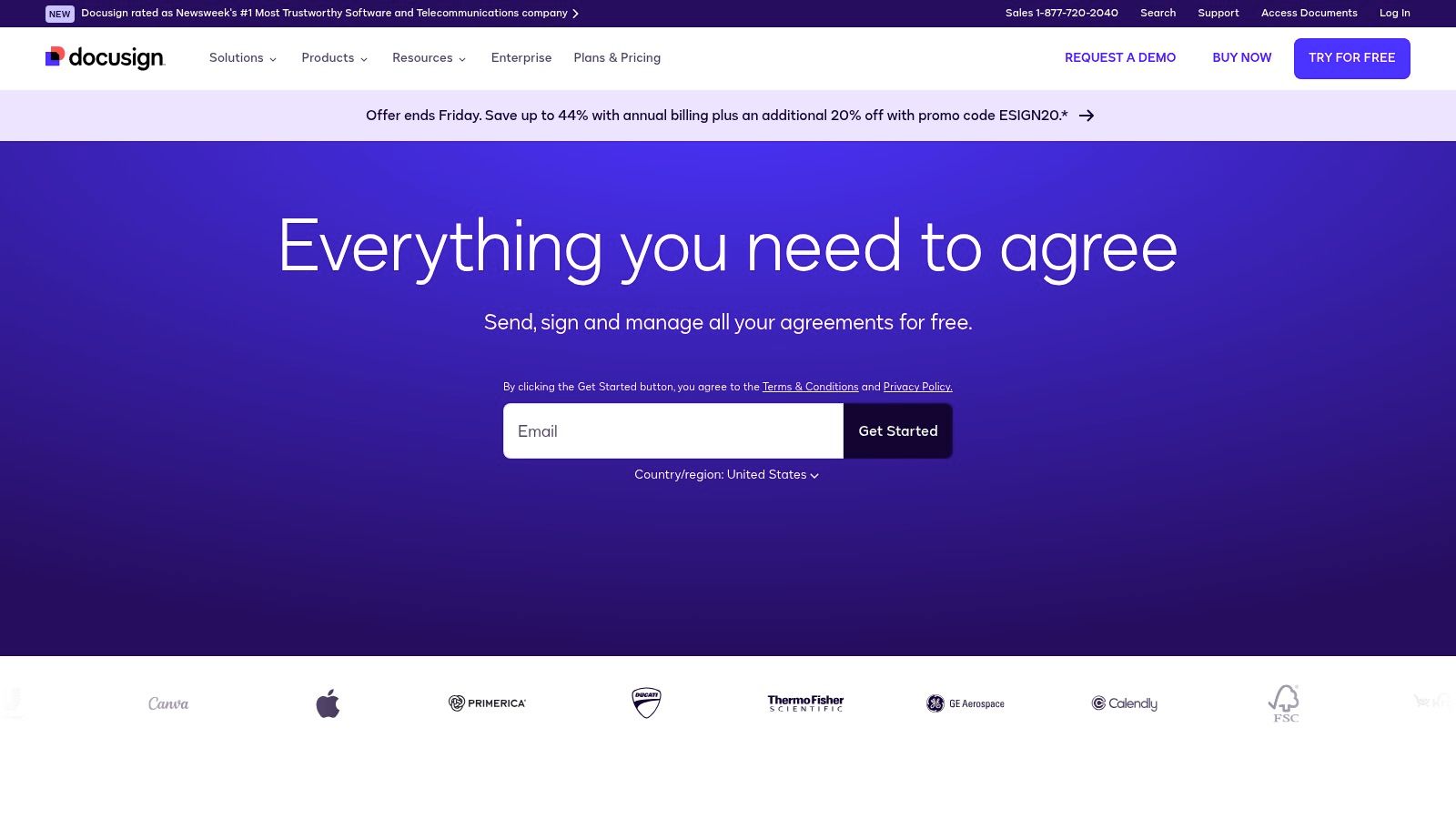
For legal teams or sales departments, DocuSign simplifies the signing process and reduces reliance on physical paperwork. Its integration with cloud services like Google Drive and Dropbox allows for seamless document management. Educators can utilize DocuSign for permission slips or other documents requiring parental signatures, streamlining administrative tasks.
Pros and Cons
Pros:
- Industry-leading electronic signature capabilities.
- Robust security and compliance features.
- User-friendly interface and mobile app support.
Cons:
- Subscription-based pricing can be expensive.
- Limited PDF editing capabilities.
Pricing and Technical Requirements
DocuSign offers various subscription plans based on features and usage needs. No specific technical requirements are listed beyond a web browser or mobile device for access. The platform handles the technical complexities of secure document storage and e-signatures.
Implementation Tips
Integrating DocuSign involves selecting a suitable subscription plan and connecting it with existing workflows. Leverage templates for frequently used documents and take advantage of the mobile app for on-the-go signing. For enhanced security, utilize the platform’s audit trails and authentication features.
10. PDFLiner
PDFLiner goes beyond simple PDF hosting; it’s a comprehensive platform for managing, editing, and sharing PDF documents. Its strength lies in its versatility. It’s ideal for situations requiring more than just hosting, such as editing PDFs on the go, collecting e-signatures, or creating fillable forms. This makes it particularly useful for businesses handling contracts, legal documents, or educational materials.
For professionals, PDFLiner streamlines workflows by integrating document editing, signing, and sharing into one platform. The cloud storage feature ensures easy access to documents from anywhere. Educators can use PDFLiner for creating interactive assignments and collecting signed permission slips digitally. While it might not be the simplest option for basic PDF hosting, its feature richness makes it valuable for complex document workflows.
Pros and Cons
Pros:
- Comprehensive tools for PDF editing, signing, and form creation.
- User-friendly interface that is easy to navigate.
- Affordable pricing plans for various needs.
- Integration with cloud storage services.
Cons:
- Limited storage space on the free plan.
- Advanced features require a paid subscription.
Pricing and Technical Requirements
PDFLiner offers a free plan with limited features and storage. Paid plans provide increased storage, access to advanced editing tools, and priority support. It requires only a web browser and an internet connection to access and use its features.
Implementation Tips
Start with the free plan to explore PDFLiner’s core features. If you find yourself needing more storage or advanced editing tools, upgrading to a paid plan is simple. Consider taking advantage of the cloud storage integration to streamline your document workflows.
Visit PDFLiner
11. WeTransfer
WeTransfer is a popular choice for quickly sending large files, including PDFs, without the hassle of account creation. Its simplicity makes it ideal for sharing documents where PDF document hosting isn’t the primary need, such as sending a portfolio to a client or delivering a large design file. The drag-and-drop interface and lack of registration for basic use are major time-savers. It supports files up to 2GB for free users.
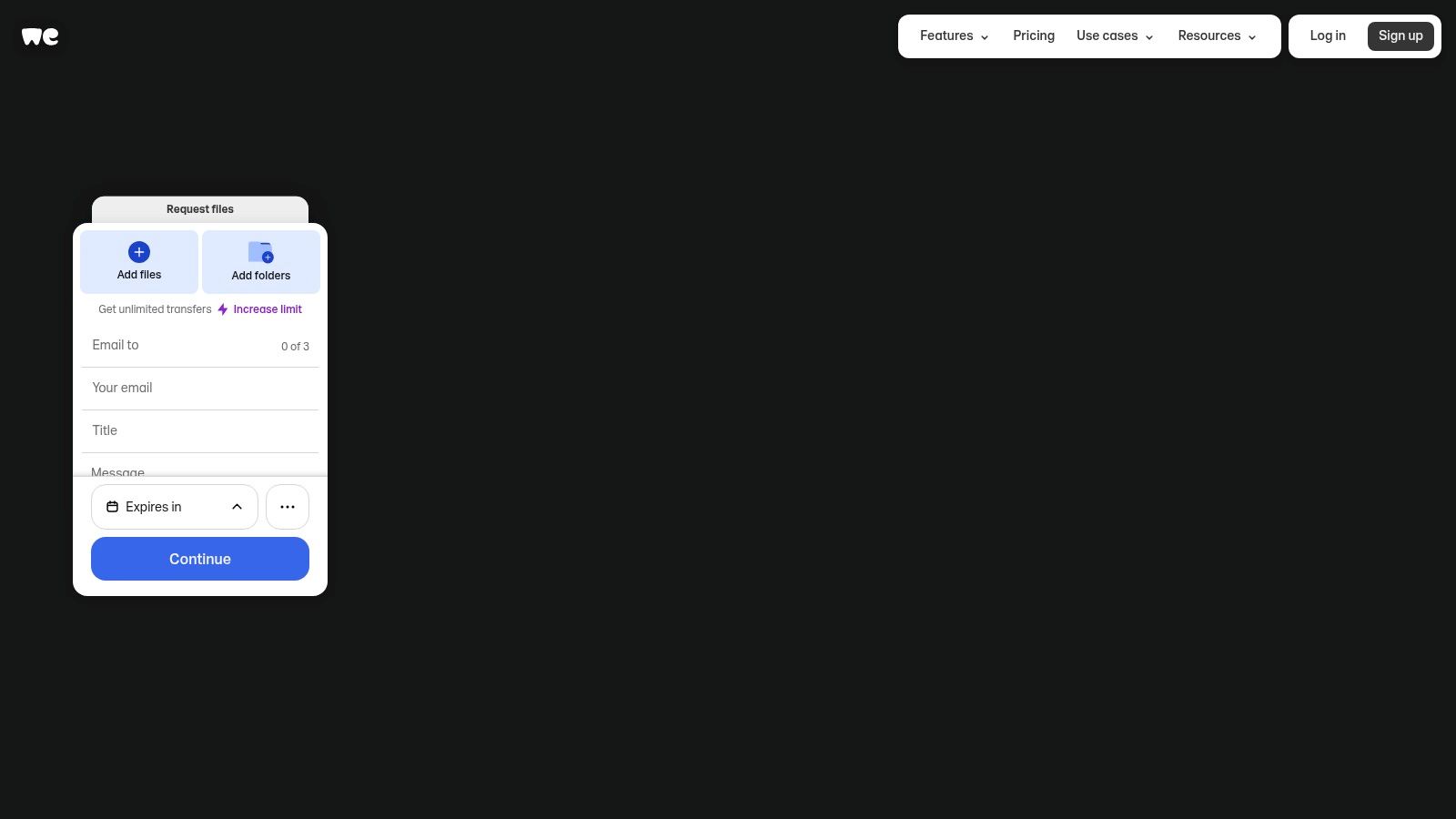
While not strictly a PDF hosting platform, WeTransfer excels when you need to quickly get a PDF to someone. For professionals, this translates to efficiently delivering presentations or reports. Educators can use it to send large syllabus documents or assignments. However, it’s not suitable for long-term hosting because files are only available for seven days on the free plan.
Pros and Cons
Pros:
- Incredibly easy to use with a drag-and-drop interface.
- No registration required for basic sending.
- Generous 2GB file size limit on the free plan.
Cons:
- Files are only available for a limited time (7 days for free).
- Lacks features for managing or organizing hosted PDFs.
- Not ideal for long-term PDF document hosting.
Pricing and Technical Requirements
WeTransfer’s basic service is free. The Pro version offers additional features like password protection, longer file availability, and file transfer history. There are no specific technical requirements other than a web browser and internet access.
Implementation Tips
Using WeTransfer for sharing PDFs is simple. Just drag and drop your PDF onto the WeTransfer website, enter the recipient’s email address, and click send. Consider the Pro version if you need password protection or longer file availability. Remember, it’s a transfer service, not a permanent hosting solution.
12. MediaFire
MediaFire is a reliable choice for pdf document hosting, especially when dealing with larger files. Its generous free storage of 10GB (with options to earn more) makes it a practical solution for individuals and small teams needing to store and share PDFs without immediate cost. Think archiving project documentation, storing large portfolios, or distributing training manuals. It shines as a simple and accessible platform for managing and sharing numerous PDFs.
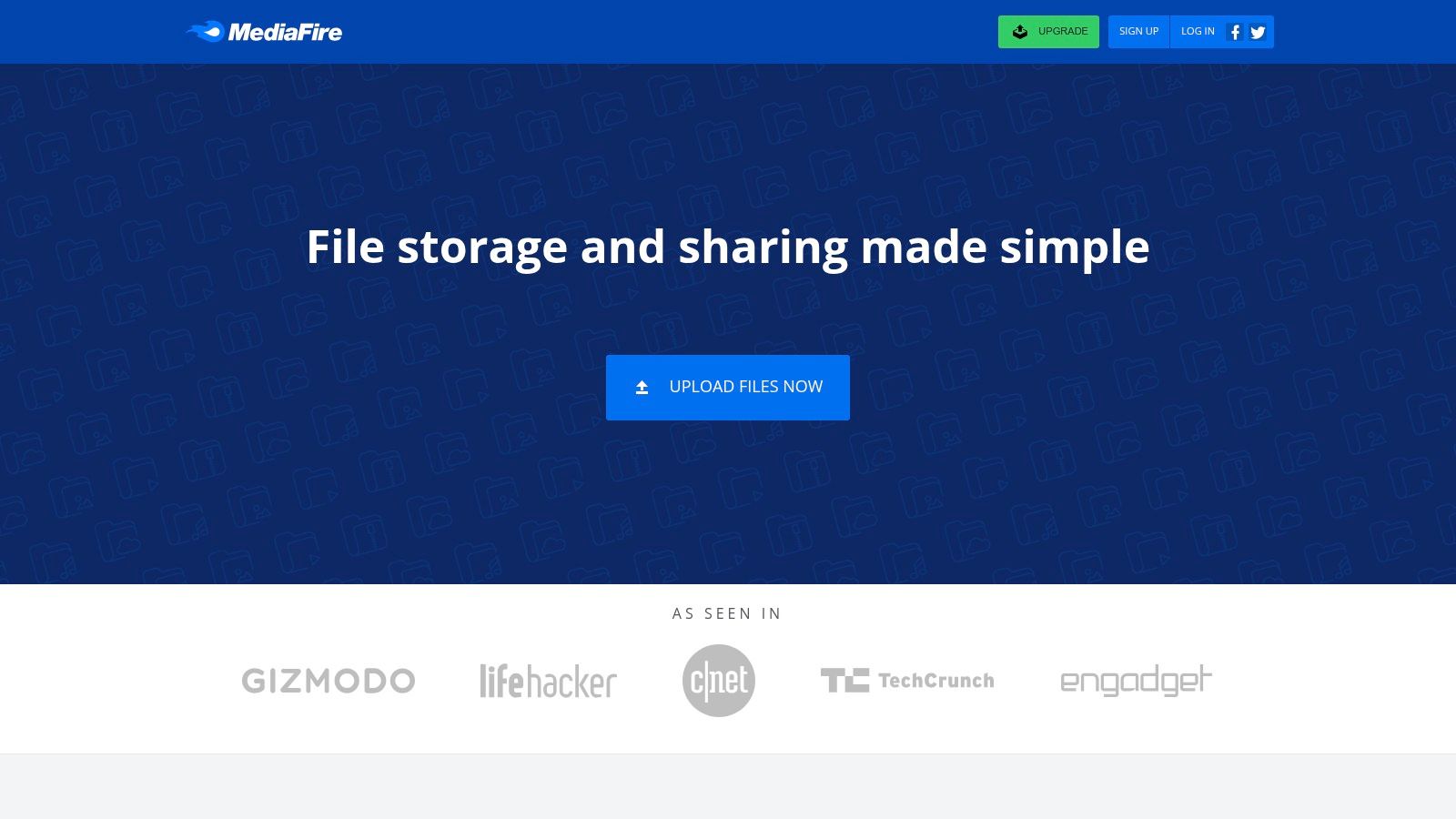
For freelancers, MediaFire simplifies sharing large design files or marketing materials with clients. The direct link sharing and mobile app access facilitate quick and easy distribution. Educators can utilize MediaFire for storing and sharing class materials, leveraging the large file size support and versioning features. While not specifically designed for PDF document hosting, its robust general file-sharing capabilities make it a viable option.
Pros and Cons
Pros:
- Generous free storage (10GB) with opportunities to expand.
- User-friendly interface and easy file sharing.
- Supports large file uploads (up to 4GB).
- Mobile apps enhance accessibility.
Cons:
- Free version includes ads.
- Advanced features like file collaboration require a paid subscription.
Pricing and Technical Requirements
MediaFire offers a free plan with 10GB of storage. Paid subscriptions provide increased storage, ad-free experience, and additional features. No special technical requirements are needed, simply a web browser or the mobile app for access.
Implementation Tips
Using MediaFire for pdf document hosting is simple: upload your PDFs, organize them into folders if needed, and generate shareable links for distribution. Consider the paid plan if you need more storage or prefer an ad-free experience.
Visit MediaFire
PDF Hosting Platforms Feature Comparison
| Platform | Core Features/Characteristics | User Experience/Quality ★ | Value Proposition 💰 | Target Audience 👥 | Unique Selling Points ✨ |
|---|---|---|---|---|---|
| 🏆 Href.sh | Drag-and-drop static content hosting, global CDN, SSL | ★★★★★ | Free forever plan + scalable paid 💰 | Designers, marketers, educators, startups | Instant shareable links, built-in analytics, team collaboration |
| Adobe Document Cloud | PDF storage, editing, signing, cloud sync | ★★★★☆ | Subscription-based, premium tools 💰 | Professionals needing PDF workflows | Deep Adobe integration, mobile scanning |
| FlipHTML5 | Convert PDFs to interactive flipbooks | ★★★★☆ | Free plan with branding, paid unlock 💰 | Marketers, educators, creatives | Multimedia flipbooks, reader analytics |
| Calameo | Interactive PDF publications | ★★★★ | Free with branding, paid plans 💰 | Publishers, educators | Private/public sharing, multimedia support |
| DocHub | PDF editing, signing, real-time collaboration | ★★★★ | Free plan + paid advanced features 💰 | Teams, freelancers | Google Drive/Dropbox integration, annotations |
| Yumpu | PDF to interactive magazines, SEO optimized | ★★★★ | Free plan with branding, paid tiers 💰 | Marketers, publishers | SEO optimized, multimedia, analytics |
| Href.sh (PDF) | Drag-and-drop PDF hosting, instant URLs, SSL | ★★★★☆ | Affordable pricing plans 💰 | Individuals, small businesses | Simple PDF hosting with no registration |
| FlippingBook | PDF to interactive flipbooks | ★★★★☆ | No free plan, premium pricing 💰 | Businesses, marketers | Realistic page flips, embedding options |
| DocuSign | Electronic signatures, document management | ★★★★☆ | Subscription pricing 💰 | Legal, business professionals | Industry-leading e-signatures, top security |
| PDFLiner | PDF editing, signing, form filling | ★★★★ | Affordable pricing plans 💰 | Professionals, businesses | Cloud storage, easy editing |
| WeTransfer | Large file sharing, no registration for basic use | ★★★★ | Free basic use, Pro with extra features 💰 | General users, freelancers | Simple sharing, no sign-up required |
| MediaFire | Cloud storage, file sharing, direct links | ★★★★ | Generous free storage, subscription 💰 | General users | Large storage, mobile apps |
Final Thoughts
Choosing the right platform for pdf document hosting can significantly impact your workflow, especially if you frequently share PDFs with clients, colleagues, or students. This exploration of twelve diverse services, from established players like Adobe Document Cloud to streamlined options like Href.sh, highlights the variety available to meet specific needs. Remember, the “best” tool depends entirely on your individual context.
Key Takeaways for Effective PDF Hosting
Several key factors emerged as crucial considerations when evaluating pdf document hosting solutions:
-
Ease of Use: How quickly can you upload and share your PDF? Simple interfaces, like those offered by Href.sh and WeTransfer, often prioritize speed and efficiency. However, more complex platforms like Adobe Document Cloud and DocuSign offer more advanced features, albeit with a steeper learning curve.
-
Feature Set: Do you need basic hosting or more advanced features like document analytics, e-signatures, or interactive elements? Platforms like FlipHTML5 and Calameo cater to interactive publishing, while DocHub and PDFLiner focus on document editing and signing.
-
Security: If you’re handling sensitive information, robust security measures are paramount. Consider services like Adobe Document Cloud and DocuSign, which prioritize data protection and compliance.
-
Pricing: Free options like Href.sh and MediaFire can be suitable for occasional use. However, professional users might benefit from the paid tiers of platforms like FlippingBook and Yumpu, which offer increased storage and advanced features.
Choosing the Right Tool for Your Needs
-
For simple, fast, and free pdf document hosting: Consider Href.sh or WeTransfer.
-
For interactive publications and marketing materials: Explore FlipHTML5 or Calameo.
-
For secure document management and e-signatures: Evaluate Adobe Document Cloud or DocuSign.
-
For collaborative document editing and annotation: Consider DocHub or PDFLiner.
-
For large file storage and sharing: Explore MediaFire or Yumpu.
Implementation Considerations
Regardless of your chosen platform, implementing pdf document hosting effectively involves a few key steps:
-
Optimize your PDFs: Ensure your files are appropriately sized and compressed for faster loading times.
-
Organize your documents: Establish a clear naming convention and folder structure for easy retrieval.
-
Control access: Utilize password protection or access restrictions when sharing sensitive information.
-
Track performance: Monitor download counts and other analytics to gauge engagement and optimize your content distribution strategy.
Finding the right balance between simplicity, functionality, and security is essential for successful pdf document hosting. By carefully considering these factors and experimenting with different platforms, you can streamline your document workflows and enhance your overall productivity. Ready to experience effortless PDF hosting? Try Href.sh for a fast, free, and easy way to share your documents online. Href.sh is a simple solution that gets your PDFs online quickly without any unnecessary hassle.