SEO for Static Websites: Make Search Engines Love Your Site

Modified : Jun 12, 2025
Written by: Madeson Sykes
19 minutes read
Why Static Websites Need Their Own SEO Playbook
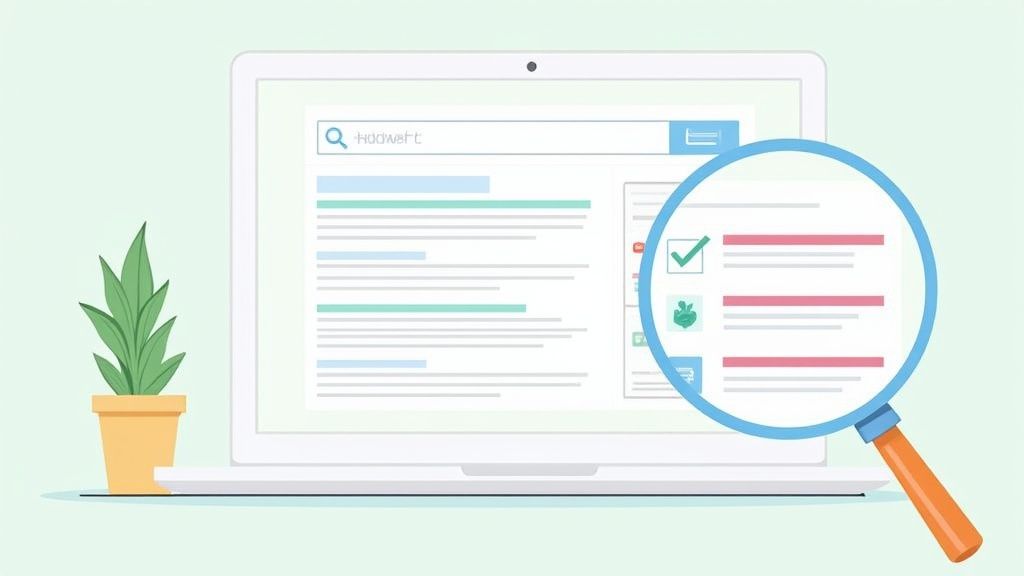
Let’s be real, most SEO advice seems to be written for sites that pump out new content daily. If you’re running a static website, you might feel a little left out. But guess what? Static sites have hidden strengths that often get overlooked. When you combine their simplicity with the right SEO approach, you’ve got a winning formula. I’ve personally witnessed static sites climb to the top of search results by focusing on core optimization principles.
Leveraging the Strengths of Static Sites
There’s this myth that static websites are somehow “inferior” to dynamic ones. Nothing could be further from the truth! Static sites offer built-in advantages like lightning-fast loading speeds and ironclad security. Google loves this. Think of it like this: a nimble sports car (your static site) can easily outmaneuver a bulky SUV (a dynamic site) on a tight track (the search results). It’s all about using what you’ve got to your advantage. Need a place to host your static site? Check out some free options over at this resource.
Adapting to Algorithm Shifts
Google’s algorithm is always changing, but recent updates have actually favored well-optimized static websites. The reason? User experience is king. A fast, secure, and easy-to-navigate site delivers precisely that. In the past, static sites faced SEO hurdles due to their lack of dynamic content updates. But modern SEO has shifted the game. Optimizing images and writing captivating titles, for instance, can significantly improve your visibility. This is critical when you consider that 75% of users never scroll past the first page of search results, and a staggering 94% of clicks come from organic search (Discover more insights). Getting your static site to rank high is more important than ever.
Before we dive deeper, let’s take a look at a comparison table highlighting the key SEO differences between static and dynamic websites. This will help clarify the unique opportunities and challenges each type presents.
Static vs Dynamic Website SEO Comparison Key differences in SEO requirements and opportunities between static and dynamic websites
| SEO Factor | Static Websites | Dynamic Websites | Optimization Impact |
|---|---|---|---|
| Content Updates | Requires manual updates | Automated updates possible | Static sites benefit from focused updates |
| Load Times | Inherently faster | Can be slower due to server-side processing | Major advantage for static sites |
| Security | Generally more secure | Potentially more vulnerable to attacks | Positive for static site SEO |
| URL Structure | Easier to control and optimize | Requires careful planning and management | Static sites have more direct control |
| SEO Implementation | More straightforward, focused on core elements | Can be more complex, requires ongoing tweaks | Advantage for static sites in long run |
This table illustrates how static websites, while requiring manual content updates, excel in areas crucial for modern SEO: site speed and security. By focusing on these strengths, static sites can gain a significant edge in search rankings.
Embracing Simplicity for SEO Success
In a world obsessed with complex website builds, static sites offer a breath of fresh air. Their streamlined design lets you concentrate on SEO fundamentals. This means painstakingly crafting title tags and meta descriptions, constructing a logical URL structure, and optimizing every single bit of content. This focused approach, coupled with the inherent benefits of a static site, creates a powerful SEO combination. Instead of chasing fleeting trends, you’re building a lasting foundation. This concentrated effort will help your site not just survive, but truly thrive in the search landscape.
Foundation Elements That Drive Real Rankings
Forget generic SEO checklists. Optimizing static websites, whether it’s a Fortune 500 portfolio or a local bakery’s site, boils down to a few key foundational elements. Let’s skip the robotic “Step 1, Step 2” stuff and get into what really moves the needle. I’ve personally used these tactics to take static sites from obscurity to page one.
Title Tags and Meta Descriptions: Your Website’s First Impression
Think of your title tag like a headline – it’s got to be catchy and accurately represent what the page is about. Keyword stuffing is a no-go. Focus on clarity and making users want to click. Your meta description? That’s your elevator pitch. Keep it concise and give a quick summary of the page. A killer meta description can significantly boost your click-through rate. I’ve seen sites climb several spots in search results just by tweaking these two elements.
URL Structure and Internal Linking: Guiding Users and Search Engines
Your URL structure is more important than you might think. Short, descriptive, and relevant URLs are key. Think /services/web-design instead of /page123.html. This helps both users and search engines understand your site’s layout. Internal linking, something often overlooked on static sites, is like building pathways through your content. Link related pages using clear anchor text (the clickable words). This improves navigation and helps spread that SEO juice throughout your site.
This screenshot from Google’s SEO starter guide highlights the importance of clean URLs. See how it emphasizes using words related to your content? This is good for both user experience and SEO. The guide also stresses a simple, organized site hierarchy within your URLs. This helps Google’s crawlers understand how different pages relate to each other, which improves your site’s visibility.
Header Hierarchy: Structuring Your Content for Readability and SEO
Just like a well-organized book uses chapters and headings, your website needs a logical header hierarchy (H1, H2, H3, etc.). Your H1 should clearly state the page’s main topic, while H2s, H3s, and so on break the content down into smaller, digestible chunks. This not only improves readability but also helps search engines understand the context and relevance of your content. In my experience, properly structuring content with headers can really boost rankings, especially for long-form pages. It’s like giving search engines and users a cheat sheet to understand your content quickly.
Content Strategy When You Can’t Blog Your Way Up

Let’s be real, static websites don’t have the luxury of constantly publishing new blog posts. So, how do you keep up with the SEO competition? The key is to make every single page on your site incredibly valuable. Instead of a flood of new content, you need laser-focused pages that pack an SEO punch. I’ve personally witnessed static websites outrank big, dynamic blogs just by doing this.
Unearthing Keyword Goldmines
Forget the myth that you need a blog for keyword research. Think about the core of your business. What problems do you solve for your customers? What questions do they constantly ask? Those are your keyword starting points.
Let’s say you’re a web designer. “Web design services” is okay, but it’s a very general term. You need to niche down. Think “responsive web design for restaurants” or “e-commerce website development for small businesses.” These long-tail keywords are your secret weapon. They have less competition and bring in highly qualified leads.
Creating Content Depth Without the Fluff
Once you’ve got your keywords, build content that genuinely helps people and makes search engines happy. This isn’t about writing a novel on each page. Quality over quantity, always. Each page should thoroughly cover one specific topic.
For example, your “web design for restaurants” page needs to cover everything. Think mobile responsiveness, online ordering integration, the works. Use visuals, real-world examples, and case studies. This gives users a great experience and shows search engines you know your stuff.
Structuring Information for Search Engine Success
Finally, how you present your content matters. Clear headings, bullet points, and tables make information digestible for everyone, including search engines. Internal linking is also crucial. Link relevant pages together to spread the SEO love and guide visitors deeper into your site.
For example, link your “web design for restaurants” page to your “portfolio” page featuring restaurant websites you’ve designed. This strengthens both pages and keeps users engaged. Even your contact page can be an SEO asset. Include your address, phone number, and relevant keywords to improve your local SEO. By thinking strategically about SEO on every page, even a static website can climb the rankings.
Technical Performance Optimization That Counts
Static sites are inherently fast, right? That’s their claim to fame. But just having a fast website isn’t enough to win the SEO game. Search engines are much more interested in the technical aspects of performance. I’ve worked on a lot of static sites, and trust me, even tiny tweaks can have a huge impact on your search rankings. So let’s dig into the optimizations that really matter for static website SEO.
Image Optimization: Size Matters, But So Does Quality
Image compression is crucial. Tools like ShortPixel and ImageOptim are lifesavers, shrinking file sizes without noticeably affecting image quality. Think of it this way: bigger images mean slower load times. And no one wants a slow website. Don’t forget about file formats either. WebP is generally the best choice for web graphics due to its excellent compression. In my experience, optimizing images is one of the quickest and easiest SEO wins you can get for a static site. It’s the definition of low-hanging fruit.
Caching Strategies: Making Your Site Blazing Fast
Caching is like having a superpower. It stores frequently accessed data so it can be delivered instantly. For static sites, this is a game-changer. Browser caching tells your visitors’ browsers to store things like images and CSS files locally. CDN caching, on the other hand, distributes your site’s content across servers globally, so it’s delivered from the server closest to each user. Good caching can drastically improve load times, particularly for visitors located far from your server. If you’re looking for more control, you might consider hosting your own website. It gives you more direct control over your caching setup.
CSS and JavaScript Optimization: Streamlining Code for Speed
Minimize and combine your CSS and JavaScript files. This reduces the number of requests the browser has to make, which in turn speeds things up considerably. Tools like Grunt and Gulp can automate this for you. Another helpful trick is to defer the loading of non-critical JavaScript. This allows the main content of your page to load first, improving your First Contentful Paint (FCP) score – a key SEO metric.
This screenshot from PageSpeed Insights shows a performance audit in progress. See how it provides specific recommendations? Things like optimizing images and minimizing main-thread work. These actionable suggestions can directly boost your SEO. PageSpeed Insights is a powerful tool for uncovering those hidden performance bottlenecks.
Mobile-First Optimization: Ensuring Flawless Performance on Every Device
These days, over half of all web traffic comes from mobile devices. Mobile-first indexing means Google primarily uses the mobile version of your site for ranking. Make absolutely sure your static site is responsive, loads quickly on all devices, and provides a great user experience on mobile.
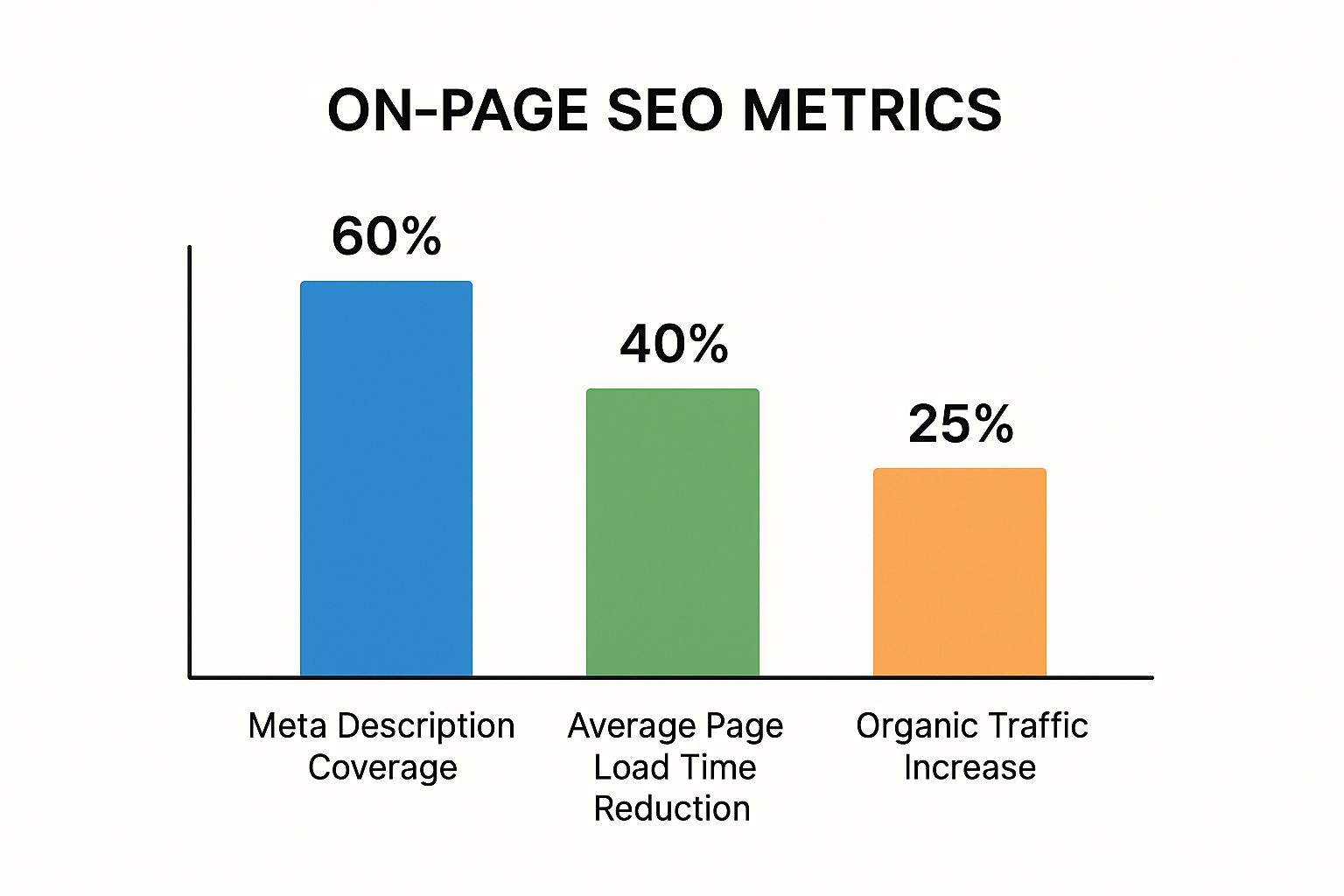
This infographic shows how a few key SEO improvements can impact a static website. Look at that 60% increase in meta description coverage and a 40% reduction in average page load time, resulting in a 25% boost in organic traffic. It really highlights how technical optimizations translate to better visibility and user engagement. Focus on these areas, and you’ll be well on your way to a better performing static site.
Here’s a handy checklist to help you stay on track:
Static Website Performance Optimization Checklist: This checklist prioritizes technical optimizations and shows their impact on SEO rankings.
| Optimization | Implementation Difficulty | SEO Impact | Tools Required |
|---|---|---|---|
| Image Optimization (WebP format, compression) | Easy | High | ShortPixel, ImageOptim |
| Browser Caching | Medium | High | Browser DevTools |
| CDN Integration | Medium | High | CDN Provider (e.g., Cloudflare) |
| CSS & JavaScript Minification/Combination | Medium | Medium | Grunt, Gulp |
| Deferring Non-Critical JavaScript | Medium | Medium | Browser DevTools, code editor |
| Mobile-First Design & Responsiveness | Medium | High | Browser DevTools, testing tools |
This checklist is a great starting point for boosting your static site’s performance. Addressing even a few of these items can make a significant difference. Remember, consistent effort is key to long-term SEO success.
Structured Data Implementation That Gets Noticed
Let’s be honest, structured data can be a bit of a headache. I’ve seen so many developers either skip it entirely or implement it so badly it actually hurts their SEO. Especially for static websites, getting your schema markup right can be the difference between ranking on page one and being lost in the search results abyss. Trust me, I’ve been there.
Choosing the Right Schema for Your Static Site
The first thing you need to figure out is which schema types are actually relevant to your specific site. If you’re a local business, LocalBusiness schema is a must-have. This includes crucial info like your address, phone number, and business hours. For an e-commerce site, Product schema is essential, giving search engines details about price, availability, and customer reviews. If you’re showcasing a portfolio, Portfolio schema can help your work get noticed.
Think of it this way: different websites have different needs. A bakery needs to tell Google it’s a bakery, while an online clothing store needs to tell Google it’s selling clothes.
Implementing JSON-LD Without Breaking Your Site
The simplest way to add structured data to a static site is using JSON-LD. It’s just a snippet of JavaScript that you add to your HTML. Think of it like adding labels to your content so search engines can easily understand what’s on your page. But I get it, messing with code can be nerve-wracking, particularly on a static site where every change is significant. I always recommend testing on a single page first before rolling it out across your entire site. This helps you avoid any unexpected issues.
This screenshot from schema.org gives you a sense of just how many schema types are out there. It shows the structured vocabulary you can use to describe all sorts of content, from products and local businesses to articles and events. This resource is invaluable for choosing the right schema for your content and boosting your static website’s visibility. The main takeaway? There’s a schema for practically everything! Pick the one that best represents your content.
XML Sitemaps: Your Static Site’s Roadmap for Search Engines
An XML sitemap is basically a roadmap for search engines, guiding them to all the important pages on your site. This is especially important for static websites, as you might not have the constantly updated content that dynamic sites use to attract search engine crawlers. Fortunately, there are plenty of free online sitemap generators that simplify this process. Just plug in your URLs, and they’ll generate the XML file for you. After you have your sitemap, submit it to Google Search Console and Bing Webmaster Tools. This ensures that search engines are aware of all your key pages, even the ones not directly linked from your homepage.
Avoiding Common Structured Data Mistakes
Over the years, I’ve seen some pretty common structured data mistakes: using the wrong schema type, adding incorrect data, and duplicating schema across pages. These errors can actually damage your SEO, so attention to detail is crucial. Tools like Google’s Rich Results Test can help you validate your structured data and catch mistakes before they cause problems. Personally, I always test my structured data before launching a static site. Think of it as an insurance policy for your SEO. By following these strategies, you’ll have structured data that not only exists but actively benefits your static website’s SEO.
Measuring What Actually Matters for Static Sites
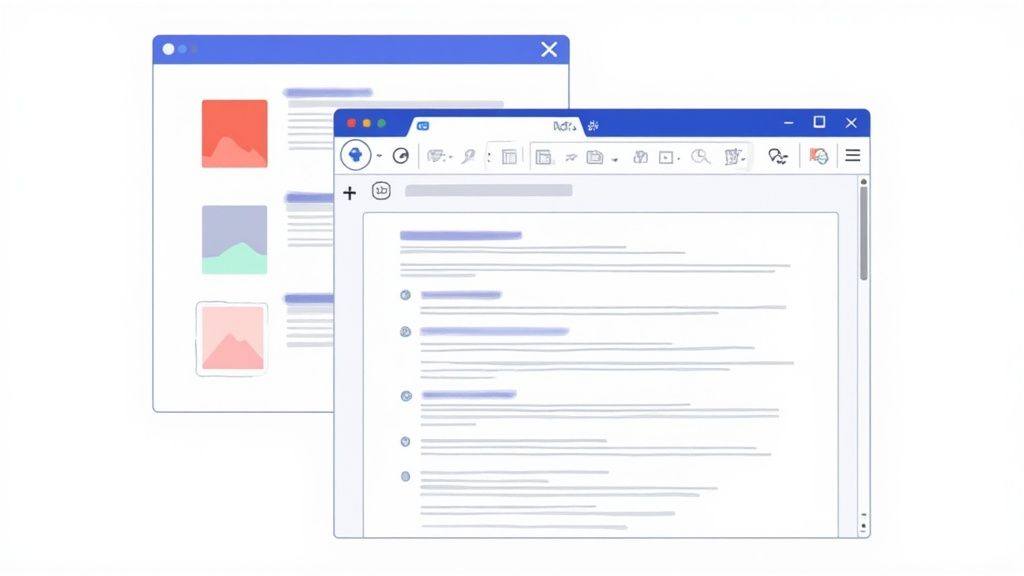
This screenshot shows the overview page of Google Search Console. It’s an essential tool for keeping an eye on your static site’s SEO health. See those key metrics like total clicks, impressions, and average position? That’s your high-level view of how your site is doing in Google search. Search Console is also great for catching crawling errors or security issues before they become major SEO headaches.
Working on SEO without data is like driving with your eyes closed. Especially for static sites, tracking the right metrics is crucial. Forget vanity metrics – we’re talking about understanding what actually moves the needle. I’ve personally witnessed static sites double their traffic simply by zeroing in on the right key performance indicators (KPIs).
Setting Up Google Analytics and Search Console
First things first: get Google Analytics and Google Search Console set up. Analytics helps you understand user behavior – how visitors find your site, what pages they visit, and how long they stick around. Search Console, on the other hand, shows you how Google sees your site. You’ll get insights into keyword performance, any crawling hiccups, and your indexing status. Both tools are free and vital for effective SEO on static websites.
Identifying KPIs That Predict Ranking Improvements
Don’t get lost in a sea of data. For static sites, some KPIs are more important than others. Here are a few to prioritize:
- Organic traffic: How many people are finding you through search engines? This is the core of SEO success.
- Keyword rankings: Are you moving up in the search results for your target keywords? This shows how well your content and optimization efforts are working.
- Page load time: Google loves speed. A slow-loading static site defeats the whole purpose.
- Bounce rate: Are visitors leaving your site quickly? A high bounce rate might mean there are issues with user experience or your content isn’t quite hitting the mark.
- Crawl errors: Are search engines having trouble accessing your pages? Fix these ASAP so Google can properly index your site.
These KPIs give you a clear picture of what’s working and what needs attention.
Creating Reporting Systems for Smart Decisions
Data without action is meaningless. Set up regular reports to track your SEO progress. I’m a big fan of Google Data Studio for creating custom dashboards. Visualizing my key metrics like this gives me a quick overview of my SEO performance and helps me make informed decisions.
For example, if I notice a sudden dip in organic traffic to a specific page, I can dig in and figure out why. Maybe a competitor started outranking me, or perhaps there’s a technical issue. Data-driven insights give you the power to adapt and refine your SEO strategy. Remember, SEO is a marathon, not a sprint. Consistent monitoring, analysis, and adaptation are the keys to long-term success, especially for static websites.
Your Static Site SEO Implementation Roadmap
Alright, let’s get down to brass tacks and transform all this SEO know-how into a plan you can use today. Forget generic checklists; this is a battle-tested roadmap based on real-world results for static sites. I’ve used these strategies myself and seen them work wonders.
Prioritize for Maximum Impact
My advice? Start with the quick wins. Optimize your images (think file size and alt text), tidy up your URL structure (make them clean and descriptive), and set up proper caching (so your site loads lightning fast). These are like pre-race checks for your website – ensuring everything’s running smoothly before the starting gun.
Next up? Your content. Think of your title tags and meta descriptions as your website’s storefront – they need to be eye-catching and compelling to draw visitors in. Then, focus on creating in-depth, keyword-rich content for your most important pages. Remember, with static sites, every page has to pull its weight, and this is where that long-tail keyword research becomes invaluable.
Lastly, implement structured data (so search engines understand your content) and submit your XML sitemap (to help them navigate your site). Think of this as giving Google a guided tour, pointing out all the key features and making sure they don’t miss a thing.
Maintaining SEO Momentum Over Time
Let’s be real, SEO isn’t a set-it-and-forget-it kind of deal. It’s an ongoing process. Even with a static site, you need to keep your finger on the pulse. Regularly monitor your key performance indicators (KPIs) using Google Analytics and Google Search Console. Are you seeing a boost in organic traffic and keyword rankings? If not, it might be time to tweak your strategy.
Google’s algorithms are always changing, so staying up-to-date is crucial. What works today might not work tomorrow. Following SEO blogs and industry news can help you anticipate these changes and adapt accordingly.
And finally, don’t be shy about experimenting. Test different SEO approaches and see what works best for your audience and search engines. The more you experiment, the better you’ll understand what truly resonates with your specific static site.
Troubleshooting Common Challenges and Timelines
Truth bomb: SEO takes time. Don’t expect to rank number one overnight. Typically, you’ll see real progress within 3-6 months of consistent effort. If things are stagnant after that point, it’s time to take a hard look at your approach. One common hurdle with static sites is keeping your content fresh. You don’t need to blog every day, but regularly updating your content shows search engines that your site is active and relevant. Think about adding new case studies, updating testimonials, or refreshing your statistics.
Another challenge? Link building. Static sites often have fewer opportunities for natural backlinks than dynamic sites with blogs. Focus on earning high-quality backlinks from reputable websites. Guest posting, connecting with influencers, and creating shareable content can all help.
Ready to launch your static website effortlessly and put these SEO strategies into action? Href.sh provides a simple solution for hosting and sharing your static content in seconds. From landing pages to portfolios, Href.sh streamlines the process so you can focus on what truly matters: getting your content seen.