Top 12 Free Static Website Hosting Free in 2025
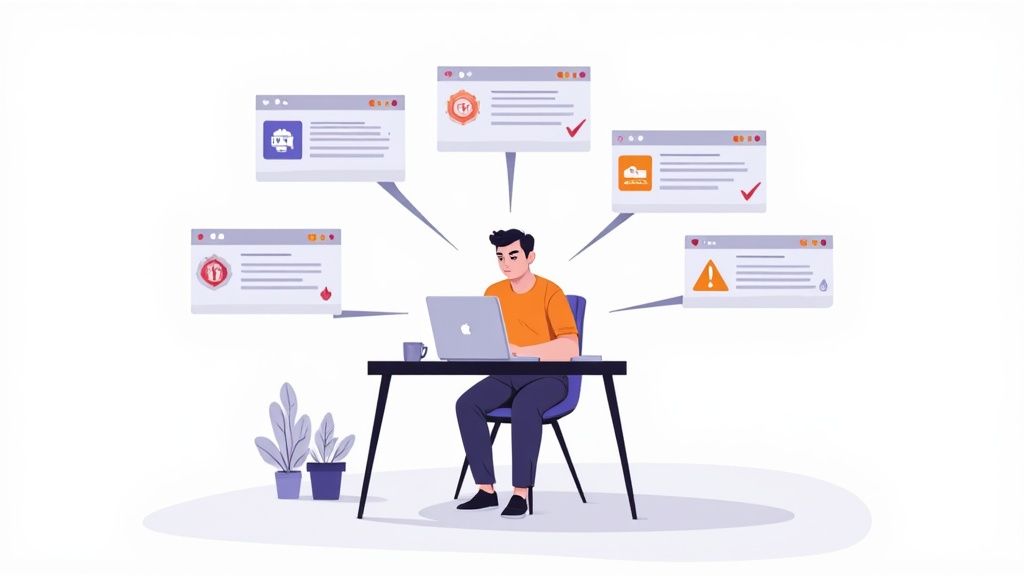
Modified : Jun 12, 2025
Written by: Madeson Sykes
20 minutes read
Launch Your Website for Free: A Guide to the Best Static Hosting
Looking to launch a website without spending a dime? Static website hosting offers a powerful and free way to publish your content online. This guide dives into the top 12 free static website hosting providers for 2025. We’ll explore their strengths, weaknesses, and ideal use cases, helping you make an informed decision. Whether you’re a seasoned developer or just starting, finding the right free static website hosting is crucial.
This list covers a range of platforms perfect for diverse needs: simple portfolios, robust documentation sites, or high-traffic landing pages. You’ll learn which provider best suits your project based on real usage experience and practical considerations. We’ll cover these providers:
- Href.sh
- Netlify
- Vercel
- GitHub Pages
- Cloudflare Pages
- Firebase Hosting
- Surge
- Render
- Neocities
- InfinityFree
- Kinsta Static Site Hosting
- GitLab Pages
Finding the right balance of features, ease of use, and limitations is key. This guide cuts through the marketing jargon and gives you the practical insights you need to choose the perfect free static website hosting solution. Let’s get started!
1. Href.sh
Href.sh excels at quickly deploying static websites. Drag and drop your files, and your site is live in about two minutes. This speed makes it perfect for sharing quick prototypes, landing pages, or simple portfolios. I’ve used it to share design mockups with clients and host personal project demos. The free tier is generous enough for these smaller projects, offering unlimited link duration, password protection, and even basic analytics. Learn more about Href.sh.
The free plan’s 5,000 monthly visitor limit and 3 MB project size restriction might feel limiting for higher-traffic sites or larger projects. If you anticipate significant growth, consider their paid plans which offer custom domains and larger file allowances.
Key Features and Considerations
- Effortless Deployment: The drag-and-drop interface makes uploading HTML, ZIP files, and even PDFs incredibly easy.
- Built-In Tools: Free features like password protection, analytics, and QR code generation offer practical value.
- Free Static Website Hosting: Href.sh’s free tier is ideal for small-scale projects, offering essential functionalities without any cost.
- Static Content Focus: Keep in mind that Href.sh is specifically for static content. It won’t support dynamic server-side languages like PHP or database integrations.
Pros and Cons
- Pros: Fast deployment, simple interface, free tier with valuable features, secure hosting.
- Cons: Limited free tier capacity, no support for dynamic content.
2. Netlify
Netlify shines as a robust platform for hosting static websites, especially for projects involving continuous integration and deployment. Connecting your GitHub, GitLab, or Bitbucket repository makes updating your site incredibly smooth - any push to your repo triggers an automatic deployment. I’ve used Netlify for hosting documentation sites and personal blogs, appreciating the seamless workflow. Its generous free tier, including a global CDN and free SSL, makes it an excellent choice for getting a professional-grade site up quickly. Learn more about Netlify.
The free plan’s 300 monthly build minutes can become a constraint if you’re frequently deploying or have complex build processes. For more demanding projects or teams, the paid plans offer increased build minutes and other advanced features. While Netlify is powerful, its focus on Git-based deployments might feel slightly overwhelming for users unfamiliar with version control.
Key Features and Considerations
- Continuous Deployment: Seamlessly integrates with Git repositories for automated deployments.
- Global CDN: Ensures fast loading times for visitors worldwide.
- Free SSL/TLS Certificates: Provides secure connections for your website.
- Free Static Website Hosting: Netlify’s free tier is generous, offering ample bandwidth and storage for static sites.
- Serverless Functions: While available, extensive use of serverless functions can impact your free tier usage.
Pros and Cons
- Pros: Automated deployments, fast performance, secure hosting, robust free tier.
- Cons: Build minute limits on the free plan, potentially complex for users new to Git.
3. Vercel
Vercel shines as a top choice for free static website hosting, especially for projects built with frontend frameworks like Next.js. Its seamless Git integration makes deployments incredibly smooth - just push your code, and Vercel handles the rest. I’ve found this particularly useful for quickly iterating on web apps and previewing changes. The global edge network ensures speedy content delivery, a crucial factor for user experience. For simple personal projects or portfolios, Vercel’s free tier is more than sufficient. Learn more about Vercel.
The free plan’s limitations on serverless function execution time can become an issue for more complex applications. If your project relies heavily on serverless functions, consider the potential costs of exceeding the free tier limits. Also, some of the more advanced features, like team collaboration tools, are locked behind the paid plans.
Key Features and Considerations
- Automated Deployments: Connect your Git repository and enjoy automatic deployments with every push. This streamlined workflow significantly speeds up development.
- Performance Optimization: Vercel’s global CDN ensures your site loads quickly for users around the world. This is essential for a positive user experience.
- Free Static Website Hosting: The free tier is perfect for hosting static sites, personal projects, and portfolios, offering ample resources without cost.
- Framework Focus: Vercel is optimized for modern frontend frameworks like Next.js, offering a seamless development experience for these technologies.
Pros and Cons
- Pros: Easy deployments, excellent performance, generous free tier, ideal for frontend frameworks.
- Cons: Limited serverless function execution on the free plan, some advanced features require a paid subscription.
4. GitHub Pages
GitHub Pages shines as a free static website hosting solution deeply integrated with the GitHub ecosystem. I’ve used it extensively for documenting open-source projects, creating personal portfolio sites, and even hosting simple blogs. This tight integration makes updating content incredibly streamlined, directly linking your website’s source code to your GitHub repository. It’s a developer’s dream for managing web projects efficiently. Learn more about GitHub Pages.
The free tier is remarkably generous, allowing unlimited hosting for public repositories. Using Jekyll, a static site generator, simplifies building and deploying more complex websites directly through GitHub. While free users must contend with GitHub branding in their default domain name, custom domain setup is straightforward, adding a professional touch.
Key Features and Considerations
- Seamless GitHub Integration: Managing your website’s content within your existing GitHub workflow is a major advantage for version control and collaboration.
- Jekyll Support: Leveraging Jekyll allows for more dynamic features like blog post generation and templating, extending the capabilities of a static site.
- Free Static Website Hosting: The free tier offers substantial hosting capabilities ideal for project documentation, portfolios, and blogs connected to public repositories.
- Static Content Focus: While Jekyll offers some dynamic functionalities, remember GitHub Pages is fundamentally for static content. Server-side scripting isn’t supported.
Pros and Cons
- Pros: Free hosting for public repositories, seamless GitHub integration, Jekyll support for advanced features, reliable uptime.
- Cons: Limited to static content, custom domain setup requires manual DNS configuration.
5. Cloudflare Pages
Cloudflare Pages shines as a free static website hosting solution, seamlessly integrating with GitHub for automated deployments. This tight integration makes updating your site incredibly easy - just push your changes to your repository, and Cloudflare Pages handles the rest. I’ve found this invaluable for quickly deploying and iterating on projects, especially when collaborating with others. The platform leverages Cloudflare’s global CDN, ensuring fast loading times for visitors worldwide. For students looking for robust free hosting, this could be an ideal option; you can learn more about web hosting options for students in this article: Learn more about web hosting options for students.
The free tier is surprisingly generous, offering unlimited bandwidth and requests, making it suitable even for sites experiencing moderate traffic. Built-in SSL/TLS encryption ensures secure connections, a crucial aspect often overlooked with free hosting providers. While primarily designed for static sites, Cloudflare Pages supports various front-end frameworks, simplifying modern web development workflows.
Key Features and Considerations
- Automated Deployments: Direct GitHub integration streamlines the deployment process, automatically building and deploying your site with every push.
- Global CDN: Cloudflare’s extensive network guarantees fast content delivery, regardless of visitor location.
- Free Static Website Hosting: The generous free tier, including unlimited bandwidth and requests, provides exceptional value for static projects.
- JAMstack Focus: Cloudflare Pages caters specifically to the JAMstack architecture, facilitating modern web development practices.
Pros and Cons
- Pros: Seamless GitHub integration, fast global content delivery, generous free tier, robust security with SSL/TLS encryption.
- Cons: Limited to static sites, some advanced features require familiarity with the Cloudflare ecosystem.
6. Firebase Hosting
Firebase Hosting shines as a robust solution for static website hosting free, especially when integrated with other Firebase services. I’ve used it to host single-page applications (SPAs) and landing pages, leveraging its seamless connection with Firestore for dynamic content updates. The global CDN ensures fast loading times for users worldwide, a crucial factor for user experience. Setting up a custom domain and enabling SSL is surprisingly straightforward, boosting credibility and security. Learn more about Firebase Hosting.
The free tier’s bandwidth and storage limitations might become problematic for high-traffic websites or media-heavy projects. If you anticipate scaling up, be prepared to transition to a paid plan. While powerful, Firebase’s feature-rich ecosystem can present a learning curve for beginners. However, the comprehensive documentation and active community provide ample support.
Key Features and Considerations
- Global CDN: Firebase Hosting leverages Google’s global CDN, ensuring rapid content delivery and low latency.
- Free SSL Certificates: Secure your site with automatically provisioned and managed SSL certificates, enhancing user trust.
- Firebase Integration: Seamlessly integrate with other Firebase services like Firestore, Functions, and Authentication for dynamic functionality.
- Free Static Website Hosting: The free tier is generous enough for smaller projects, offering static website hosting without any cost.
- Scalability: While the free tier has limits, Firebase offers paid plans for scaling to larger projects and higher traffic.
Pros and Cons
- Pros: Global CDN, free SSL, seamless Firebase integration, reliable performance backed by Google’s infrastructure.
- Cons: Limited free tier resources, potential learning curve for beginners.
7. Surge
Surge simplifies static website publishing for frontend developers. Its command-line interface makes deployment incredibly fast. I’ve used it for quickly sharing updated project versions with colleagues during development sprints. It’s perfect for when you need a live URL instantly without dealing with complex configurations. The free tier offers custom domains with free SSL, basic authentication, and custom 404 pages – features usually reserved for paid plans on other platforms. Learn more about Surge.
While Surge excels at rapid deployment, it’s crucial to understand its limitations. It strictly handles static content; dynamic server-side functionalities are not supported. If your project requires database interactions or server-side scripting, explore alternatives like Netlify or Vercel. Additionally, Surge lacks built-in continuous deployment features, potentially disrupting automated workflows for larger projects.
Key Features and Considerations
- Command-Line Deployment: Surge’s command-line interface streamlines the deployment process, making it incredibly fast and efficient.
- Custom Domains and SSL: Free SSL certificates and custom domain support enhance security and professionalism for your projects.
- Free Static Website Hosting: Surge offers a generous free tier, ideal for hosting numerous smaller projects or quickly sharing development updates.
- Static Content Focus: Remember that Surge is specifically designed for static content. Dynamic features or server-side languages are not supported.
Pros and Cons
- Pros: Fast and simple deployment, free custom domains and SSL, unlimited projects.
- Cons: Limited to static content, no continuous deployment features.
8. Render
Render distinguishes itself by offering a unified platform for both static website hosting free and more complex dynamic applications. Its free tier is particularly appealing for static sites, boasting automatic deployments from Git repositories like GitHub and GitLab. This streamlines the workflow, allowing changes to go live instantly. I’ve used Render to host documentation sites and personal projects that benefit from continuous integration. The global CDN ensures fast loading times, regardless of visitor location.
The free plan provides 100 GB of bandwidth monthly, free SSL certificates, and custom domain support, making it suitable for projects with moderate traffic. However, the limited build minutes on the free tier can become a constraint for larger projects with frequent updates. If your project requires extensive build processes, you might need to consider their paid plans.
Key Features and Considerations
- Automated Deployments: Connect your Git repository for seamless continuous deployment, simplifying website updates.
- Global CDN & Free SSL: Render’s free tier offers crucial performance and security features out-of-the-box.
- Free Static Website Hosting: The generous free tier caters well to static sites with moderate traffic.
- Unified Platform: While ideal for static sites, Render also supports dynamic apps and serverless functions, providing flexibility for future expansion.
Pros and Cons
- Pros: User-friendly interface, continuous deployment, generous free bandwidth, supports both static and dynamic projects.
- Cons: Limited free build minutes, some advanced features require a paid plan.
9. Neocities
Neocities shines as a free static website hosting option that embraces the spirit of the early web. Its simplicity and ease of use make it perfect for beginners, hobbyists, and anyone looking to create a straightforward online presence. I’ve used it for hosting simple personal websites and small art portfolios, appreciating its no-frills approach. The platform’s free tier offers 1GB of storage, which is ample for basic static sites. The built-in HTML editor is a convenient tool for quick edits directly within the platform. Learn more about Neocities.
While Neocities champions simplicity, it does have limitations. The 1GB storage might be restrictive for larger projects or those involving many high-resolution images. The lack of server-side scripting support means it’s strictly for static content. If you need dynamic functionality or database integration, you’ll need to explore other options.
Key Features and Considerations
- User-Friendly Interface: Neocities makes it incredibly easy to upload files and manage your website, even with minimal technical experience.
- Free Static Website Hosting: The generous free tier, offering 1GB of storage and custom domain support, is perfect for starting your web journey.
- Community Focus: Neocities fosters a community where users can discover and connect with each other, fostering a collaborative environment.
- Static Content Only: Neocities is designed for static websites. It doesn’t support server-side languages or databases.
Pros and Cons
- Pros: Easy to use, completely free with no ads, fosters creativity, built-in HTML editor.
- Cons: Limited storage and bandwidth, no server-side scripting, no database support.
10. InfinityFree
InfinityFree stands out for its generous free tier for static website hosting free. Offering 5 GB of disk space and unlimited bandwidth, it’s a solid choice for larger static sites or those anticipating growth. I’ve used it to host project portfolios and documentation sites that require more space than other free hosts allow. The inclusion of PHP and MySQL support also opens doors for adding dynamic elements if needed, setting it apart from strictly static-focused platforms. Learn more about InfinityFree.
The absence of direct customer support can be a drawback. Relying solely on community forums for troubleshooting might be frustrating for some users. The 50,000 daily hit limit is also worth considering if you expect high traffic volumes.
Key Features and Considerations
- Generous Resources: The free plan’s 5 GB storage and unlimited bandwidth accommodate larger static websites easily.
- Free Static Website Hosting: InfinityFree provides a compelling free tier, excellent for resource-intensive static sites.
- Dynamic Content Support: Unlike many free static hosts, InfinityFree supports PHP and MySQL, allowing for dynamic functionality.
- Custom Domains: You can use a custom domain, giving your site a more professional feel.
Pros and Cons
- Pros: Ample storage and bandwidth, no forced ads, supports dynamic content, custom domain support.
- Cons: Limited support options, daily hit limit, potential performance inconsistencies.
11. Kinsta Static Site Hosting
Kinsta, known for its premium WordPress hosting, also offers a robust free tier for static website hosting. Powered by Google Cloud Platform and integrated with Cloudflare’s CDN, Kinsta provides a performance-focused solution ideal for hosting smaller projects, landing pages, or documentation sites. I’ve used it to host a personal blog built with Hugo, appreciating the seamless Git integration and fast loading times. The free plan’s generous 100 GB bandwidth is more than enough for moderate traffic.
The 1 GB storage limit might feel restrictive for larger sites or those with many assets. However, for smaller projects or those utilizing external storage solutions, this restriction is less impactful. If you anticipate significant growth or require more advanced features, Kinsta’s paid plans offer expanded storage, multi-site support, and more.
Key Features and Considerations
- Performance-Oriented: Leveraging Google Cloud and Cloudflare, Kinsta prioritizes speed and reliability for your static website.
- Free Static Website Hosting: Kinsta’s free tier provides essential features like custom domains, SSL certificates, and automated deployments, making it a valuable resource for budget-conscious projects.
- Git Integration: Deploying changes is straightforward with direct integration with Git repositories. This streamlined workflow simplifies updates and version control.
- Static Site Generator Support: Kinsta is well-suited for popular static site generators like Gatsby, Hugo, and Jekyll, offering a tailored hosting environment.
Pros and Cons
- Pros: High performance, free SSL and custom domain support, easy Git integration, generous bandwidth.
- Cons: Limited storage on the free plan, some features require a paid upgrade.
12. GitLab Pages
GitLab Pages offers free static website hosting directly from your GitLab repositories. This makes it incredibly convenient for publishing project documentation, personal portfolios, or even simple blogs directly from your codebase. I’ve used it to host developer documentation and quickly share internal project updates with stakeholders. The tight integration with GitLab’s CI/CD pipelines makes automating deployments a breeze.
Free hosting is provided for both public and private repositories, offering flexibility depending on your project’s needs. While the setup might seem daunting for those unfamiliar with GitLab CI/CD, the ample documentation and community support readily guide you through the process. The ability to use custom domains with HTTPS ensures a professional online presence for your static website hosting free.
Key Features and Considerations
- CI/CD Integration: Automating deployments through GitLab’s CI/CD pipelines streamlines updates and simplifies workflows.
- Free Static Website Hosting: GitLab Pages provides free hosting for both public and private repositories, catering to various project needs.
- Version Control: Leveraging Git’s version control system allows for easy rollback to previous versions and collaborative development.
- Static Site Generator Support: GitLab Pages is compatible with numerous static site generators, expanding your design and development options.
Pros and Cons
- Pros: Free hosting for public and private repositories, seamless CI/CD integration, reliable and scalable platform.
- Cons: Limited to static content; no server-side processing, initial setup might require familiarity with GitLab pipelines. Learn more about GitLab Pages
Free Static Website Hosting: Top 12 Comparison
| Service | Core Features ✨ | User Experience ★★★★☆ | Value Proposition 💰 | Target Audience 👥 | Unique Selling Points 🏆 |
|---|---|---|---|---|---|
| Href.sh 🏆 | Drag & drop upload, global CDN, SSL, analytics | Fast 2-min deploy, intuitive interface | Free forever tier, scalable paid plans | Creatives, startups, marketers, educators | Unlimited links, password protection, teams |
| Netlify | Git-integrated CI/CD, serverless functions, CDN | Robust docs, user-friendly | Generous free tier (100 GB bandwidth) | Developers, agencies, startups | Git-based continuous deployment |
| Vercel | Git auto-deploy, edge network, serverless | Fast deploy, great framework support | Good free tier for personal projects | Frontend developers, Next.js users | Next.js optimized, real-time analytics |
| GitHub Pages | Free public hosting, Jekyll support, custom domains | Seamless GitHub integration | Completely free for public repos | Open source, portfolio owners, bloggers | Native GitHub integration |
| Cloudflare Pages | GitHub integration, global CDN, unlimited bandwidth | High-performance, easy deployment | Unlimited bandwidth on free plan | Frontend devs, JAMstack users | Cloudflare global network |
| Firebase Hosting | Global CDN, SSL, integrates Firebase services | Reliable, backed by Google infra | Free tier with bandwidth/storage limits | Web & mobile app devs | Firebase ecosystem integration |
| Surge | CLI deploy, custom domains, basic auth | Simple & fast command-line usage | Free SSL, unlimited projects | Frontend devs, quick static hosting | Fast, minimal setup |
| Render | Git-auto deploy, CDN, serverless functions | User-friendly, detailed docs | Free tier with 100 GB bandwidth | Static & dynamic app developers | Supports dynamic & static |
| Neocities | 1 GB storage, custom domains, built-in editor | Simple, encourages creativity | Free with no ads | Hobbyists, learners, creatives | Community sharing features |
| InfinityFree | 5 GB space, PHP & MySQL support | No ads, generous resources | Fully free with dynamic content support | Beginners, small dynamic sites | PHP & MySQL support for free |
| Kinsta Static Hosting | Static site generator support, Cloudflare CDN | High-performance, easy Git integration | Generous free tier | Small projects, performance-focused users | Google Cloud + Cloudflare CDN |
| GitLab Pages | Free private/public hosting, CI/CD pipelines | Integrated with GitLab | Free for both private & public repos | GitLab users, open source projects | Integrated GitLab CI/CD |
Choosing the Right Free Static Website Hosting for You
Finding the perfect free static website hosting can feel overwhelming with so many options available. This guide has explored twelve popular choices, each with its own strengths and weaknesses. From the simplicity of Surge to the robust features of Netlify and Vercel, there’s a solution for everyone. Remember, the “best” platform depends entirely on your individual needs.
Key Takeaways and Considerations
Let’s recap some crucial points to help you make your decision:
- Ease of Use: Services like Href.sh and Surge prioritize simplicity, making them ideal for beginners or quick deployments. More complex platforms like Netlify and Vercel offer advanced features but might have a steeper learning curve.
- Project Scope: For small personal websites or portfolios, platforms like Neocities or GitHub Pages might suffice. Larger projects with higher traffic demands may benefit from the scalability of Cloudflare Pages or Firebase Hosting.
- Technical Skills: Consider your comfort level with command-line tools. While some services offer user-friendly interfaces, others rely heavily on CLI interaction.
- Feature Requirements: Do you need a custom domain? Continuous deployment? Serverless functions? Identify your must-have features and choose a platform that supports them.
- Limitations: Free tiers often come with restrictions on bandwidth, storage, and build minutes. Be sure to understand these limitations before committing to a platform.
Implementing Your Static Website
Regardless of your chosen platform, the implementation process generally follows a similar pattern:
- Build your website: Use your preferred static site generator (like Jekyll, Hugo, or Gatsby) to create your website files.
- Connect to your chosen platform: Follow the platform’s specific instructions for connecting your repository or uploading your files.
- Configure settings: Set up your custom domain (if applicable), configure build settings, and customize any other relevant options.
- Deploy your website: Initiate the deployment process, and your website will go live!
Making the Final Decision
Choosing the right static website hosting free option involves carefully balancing your project’s needs with each platform’s capabilities and limitations. Consider your technical skills, the size and complexity of your project, and any specific features you require. Take the time to explore the documentation and experiment with a few different options.
Don’t be afraid to start small and switch platforms later if needed. The beauty of static website hosting lies in its flexibility. With a little research and experimentation, you can find the perfect free static website hosting solution to bring your project to life.
Looking for a dead-simple way to host your static website for free? Check out Href.sh, a hassle-free platform perfect for quickly deploying single-page websites and simple projects. It’s an excellent option for anyone looking for a streamlined, easy-to-use static website hosting solution.