Upload ZIP File to Href.sh: Complete Sharing Guide

Modified : Jun 12, 2025
Written by: Madeson Sykes
16 minutes read
Preparing Your ZIP Files Like a Pro

Getting your ZIP files ready for Href.sh doesn’t have to be a struggle. It’s all about the prep work. Think of it like this: a little time spent upfront saves you a lot of hassle later. I’ve learned this the hard way, so trust me on this one! Before you even think about uploading, let’s cover some essentials.
File Size and Naming Conventions
Two things I always consider are file size and naming conventions. Href.sh is pretty robust, but gigantic ZIP files can sometimes bog things down. Keep things reasonable. If you have a massive archive, break it down into smaller, more manageable parts. This helps with organization, too. As for naming, be descriptive and clear. Stick to letters, numbers, and hyphens. No spaces or special characters! “My-Project-v2.zip” is way easier to deal with than “MyProjectFinalVersion!!?.zip”.
File Organization Inside Your ZIP
Next up: internal organization. Just like packing a suitcase, it pays to be organized. Consider using folders inside your ZIP file to categorize your content. This makes it easy for anyone using the file to find what they need. Also, while ZIPs are pretty versatile with file types, it’s always a good idea to double-check for anything unusual that might cause a hiccup.
Testing Before You Upload
One final but crucial step: test your ZIP. Before uploading, extract it on your own computer. This simple check can save you from corrupted files and frustrated users. It’s like doing a test run before a big trip!
The Impact of Cloud Storage
It’s fascinating to think about how cloud storage has changed the game for sharing files, especially ZIPs. By 2025, global data is expected to reach 181 zettabytes – a huge amount, much of which will be stored in compressed formats. This just underscores how vital services like Href.sh are becoming. Discover more insights about this data explosion. Looking for more ways to host your zipped website? Check out our guide on ZIP site web hosting. Following these simple tips will make your uploads smooth and your sharing experience a breeze.
Navigating the Href.sh Upload Experience
Let’s face it, uploading files can sometimes feel like pulling teeth. Thankfully, Href.sh makes the whole process surprisingly smooth. I’ll walk you through how it works, and you’ll see how easy it is to upload ZIP files using their intuitive drag-and-drop system. You’ll even get comfortable with those little upload progress indicators! No more mystery pauses or wondering if everything went through okay.
Understanding the Upload Process
Head over to the Href.sh upload page and you’ll be greeted with a refreshingly simple interface. The drag-and-drop area is front and center – no searching for hidden buttons or menus. Simply grab your prepared ZIP file and drop it right into the designated area. A progress bar will pop up, letting you know exactly what’s happening. Obviously, larger files will take a bit longer, but even substantial ZIP archives upload at a respectable clip.
Decoding the Post-Upload Feedback
After your ZIP file is uploaded, Href.sh gives you the essentials. You get a short, easily shareable URL– perfect for sending quickly to anyone. There’s also a QR code readily available, which is super handy for offline sharing. If you’ve already connected a custom domain, you’ll see that link displayed as well. It’s all laid out clearly, so you can grab the link that best suits your needs.
Why Upload Speeds Vary
Ever noticed how some ZIP files upload in a flash, while others take their sweet time? It’s usually down to what’s inside the ZIP file itself. A ZIP file full of simple text files is processed much faster than one crammed with high-resolution images or more complex web assets. Href.sh does some optimization in the background, and that can add a little processing time. It’s completely normal! Just remember that larger, more complex files tend to require a little extra patience. No matter the size, though, Href.sh keeps you in the loop with clear feedback throughout.
Creating Professional Links With Custom Domains
Generic hosting URLs can look a bit, well, amateurish. Using custom domains instantly elevates your file sharing game. It makes you look professional and seriously boosts recipient trust. I’ve seen this firsthand – switching to branded links can transform ignored shares into eager downloads. Let’s explore Href.sh’s custom domain setup—not just the how, but the why behind making smart domain choices.
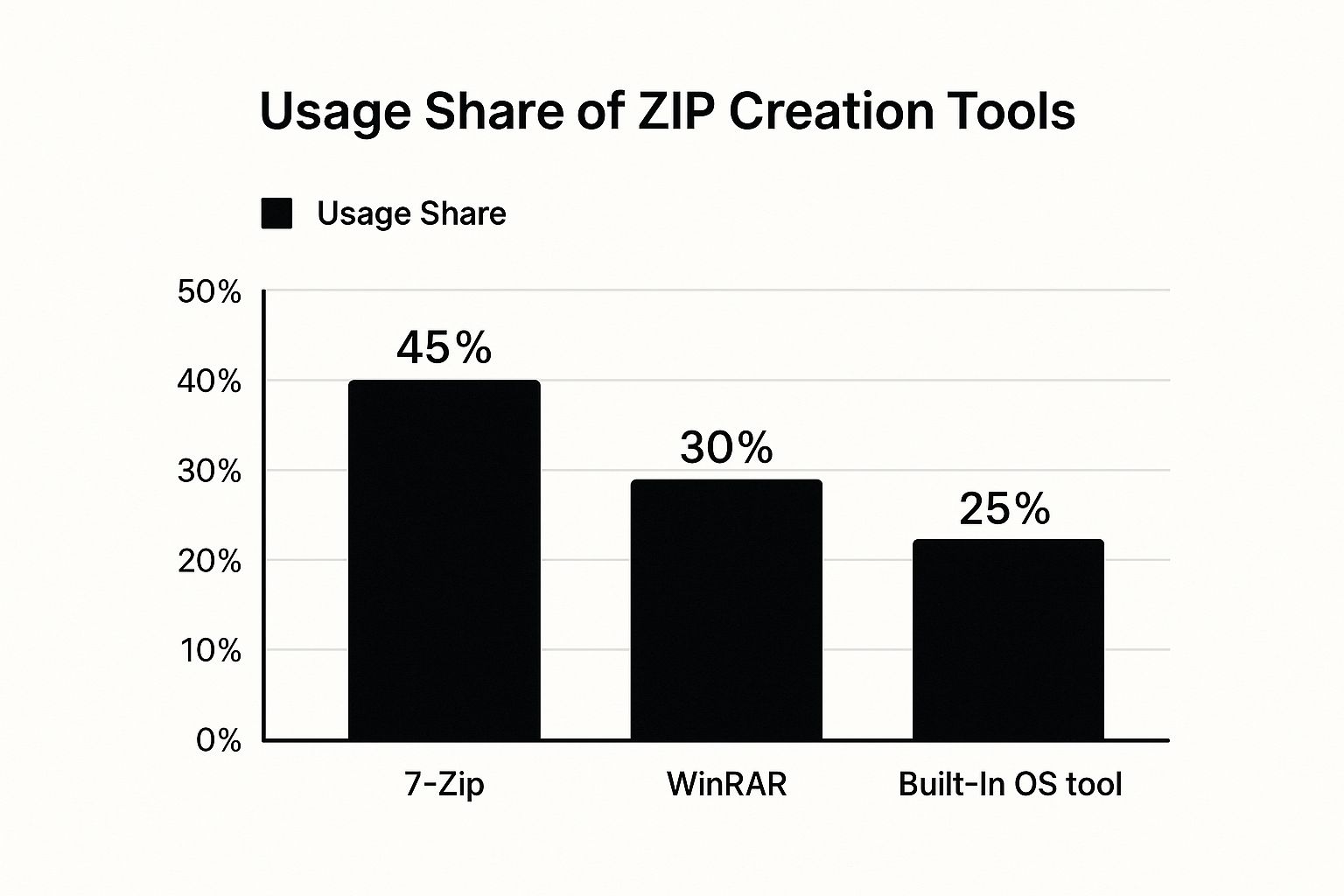
This chart breaks down the usage share of common ZIP creation tools: 7-Zip at 45%, WinRAR at 30%, and built-in OS tools at 25%. It’s interesting to see dedicated archiving software like 7-Zip still leading the pack, even with convenient built-in options. This really underscores the need for platforms like Href.sh that seamlessly handle uploads regardless of the ZIP file’s origin.
Choosing the Right Domain Name
Picking the right domain name is absolutely key. Ideally, it should align perfectly with your brand or project. A short, memorable domain makes sharing a breeze and just looks more professional. For example, if you’re sharing design mockups, mockups.yourdomain.com is way cleaner than a long, generic Href.sh URL. Plus, it builds trust with your audience.
Let’s talk about why choosing the right domain matters so much. Think of it like this: you wouldn’t wear a t-shirt to a formal dinner, right? The same principle applies to your links. A custom domain is your digital business suit.
Before we dive into setting up your custom domain, let’s compare a few options to help you make the best decision for your needs.
| Domain Type | Setup Time | Professional Appeal | Best Use Cases |
|---|---|---|---|
| Subdomain (e.g., files.yourdomain.com) | Quick & Easy | Good | General file sharing, quick project uploads |
| Root Domain (e.g., yourdomain.com) | Moderate | Best | Primary website, core brand assets |
| Dedicated Domain (e.g., downloads.yourdomain.com) | Quick & Easy | Excellent | Focused content delivery, specific downloads |
The table above illustrates the different approaches you can take, each with its own set of advantages. Consider your long-term strategy when making this decision.
After reviewing the options, the takeaway here is to choose a domain setup that aligns with your brand identity and usage needs. A dedicated or subdomain provides a good balance of professionalism and ease of setup for most file-sharing scenarios.
Setting Up Your Custom Domain on Href.sh
Once you’ve got your domain, setting it up on Href.sh is surprisingly straightforward. They’ve got a streamlined process for connecting your domain to your Href.sh account. This typically involves updating a few DNS records with your domain registrar (like Namecheap or GoDaddy). The specifics might vary slightly depending on your registrar, but the general steps are consistent. Href.sh provides clear instructions, guiding you through the process regardless of where you bought your domain from.
Don’t worry about the technical details. Just follow the steps provided and your custom domain will be up and running in minutes! This elevates your uploads from a casual “here’s a link” to a polished presentation of your work. It’s a small change with a surprisingly big impact!
Securing Your Files Without Creating Barriers
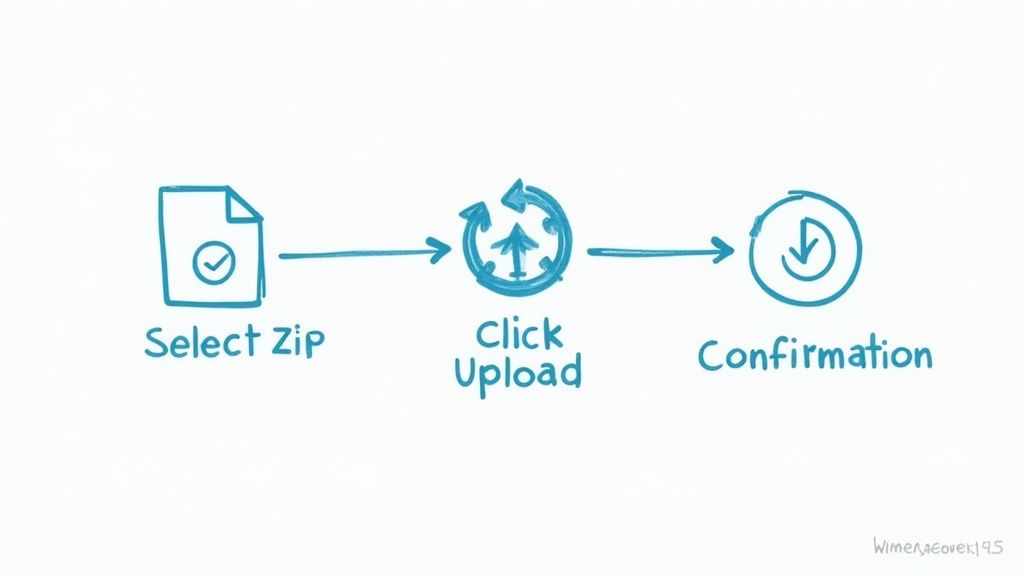
Let’s be honest, security theater doesn’t fool anyone. It might look impressive, but true file security is about finding that sweet spot between protection and accessibility. I’ve learned this the hard way over the years, and I’m happy to share some practical tips on using Href.sh’s security features effectively. We’ll dive deeper than simple password protection and explore access controls that actually make sense for your content.
Striking the Right Balance With Passwords
Password protection is the foundation. The trick is creating passwords that are strong without being impossible to share. Forget those random strings of characters – they’re a nightmare. Instead, try a passphrase: several words combined. Easier to remember, easier to type, but still surprisingly secure. Just make sure it’s reasonably long and avoids common phrases.
Sharing Credentials Securely
How you share those passwords matters just as much. Emailing them directly? Big no-no. Use a secure messaging app like Signal or a dedicated password manager like 1Password or LastPass for sharing. Especially when working with a team, a shared password manager keeps everyone organized and prevents sensitive information from languishing in email inboxes. This is key because zip files, though handy for uploading lots of data, can be vulnerable. They’re a common target for phishing and ransomware, thanks to their widespread use and sometimes complex structure. CrowdStrike has some interesting insights into this. Discover more insights.
Considering the Recipient Experience
Don’t forget the person on the other end. Security shouldn’t be a roadblock for legitimate users. Clear communication is paramount. Explain why certain security measures are in place. Give clear, step-by-step instructions on accessing protected files. A simple “here’s the password” doesn’t cut it. Explain exactly how to use the password and offer alternative access methods in case of trouble. Good security facilitates access; it doesn’t hinder it. This builds trust and makes sure your content reaches its intended audience smoothly.
Decoding Your File Sharing Analytics
Analytics dashboards can sometimes feel overwhelming, right? Like staring at a wall of numbers. But trust me, the right metrics tell a powerful story. After pouring over countless file shares myself, I’ve learned which patterns actually matter. Let’s break down Href.sh’s analytics so you understand not just what the numbers mean, but how you can use them to your advantage. You might be surprised what you discover about download behavior, where your audience is, and even the best times to share.
Setting Meaningful Tracking Goals
Before you even glance at the data, take a minute to define your goals. What are you hoping to achieve? Maximum downloads? Tracking engagement with a specific piece of content? Figuring out where your audience is located? This focus helps you zero in on the key metrics you should be paying attention to. If you’re sharing a design portfolio, for instance, downloads are probably your main focus. If it’s marketing materials, then referrer data becomes much more valuable.
Views vs. Downloads: A Crucial Distinction
Href.sh tracks both views and downloads. Views show how many times your file’s page has loaded, while downloads show how many times the actual file was grabbed. This difference is essential. High views with low downloads? That’s a red flag. It could mean your file isn’t what people expect, or maybe the download process is clunky. This is where a clear file description or simplifying your sharing setup can really make a difference. I’ve seen it happen!
Using Referrer Data to Optimize Distribution
Referrer data tells you where your traffic is coming from. Are people finding your files through social media? Email? Direct links? This helps you figure out which distribution channels are actually working. Let’s say you’re uploading a ZIP file of marketing images and notice most of your downloads are coming from a specific Facebook group. That’s a clear sign to focus more energy on that channel! Conversely, if a Twitter campaign isn’t generating downloads, it’s time to tweak your strategy. These insights are gold for refining your sharing and maximizing your reach.
Privacy-Conscious Analytics and Content Performance
One thing I appreciate about Href.sh is that their analytics are privacy-focused. You get valuable data without compromising anyone’s information. Another interesting thing I’ve noticed is how download patterns vary for different types of content. For example, design portfolios often get more downloads as a single ZIP file, while software updates usually do better when broken down into smaller, easier-to-manage archives. This just shows how content type can really influence what people do. Understanding those little quirks can seriously boost your sharing strategy and make sure your files get to the right people.
To give you a clearer picture of what you can track, I’ve put together this table:
Key Analytics Metrics Breakdown
Essential analytics metrics available in Href.sh and their practical applications
| Metric | What It Measures | Why It Matters | Action Items |
|---|---|---|---|
| Views | How many times the file page has been loaded | Indicates interest in your content, but not necessarily acquisition. | Investigate discrepancies between high views and low downloads; optimize descriptions and download process. |
| Downloads | How many times the file has been downloaded | Measures actual acquisition and engagement with your content. | Correlate with views to understand conversion rates; identify popular content. |
| Referrer | Where your traffic is coming from (e.g., social media, email) | Reveals effective distribution channels and informs marketing strategy. | Focus on high-performing channels, adjust strategies for low-performing channels. |
| Location | Geographic location of users | Helps understanding user demographics and target marketing efforts. | Target specific geographic areas with relevant campaigns, optimize content for different regions. |
This breakdown of metrics will give you a solid foundation for making informed decisions about your sharing strategy. Use it to identify what’s working, what’s not, and how to get the most out of your shared files.
Troubleshooting When Things Go Wrong

Even with Href.sh’s slick interface, sometimes things just don’t go as planned. Knowing how to troubleshoot quickly can save you a lot of headaches. Here are a few tips I’ve picked up from my own experiences and from helping others, covering everything from upload hiccups to slow processing times and those baffling accessibility issues.
Diagnosing Upload Problems
Let’s start with the obvious. Is your internet connection stable? It sounds simple, but a spotty connection can really mess with uploads. Next, take a second look at the file itself. Are you sure it’s a ZIP? Files sometimes get mislabeled. Try creating a brand new ZIP archive and uploading that just to see if the problem’s with the file itself. Still no luck? Clearing your browser cache and cookies can often fix those strange browser-specific glitches.
Try these in that order and there’s a good chance you can diagnose the problem
Dealing With Slow Processing
Larger files naturally take longer to process. But if a small ZIP file is taking forever, check what’s inside. Complex files like high-resolution images or detailed web assets demand more processing power. One trick I use is to optimize images before I zip them up. This can make a huge difference in upload speed. It is better to wait a bit longer while doing the initial ZIP prep rather than suffer from long loading times.
Addressing Accessibility Issues
If someone’s struggling to access your shared file, begin with the basics: did you send them the correct link? If you’re using password protection, are they entering the password correctly? I often record a quick screen capture showing exactly how to access the file. It clears up any confusion and saves time. Every so often, a recipient’s browser or firewall might be the culprit. Suggesting they try a different browser can sometimes resolve the issue and doesn’t really cost them anything.
Href.sh’s Limitations and Alternatives
Href.sh is fantastic for quick, easy sharing. However, it’s not built for massive file storage or complex web applications. If you need something more heavy-duty, consider options like AWS S3 or a dedicated server solution. Knowing the strengths and weaknesses of any platform helps you use it more effectively. This way you’ll know when its the right time to migrate from the platform to something more advanced.
Building Your Long-Term File Sharing Strategy
Success with file sharing isn’t about uploading a file here and there; it’s about creating a sustainable system that works for you and your audience. Think of it like building a well-oiled machine, where every part plays a crucial role. In this section, we’ll explore how to approach ZIP file sharing strategically, covering everything from organization and security to analyzing your results and integrating with your existing workflow.
Organizing Your Sharing Workflow
Just like any project, file sharing needs structure. A simple, consistent naming convention is your best friend here. I’ve found that something like [Project]-[Date]-[File Type].zip (for example, FallPromo-202410-Images.zip) keeps things incredibly organized. Trust me, a little effort upfront saves headaches later, especially when you’re sifting through Href.sh’s analytics trying to track performance across different projects.
Scaling Security as You Grow
As you share more files, security becomes even more critical. Password protection is a great first step, but for sensitive data, think about leveraging custom domains for different access levels. Something like public.yourdomain.com for general access and secure.yourdomain.com for password-protected or client-specific content adds a layer of control without making things overly complicated.
Building Trust Through Reliability
Consistent, reliable access to your files builds trust with your audience. Think of it like a well-curated library: clear filenames and a logical folder structure show professionalism and make your content easy to navigate. This positive experience encourages people to come back for more and reinforces your reputation as a reliable source.
Evaluating Your Sharing Effectiveness
Href.sh’s analytics aren’t just there for show. Regularly check your download numbers and referrer data. If you’re uploading ZIP archives regularly, look for trends. Are download numbers meeting expectations? Is there anything unexpected in the referrer data? These insights help you understand what’s resonating with your audience and allow you to fine-tune your content for better engagement.
Integrating Href.sh With Your Workflow
Don’t treat Href.sh as a standalone tool. Consider how it fits into your existing workflow. Do you use automation platforms like Zapier? Exploring these integrations can streamline your processes significantly. Automating things like adding files to a shared ZIP or sending notifications after uploads saves you time and effort.
File sharing is going to keep growing in importance. Building a solid strategy now sets you up for success down the road. Staying organized, prioritizing security, and consistently evaluating your performance will turn you into a file-sharing pro in no time. Ready to get started? Upload your files with Href.sh today!