Finding the Best Alternative to WeTransfer

Published : Aug 6, 2025
Written by: Madeson Sykes
21 minutes read
Let’s be honest, finding the best alternative to WeTransfer usually means you’ve hit a wall. While WeTransfer is fantastic for a quick, one-off file send, its beautiful simplicity is also its biggest weakness. Sooner or later, growing projects and professional workflows demand more than it can offer.
Why Seek an Alternative to WeTransfer?
WeTransfer built its name on being effortlessly simple. I mean, who doesn’t love that drag-and-drop interface? It made sending files feel easy, which is why it became a go-to for creatives and professionals needing to zip a file over to someone without any fuss. But that razor-sharp focus on simplicity is exactly where the limitations start to creep in, especially when your needs get a little more complex.
The most common reason people start looking elsewhere? The free plan’s constraints. That 2GB transfer limit feels generous until you’re a videographer with a 4K project or a designer with high-res assets. Suddenly, it’s a major roadblock. And the seven-day expiration date on files? It’s a dealbreaker for long-term projects or building a client archive.
The Search for More Features
As our workflows get smarter, we need tools that do more than just pass files from point A to point B. People start looking for features that WeTransfer’s free plan just doesn’t have, like:
- Permanent Cloud Storage: A central place to store, organize, and grab your files from anywhere, anytime.
- Password Protection: This is a basic security must-have for any sensitive information.
- Larger File Transfers: The freedom to send massive files without hitting a paywall.
Take a look at WeTransfer’s iconic interface. It’s clean, minimalist, and laser-focused on one thing: getting your file uploaded and sent.

While it’s incredibly user-friendly, this view also highlights what’s missing for anyone needing more. There are no folder structures, no team collaboration tools, and no advanced security settings in sight. This is the exact point where many professionals decide it’s time to see what else is out there.
Evolving Market Expectations
The file-sharing world has changed a lot. Over the last few years, competitors have really stepped up their game, offering more generous free plans and piling on the extra features. For instance, in 2025, WeTransfer is still holding onto its 2GB free limit. Meanwhile, alternatives like TransferNow give you 5GB, and Smash offers unlimited transfers (though be prepared for larger files to get queued).
This kind of competition has pushed users toward platforms that offer more bang for their buck—or in this case, for free. Even large companies already using WeTransfer are eyeing these alternatives for better flexibility and value. It’s a crowded market, and it pays to see how these services stack up.
Getting a Lay of the Land in File Sharing

Before you can pick the right alternative to WeTransfer, you really need to grasp the bigger picture. File sharing isn’t just about zipping a file from point A to B anymore; it’s woven into the very fabric of our daily work. Expectations have completely changed, mostly because we’ve all gotten used to do-it-all productivity suites that roll storage and collaboration into a single, neat package.
Think about it. Platforms like Google Workspace and Dropbox have trained us to want more than a simple download link. We now expect things like permanent storage, version history, and even real-time editing capabilities. This evolution means a standalone service like WeTransfer isn’t just up against other simple file-sending tools. It’s competing with entire digital ecosystems.
The New Normal: Integrated Platforms
Today’s file-sharing market is dominated by tools that do so much more than just move files. In terms of sheer market share, WeTransfer is in a tough spot, facing off against these integrated giants. As of early 2025, G Suite (now Google Workspace) holds a staggering 69.81% of the market, with giants like Slack and Google Drive also controlling huge pieces of the pie. These numbers tell a clear story: a simple file sender has to offer something special to stay in the game.
This is precisely why you hear Dropbox mentioned so often as a top WeTransfer alternative. It doesn’t just send files; it provides a robust home for them with cloud storage and solid team features. For most businesses I’ve worked with, the decision isn’t just about sending a file today. It’s about how that file fits into their larger project management and communication workflows tomorrow.
Key Insight: The best file-sharing tool is one that seamlessly disappears into your existing workflow. It should feel like a natural extension of how you already work, not another hurdle you have to jump over.
Why Your Specific Needs Dictate the Best Choice
Understanding this context is everything when you start weighing your options. The big question you have to ask yourself is: are you just sending a massive file once in a blue moon, or do you need a central, organized hub for your team’s ongoing projects? Your answer will point you in the right direction.
- For quick, one-off sends: A straightforward, WeTransfer-style service might be all you need. Simple and effective.
- For ongoing projects: You’ll almost certainly want a platform that combines storage with collaboration tools.
- For maximum team efficiency: The holy grail is a tool that plays nicely with the other software your team relies on every single day.
This is where you see the clear difference between a “file sender” and a “file hub.” Knowing what you truly need is the first step in finding an alternative to WeTransfer that delivers real value. Especially for distributed teams, having reliable and powerful tools is non-negotiable for staying productive. For more on that, check out our guide on the best remote team collaboration tools to see what other solutions can help your team thrive.
Comparing The Top WeTransfer Alternatives
When you start looking for a solid alternative to WeTransfer, the number of options can feel a bit much. The trick is to look past the marketing fluff and see how these services actually perform in the real world. Let’s pit the big names—Dropbox, Google Drive, and Smash—against a seriously capable newcomer, Href.sh, to see how they truly measure up.
I’m going to break this down based on what really matters: how much you get for free, what you pay for when you upgrade, how secure your files are, and any standout features that make one service a better fit than another. This isn’t about crowning a single winner, but about finding the right tool for your specific needs.
Free Tier Value And Limitations
For most of us, the free plan is where it all begins. It’s the test drive that tells you if a service is a good fit for your everyday sharing. A platform’s generosity with its free offering often says a lot about its entire philosophy.
This chart quickly shows you the free storage and single-file size limits across the most popular services.
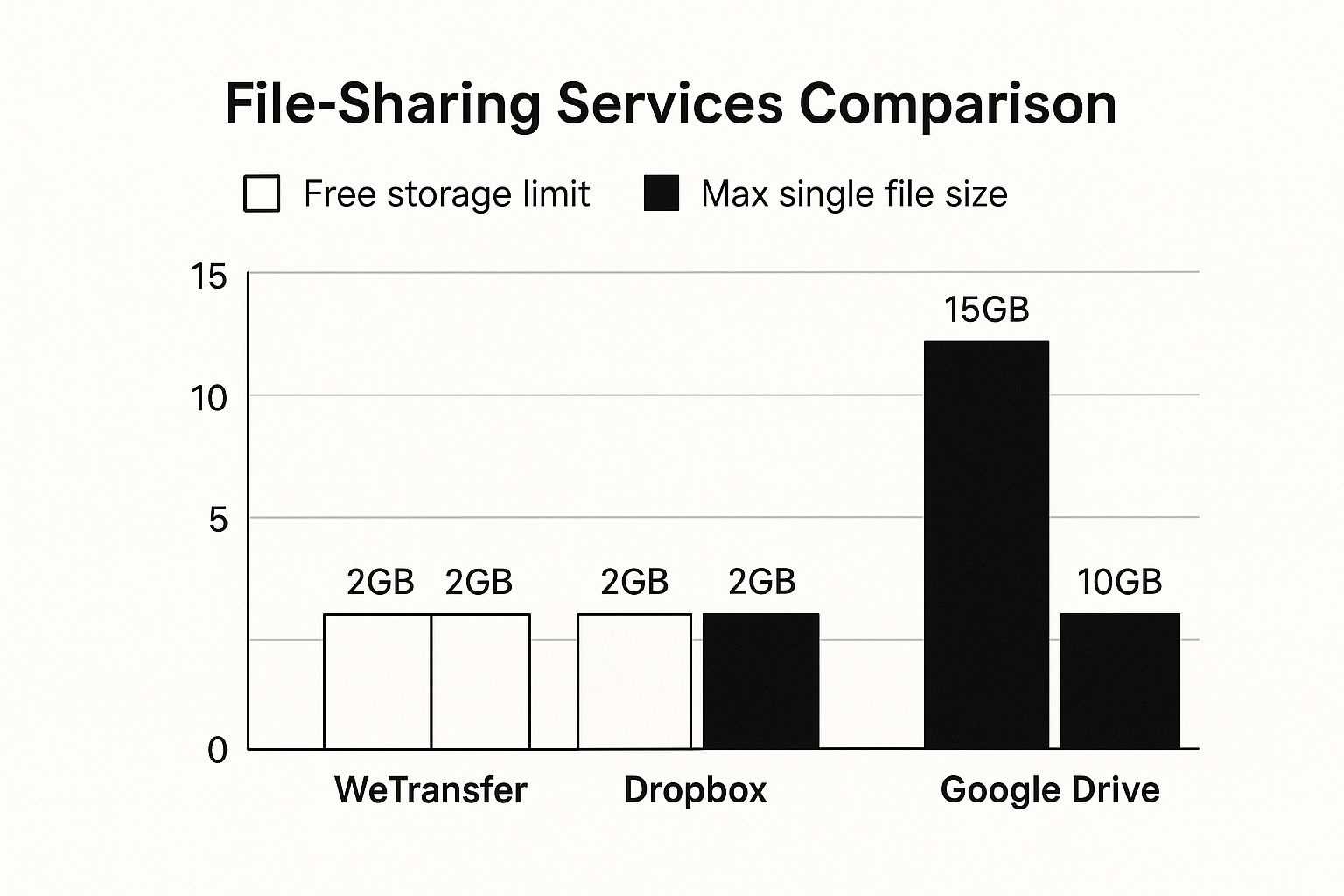
Right off the bat, you can see Google Drive is the most generous with total storage, offering a hefty 15GB. Meanwhile, WeTransfer and Dropbox stick to a much lower 2GB limit. This makes Google Drive a fantastic starting point if you need to hold onto more than a few temporary files.
- Google Drive: You get a substantial 15GB of free storage, though it’s shared across your Gmail and Google Photos. It’s a no-brainer for personal use or small teams already living in the Google ecosystem.
- Dropbox: It only offers 2GB on its Basic plan, but its real power lies in its deep integration with countless third-party apps. It’s less about raw storage and more about its powerful file-syncing and compatibility.
- Smash: This one’s a standout. Smash offers unlimited file transfers with no size caps, even on its free plan. The catch? Files over 2GB get pushed into a slower transfer queue. Still, for sending absolutely massive files without paying a dime, it’s a compelling choice.
- Href.sh: Hitting a sweet spot, Href.sh offers a generous free plan that handles files up to 10GB. It’s built for people who need to send large, high-quality files without the tight restrictions you find on other platforms.
Diving Into Dropbox As An Alternative
Dropbox is often the first name that pops into people’s heads as an alternative to WeTransfer. Over the years, it has transformed from a simple file-syncing tool into a full-blown collaboration platform.
A quick glance at the Dropbox interface shows its focus on file organization and team access, rather than just quick, one-off transfers.
This structured, folder-based system is designed for long-term storage and ongoing projects—a completely different world from WeTransfer’s temporary, link-based sharing model.
For teams that need a central hub for their assets, complete with version history and built-in feedback tools, Dropbox makes a powerful case. It shifts the conversation from just “sending” a file to actively “working on” a file together.
Paid Plans And Standout Features
Once your needs outgrow a free plan, the paid tiers are where the real power is unlocked. This is where you get access to pro features like custom branding, detailed download analytics, and much stronger security.
Practical Example: A Step-by-Step Guide for a Freelance Photographer Imagine a freelance photographer who needs to deliver a large photo gallery to a client. WeTransfer Pro works, but it feels like a simple delivery service. Here’s how they could use a more advanced alternative like Href.sh for a premium experience:
- Upload the Gallery: The photographer logs into their Href.sh account and uploads the entire folder of high-resolution images.
- Customize the Download Page: Before sending, they add their logo and brand colors to the download page. This small step makes the delivery feel bespoke and professional.
- Set Security Controls: They protect the link with a strong password and set it to expire in 7 days to create a sense of urgency and maintain control.
- Share Securely: They email the client the download link and send the password separately via SMS for added security.
- Track Delivery: The photographer receives a notification the moment the client downloads the files. The analytics dashboard shows exactly which files were downloaded and when, eliminating any guesswork.
Choosing the right alternative to WeTransfer comes down to what you’re trying to accomplish. Are you just sending a package from point A to point B, or are you inviting someone into your digital workspace? Each service answers that question differently, giving you the power to pick a tool that genuinely fits your workflow.
WeTransfer vs Alternatives Feature Matrix
To help you see the differences at a glance, I’ve put together a direct comparison of the key features across WeTransfer and its top competitors. This should make it easier to make a quick, informed decision based on what matters most to you.
| Feature | WeTransfer (Free) | Dropbox (Basic) | Google Drive (Free) | Smash (Free) | Href.sh |
|---|---|---|---|---|---|
| Max File Size | 2GB | 2GB | 15GB (total storage) | Unlimited | 10GB |
| Total Storage | N/A (Link-based) | 2GB | 15GB | N/A (Link-based) | Unlimited (file-based) |
| Password Protection | No | No | Yes | Yes | Yes |
| Custom Branding | No | No | No | Yes | Yes |
| Link Expiration | 7 days | No (manual deletion) | No (manual deletion) | 7 days | Yes (customizable) |
| Download Analytics | No | No | No | Yes | Yes |
| Best For | Quick, simple, one-off transfers. | File syncing and long-term cloud storage. | Users in the Google ecosystem needing storage. | Sending extremely large files for free. | Professionals and teams needing secure, branded file delivery with advanced tracking and control. |
This table highlights the distinct strengths of each platform. While services like Dropbox and Google Drive are built around storage, WeTransfer and Smash focus on the act of transferring. Href.sh carves out its own niche by blending secure, large-file delivery with the professional features that businesses and creators need to impress clients and track engagement.
Matching the Right Tool to Your Workflow
A feature list is a great starting point, but it doesn’t tell you how a tool feels when a deadline is breathing down your neck. To find the right alternative to WeTransfer, you have to picture how these platforms hold up when client expectations are on the line. Let’s move past the abstract and dive into a few real-world professional scenarios.
We’ll walk through three different user profiles, looking at their specific challenges and how they’d land on the right solution. This is how you connect a list of features to the actual work you do every day, making the choice a whole lot clearer.
Scenario One: The Freelance Videographer
Meet Alex, a freelance videographer who spends his days shooting high-resolution 4K and 8K footage for commercial clients. His biggest headache? Delivering massive video files—often topping 50 GB—in a way that’s both fast and professional. WeTransfer’s 2 GB free limit is a total non-starter, and even its paid plan can feel clunky when dealing with project files of this size.
Here’s what Alex absolutely needs:
- Massive File Transfers: The ability to send huge files without a second thought.
- Professional Presentation: A generic download link just doesn’t reflect his brand. He needs custom branding to look the part.
- Delivery Confirmation: He has to know the exact moment a client downloads the final cut, especially when deadlines are tight.
Practical Example of the Decision Process:
- Eliminate Unsuitable Options: Alex immediately rules out the free versions of WeTransfer and Dropbox due to their 2GB file size limits.
- Evaluate Contenders: He looks at Smash, which offers unlimited file sizes for free. This is tempting, but he’s concerned that the slower transfer queue for files over 2GB could frustrate clients on a tight schedule.
- Compare Premium Tiers: He then compares the paid plans of Smash and Href.sh. Both offer custom branding and handle massive files.
- Final Decision: The tie-breaker for Alex is download analytics. The ability to see when a client has received the files provides proof of delivery and peace of mind, making a service like Href.sh his final choice.
Key Takeaway: For creatives drowning in massive files, the best alternative is one that offers unlimited transfer sizes and a professional touch. Things like custom branding and download tracking aren’t just nice-to-haves; they’re essential tools for running a business.
Scenario Two: The Small Marketing Agency
Now, let’s consider Sarah, who runs a small marketing agency with a team of five. They’re juggling multiple client projects at once—brand assets, ad creatives, social media calendars, you name it. Their problem isn’t just about sending one file; it’s about creating a single, collaborative space where everything lives.
Her agency’s workflow demands:
- A Centralized Asset Hub: One place for all client files that the whole team can access.
- Version Control: Seeing previous versions of a design is critical for avoiding costly mix-ups.
- Client Feedback Loops: They need a simple way for clients to review and approve work right there on the platform.
Step-by-Step Implementation Guide:
- Choose the Right Platform: Sarah selects Google Drive for Business because her team already uses Gmail and Google Docs. An alternative like Dropbox Business would also work well.
- Create a Logical Folder Structure: She creates a main “Clients” folder. Inside, she makes a subfolder for each client (e.g., “Client A,” “Client B”). Within each client’s folder, she adds folders for “Assets,” “Campaigns,” and “Final Deliverables.”
- Set Team and Client Permissions: She invites her five team members and grants them “Editor” access to the main “Clients” folder so they can work freely. For a specific project, she generates a shareable link to the “Client A > Campaigns” folder, setting the permission to “Commenter” for the client. This allows them to leave feedback directly on the files without the risk of them accidentally deleting or altering the work.
For Sarah’s agency, a simple file-sending service just creates more chaos. A cloud storage hub like Google Drive or Dropbox is the only logical move. It transforms their file management from a mess of email attachments into an organized, collaborative machine—a workflow that a simple link-based service could never support.
Scenario Three: The Legal Consultant
Finally, let’s look at David, a legal consultant who handles incredibly sensitive documents like contracts and case files. For him, convenience and fancy features take a backseat to one thing: ironclad security. A data breach could have devastating consequences for his clients and his practice.
David’s absolute non-negotiables are:
- End-to-End Encryption: He needs to know that no one—not even the service provider—can peek at the file’s contents.
- Strict Access Controls: Password protection, expiring links, and download limits are a must for every single file he sends.
- Audit Trails: A log showing who accessed a file and when is essential for compliance and accountability.
A Practical Step-by-Step Guide for Secure Sharing:
- Select a Secure Service: David chooses a platform like Href.sh specifically for its robust security controls.
- Upload the Sensitive Document: He uploads a client’s draft contract to his account.
- Apply Multi-Layered Security: Before generating a share link, he:
- Clicks the option to add a password.
- Sets the link to expire in 24 hours.
- Limits the link to a single download.
- Share Securely: He copies the protected link and sends it to his client via email. He then sends the password in a separate text message, ensuring the link and the key to unlock it are never in the same place.
- Verify Receipt: He checks his dashboard later to confirm the file was accessed and downloaded, providing a clear audit trail. This granular level of control makes it a far superior alternative to WeTransfer for any professional handling confidential data.
How to Look Past the Hype and Actually Evaluate Security and Privacy
When you’re looking for a good alternative to WeTransfer, it’s easy to get sidetracked by flashy features and big file size limits. But let’s be real: convenience is only half the battle. The security and privacy of the files you’re sending are what really count, especially when you’re dealing with client data or sensitive company documents. A breach isn’t just a headache; it can tank your reputation.
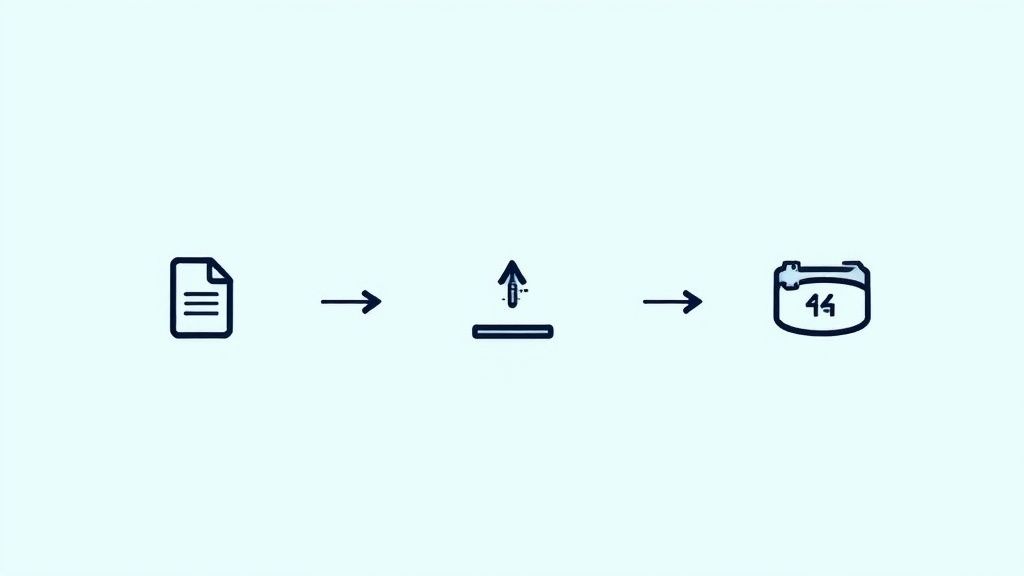
You don’t need a PhD in cybersecurity to make a smart choice. I’ve learned that knowing just a few key concepts helps you cut through the marketing fluff and see what a service is really offering. Let’s break down the must-haves for protecting your work.
Demystifying Encryption
Encryption is your first and most important line of defense, but not all encryption is the same. The two main types you’ll run into are encryption-in-transit and encryption-at-rest.
- Encryption-in-transit (using protocols like TLS) basically puts your file in a secure armored truck while it’s traveling from your computer to the server, and then on to your recipient.
- Encryption-at-rest (with standards like AES-256) protects your file while it’s just sitting on the service’s servers. Think of it as a locked vault. If someone somehow broke into the data center, your file would still be a scrambled, unreadable mess.
WeTransfer uses both, which is a solid starting point. But for truly sensitive files, the gold standard is end-to-end encryption (E2EE). This means only you and your recipient hold the keys to unlock the file. Not even the service provider can peek inside.
Practical Steps for Checking Security Features
Beyond the backend tech, the best tools put control directly in your hands. This is often what separates a basic file sender from a truly secure alternative to WeTransfer.
Here’s a practical step-by-step checklist to evaluate any file-sharing service:
- Check for Password Protection: Go to the sharing screen. Is there a clear, easy-to-find option to add a password to your transfer? If it’s a paid-only feature or buried deep in settings, it might not be convenient for daily use.
- Test Link Expiration: Can you set a custom expiration date? A good service lets you choose anything from one hour to a specific date. A link that lives forever is a security risk.
- Look for Download Limits: Can you limit the number of times a file is downloaded? This feature is crucial for preventing a link from being shared and downloaded indefinitely.
- Confirm Two-Factor Authentication (2FA): Check the account security settings. Is there an option to enable 2FA (usually via an authenticator app or SMS)? This is critical for protecting your account itself from unauthorized access.
Key Insight: Real security isn’t just about what the company does behind the scenes; it’s about the granular controls they give you. The power to set passwords and kill-dates on a per-link basis is how you actively minimize your own risk.
Finally, make it a habit to actually read the platform’s privacy policy. It’s where they tell you how your data is handled, who it might be shared with, and how they comply with rules like GDPR. For a good example of what a clear, user-focused policy looks like, you can learn more by reviewing the Href.sh privacy policy, which lays out its commitment to protecting user data. A quick review like this is a crucial step in keeping your information safe.
Making the Switch: A Practical Step-by-Step Guide
Thinking about switching away from WeTransfer? It might sound like a headache, but moving to a new file-sharing platform is actually pretty simple. It’s less about just signing up and more about thoughtfully setting up your new digital space to work smarter from the get-go.
Step 1: Set Up Your New Workspace
If you’re using a platform with cloud storage, like Google Drive or Dropbox, getting organized is everything. Don’t just create a digital junk drawer by dumping all your files in one place.
- Sign Up and Explore: Create your new account and spend five minutes exploring the dashboard. Locate the upload button, sharing options, and security settings.
- Create a Folder Structure: Before uploading anything, build a logical folder system. For example:
/Clients/Internal/Marketing
- Add Subfolders: Within
/Clients, create a folder for each client. This keeps all project-related files neatly separated. - Set Team Permissions: If you’re working with a team, invite them and assign roles (e.g., Editor, Viewer). This ensures everyone has the right level of access from day one.
This is what a clean, well-organized Google Drive can look like. No more hunting for files.
Taking this structured approach from day one will save you and your team countless hours down the road.
Step 2: Execute Your First Secure Transfer
Alright, time to send your first file using your new tool. The process will feel familiar, but with added layers of control. Here’s a practical guide:
- Select Your File: Drag and drop your file or use the upload button.
- Configure Security Settings: This is the most crucial new step. Before you generate the link, look for the security options.
- Click to enable password protection and enter a strong password.
- Select an expiration date from the dropdown menu (e.g., “Expires in 3 days”).
- Generate and Share Securely: Create the link. Then, send the link to your recipient in an email and send the password in a separate message (like a text or chat). This two-channel approach is a simple but powerful security practice.
Taking those extra few seconds to lock down every single share builds a habit that dramatically cuts down the risk of your files ending up in the wrong hands. It’s a tiny change in your workflow that makes a huge difference in protecting your professional data.
Remember to take a look at the platform’s policies. A good provider won’t hide this stuff. The best ones, like Href.sh, lay out their terms clearly, like in their terms of service. Adopting a new tool is the perfect opportunity to level up your security habits across the board. The initial time you spend setting things up is a small price to pay for a more productive and secure workflow.
Ready to make the switch to a file-sharing service that offers robust security, professional branding, and detailed analytics? Href.sh provides all the tools you need to share your work with confidence. Start sharing smarter today.