Share PDF Documents Securely and Seamlessly

Published : Aug 1, 2025
Written by: Madeson Sykes
17 minutes read
Tired of the black hole of email attachments? When you send a PDF that way, you’re basically throwing your document into the void and hoping for the best. The fastest and most secure way to share PDF documents is by using a link generator like Href.sh. This simple shift gives you complete control over your file, long after you’ve hit send.
Moving Beyond Email Attachments

If you’re still relying on email attachments for important documents, you’re working with an outdated method that’s riddled with security holes and offers zero insight. I’ve been there. You send a crucial proposal, a sensitive report, or a confidential agreement, and then… nothing. You’re left completely in the dark.
Did the client even open it? Did your team review the right pages? Could your sensitive info have been forwarded to a competitor? This lack of visibility isn’t just frustrating; it’s a massive professional blind spot.
The Problem with Traditional Sharing
Let’s be honest: the old way of sharing documents is fundamentally broken. It was built for a simpler time, not for the fast-paced, data-driven needs of modern business.
Think about the core issues you face every time you attach a file to an email:
- Zero Security: The moment it leaves your outbox, that PDF can be downloaded, saved, and passed around without your consent. Mistakenly sent it to the wrong person? There’s no “unsend” button that truly works.
- No Insights: You get absolutely no feedback. You’re left guessing whether anyone engaged with your work, which pages they focused on, or if they ignored it completely. It’s a huge missed opportunity.
- Version Control Chaos: We’ve all seen the nightmare file names:
Proposal_v2.pdf,Proposal_FINAL.pdf, and the dreadedProposal_FINAL_final_USE_THIS_ONE.pdf. It’s a recipe for confusion and costly mistakes.
This guide will walk you through a much smarter approach. By using a secure platform, you can change how you share PDF documents from a passive file drop into a strategic part of your workflow—one that protects your work and gives you clear, actionable insights.
Instead of attaching a bulky, insecure file, you’ll share a single, secure, and trackable link. This small process change delivers a massive upgrade in both control and business intelligence. Of course, it all starts with having a reliable place to store your files. If you want to get that foundation right, you can learn more about how to host your PDF online in our detailed guide. Mastering this first step is the key to improving your entire document strategy.
Preparing Your PDFs For A Professional Look
The way you present a document speaks volumes before your recipient even reads a single word. It’s a subtle but powerful signal of your professionalism and attention to detail. Taking a few minutes to prep your PDF file isn’t just a “nice-to-have”—it’s a critical step in creating a polished, seamless experience for your audience.
Think about it. Would you rather receive a generically named file, or a beautifully presented document that looks and feels like a native part of the sender’s website? This small effort sets a positive, confident tone from the very first click.
Start With Smart Organization
Let’s be honest, messy file names and chaotic folders are a major source of friction. A simple, consistent naming convention is your best friend here. It’s a small habit that pays off big time.
For instance, instead of the vague Invoice.pdf, try something more descriptive like ClientName-Invoice-2024-10-25.pdf. This structure instantly makes the file searchable and easy to identify, saving both you and your client a headache down the road.
Inside your Href.sh account, mirror this logic with your folder structure. Here’s a quick step-by-step example:
- Create a main folder named “Clients”.
- Inside “Clients”, create a subfolder for each client, like “Acme Corporation”.
- Inside “Acme Corporation”, create further subfolders for “Proposals” and “Invoices”.
This level of organization isn’t just a solo act. It makes collaboration with team members smoother and ensures you can pull up the right document in seconds during a crucial client call.
This isn’t just anecdotal advice; the demand for better document management is booming. The Global PDF Editor Market was valued at around USD 1.94 billion back in 2020 and is on track to hit USD 2.94 billion by 2025. This growth is fueled by businesses needing better ways to handle their documents, as detailed in reports on the drivers of the PDF tools market.
Customize The Viewing Experience
Once your PDF is uploaded, you have a golden opportunity to make it your own. Href.sh lets you customize the document viewer to perfectly match your company’s branding, which is key for creating a cohesive and trustworthy experience.
For example, you can change the viewer’s background color to your brand’s primary color, upload your company logo to appear in the top corner, and hide the “download” and “print” buttons to maintain control. The end goal is to make the document feel like a natural extension of your own website or platform, reinforcing your brand at every touchpoint.
To make sure your PDF is perfectly polished every time, use this quick checklist before you hit “share.”
Document Preparation Checklist
This simple table is your go-to reference for ensuring every PDF you send is professional, branded, and optimized for your audience.
| Checklist Item | Why It Matters | Href.sh Feature |
|---|---|---|
| Descriptive File Name | Improves searchability and professionalism for both you and your recipient. | Standard file upload |
| Brand the Viewer | Creates a seamless, trustworthy experience that reinforces your brand identity. | Custom Viewer Branding |
| Remove Unwanted Pages | Ensures your audience only sees relevant, final information—not drafts or notes. | PDF page editor |
| Compress the File | Guarantees faster loading times for viewers, especially on mobile or slower connections. | Automatic Optimization |
Running through these quick checks ensures your documents aren’t just informative, but also a powerful reflection of your professional brand.
Implementing Robust Document Security
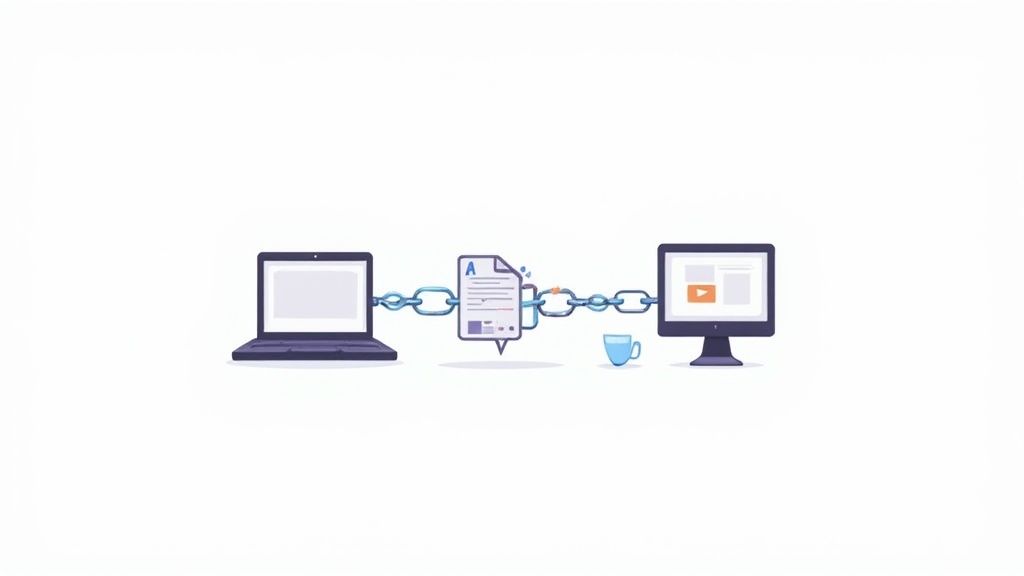
When you’re sharing important documents, security can’t be an afterthought. It needs to be built right into your workflow from the very beginning. The moment you create that shareable link, your intellectual property should already be protected. This means going beyond just sending a file and hoping for the best; it’s about applying specific controls that define who can see your work, what they can do with it, and for how long.
Having real control is all about having layers of security you can dial in for any given situation. Once you get the hang of these tools, you can share sensitive information with total confidence, knowing it stays firmly on your terms.
Applying Access Controls for Different Scenarios
The secret to effective security is simple: use the right tool for the right job. A one-size-fits-all approach just doesn’t cut it when you’re juggling different documents for different audiences. Here’s a practical step-by-step guide for a common scenario: sending a sensitive contract.
- Upload the Contract: Add the PDF to your Href.sh account.
- Navigate to Security Settings: Select the file and open the sharing options.
- Set a Password: Click the “Password Protection” toggle and enter a strong, unique password.
- Disable Downloads: Find the “Allow Downloads” option and turn it off. This prevents recipients from saving a local copy.
- Share Securely: Copy the generated link. Send the link to your client in an email, and then send the password separately via SMS or a different messaging app.
The real magic happens when you start combining these controls. For a financial report, you could use a password and disable downloads. For a time-sensitive quote, you can set an expiration date to create urgency. This creates a super-secure, tailored sharing environment.
These features aren’t just about locking things down; they’re about enabling smarter, safer collaboration. This demand for robust security is a major force shaping the market. For instance, while North America’s PDF software market is growing due to its advanced infrastructure, Europe’s is driven heavily by a focus on data privacy and compliance. This has fueled the need for tools with strong security controls that align with regulations like GDPR. For a closer look at these regional trends, you can check out a detailed global PDF software market analysis.
Mastering Your Security Dashboard
The screenshot from Href.sh above shows just how clear and intuitive these controls can be.
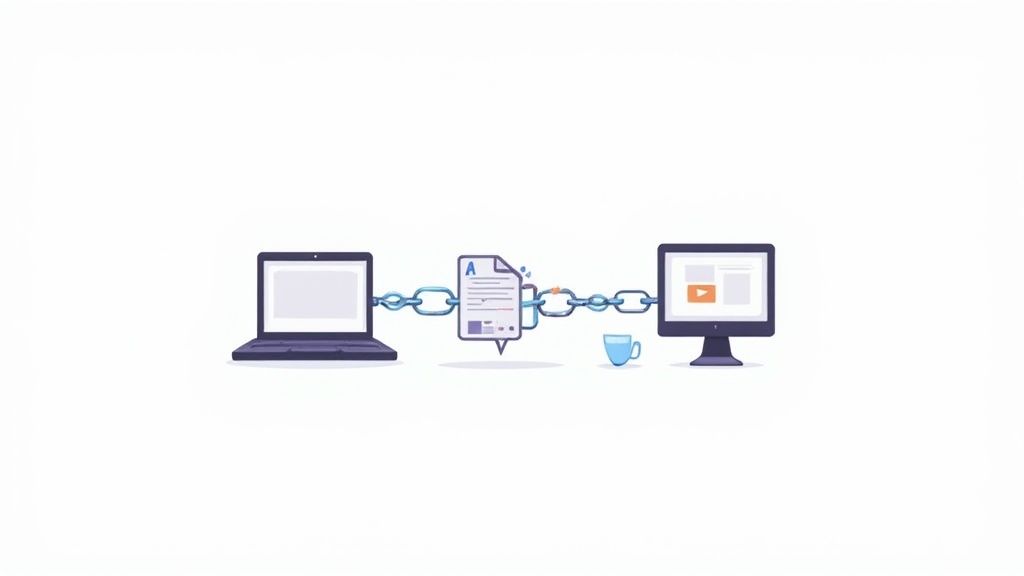
This kind of interface brings all your security options into one place, letting you quickly configure the exact level of protection you need for every single document you share.
By getting comfortable with these settings, you turn document sharing from a potential vulnerability into a real strength. The best part? Many platforms offer these powerful security tools without a hefty price tag. Our guide on free PDF hosting can point you toward solutions that give you solid security without requiring an upfront investment.
Using Analytics to Understand Engagement
Stop flying blind. When you share a critical PDF—be it a sales proposal, a legal contract, or an internal report—you deserve to know exactly how your audience is interacting with it. Analytics turn document sharing from a one-way street into a dynamic feedback loop, arming you with the data you need to make smarter decisions.
Think about it. You send off a meticulously crafted sales proposal. Instead of just hoping for the best, what if you knew the prospect spent five solid minutes on your pricing page but breezed right past the case studies? That’s not just data; it’s a road map. Your next conversation can cut straight to their potential price concerns instead of rehashing features they’ve already skipped over.
From Vague Views to Actionable Insights
The first hurdle to clear is getting past simple view counts. A “view” is a vanity metric. It’s a start, but the real gold is in the behavior behind that view. What did they do after opening the document? Which pages hooked them, and which ones did they skim?
Digging into these deeper metrics is what separates professionals from amateurs. For instance, knowing a document was viewed by three different people from the same company tells a far more compelling story than just seeing three random views. It points to internal collaboration and serious consideration.
The goal here is simple: replace your assumptions with hard evidence. When you have the right analytics, every PDF you share becomes a mini-experiment, teaching you what works with your audience and what falls flat.
This push toward more intelligent document workflows is part of a much larger trend. The global PDF software market was valued at USD 2.15 billion in 2024 and is on track to hit USD 5.72 billion by 2033. This explosion is fueled by the demand for smarter digital document solutions, especially as remote work becomes the norm. You can dig deeper into the booming PDF market growth to see just how significant this shift is.
This image really drives home how the delivery method you choose can make or break your engagement.
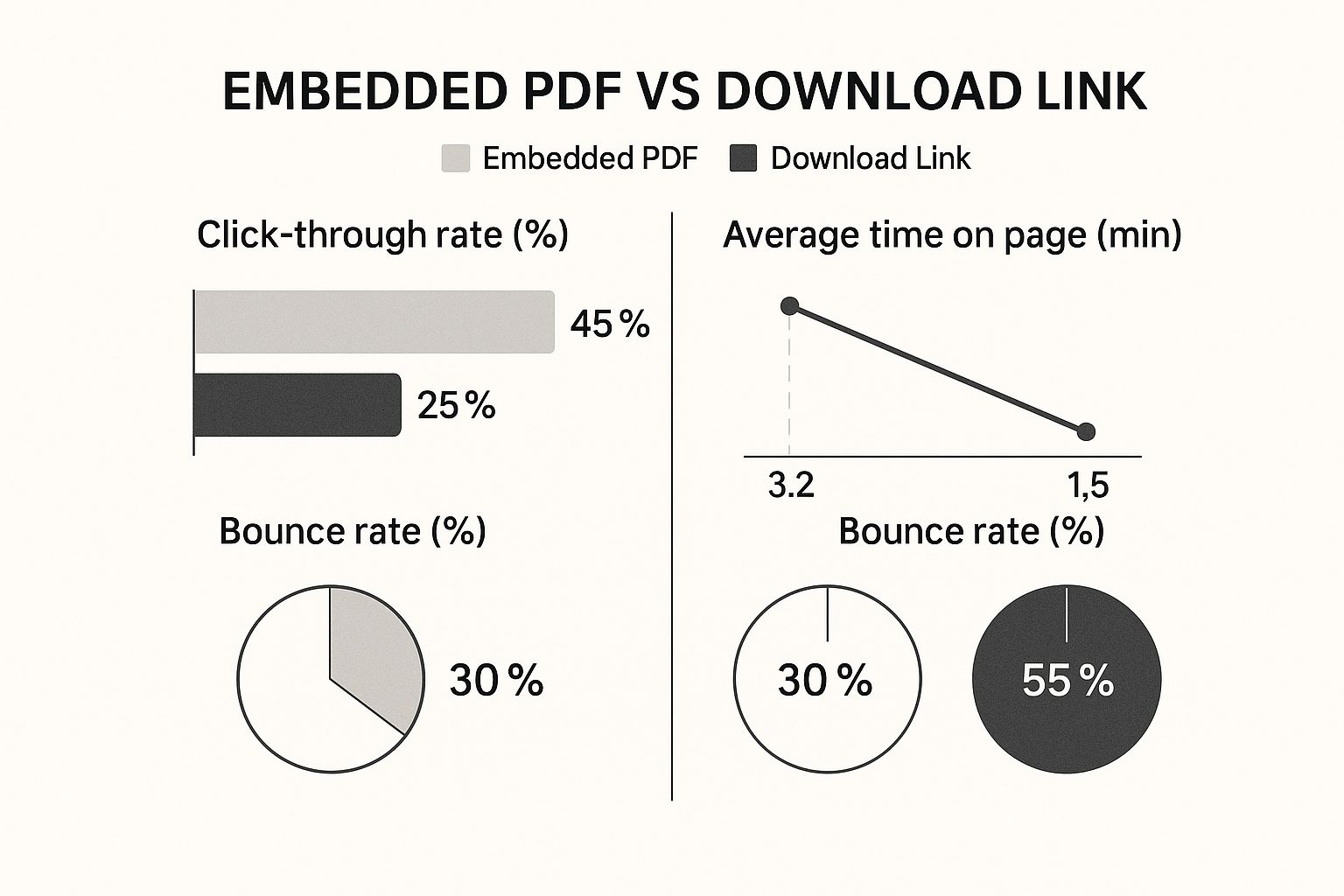
As you can see, embedding a PDF viewer directly into your content crushes a simple download link. It leads to far higher engagement, longer viewing times, and a bounce rate that’s practically non-existent in comparison. It keeps your audience right where you want them.
What to Look For: Analytics Metrics That Matter
It’s easy to get lost in a sea of data. The key is to focus on metrics that give you a strategic edge. Many platforms offer basic analytics, but true power comes from the actionable insights you can derive.
| Metric | What It Tells You (Standard) | What It Tells You (Actionable Insight with Href.sh) |
|---|---|---|
| View Count | “Someone opened it.” | “Three people at the target company opened it. It’s being discussed internally.” |
| Time Spent | “The document was open for 5 minutes.” | “They spent 4 of those 5 minutes on the pricing page. There might be budget concerns.” |
| Location | “The viewer is in New York.” | “The lead from New York forwarded it to a decision-maker in London.” |
| Engagement | “The document was viewed.” | “The viewer downloaded the attached file and clicked the link to schedule a demo.” |
This table shows the leap from merely knowing what happened to understanding why it happened and what you should do next. That’s the difference between passive data collection and active business intelligence.
Putting Your Analytics to Work
So, how do you turn this data into real-world wins? Here’s a step-by-step example for a sales professional:
- Share the Proposal: Send the link to your main contact.
- Get a Real-Time Alert: Receive a notification the moment your contact opens the link. This is your cue.
- Check Page-Level Analytics: Log in and see that they spent 80% of their time on the “Implementation Timeline” page.
- Craft a Follow-Up: Instead of a generic “Did you get the proposal?”, you can email them saying, “Hi Alex, hope the proposal was clear. I noticed our timeline section is quite detailed—happy to jump on a quick call to walk you through the onboarding process if that would be helpful.”
This approach is targeted, helpful, and shows you’re paying attention to their needs. It dramatically increases your chances of moving the deal forward.
Weaving PDF Sharing Into Your Daily Workflow

The best tools feel invisible—they just become a natural part of your day-to-day rhythm. When you can make your document sharing this seamless, you start to see some serious efficiency gains. The goal is to stop thinking of sharing a file as a separate, clunky step and start weaving it directly into the technology you already use.
When you share PDF documents through a connected system, you cut out a ton of friction and get precious time back. Think about it: you send a sales proposal, and your CRM instantly logs an activity the second your prospect opens it. This isn’t some far-off idea; it’s a practical way to keep everyone on your team in sync without any extra work.
Build Automated Bridges to Save Time
Connecting your document sharing platform to your everyday tools creates a powerful, self-running ecosystem. What does that mean in practice? Less busywork, less manual data entry, and fewer opportunities for important details to slip through the cracks.
For example, here’s how to create an automated sales workflow:
- The Trigger: A new “deal” is created in your HubSpot CRM.
- The Action: Zapier automatically creates a unique Href.sh link for your standard sales proposal.
- The Follow-Up: When the proposal is viewed for the first time, a second Zapier action sends you a direct message in Slack that says, “Prospect at [Company Name] is viewing your proposal now!”
These integrations transform passive file sharing into an active, intelligent part of your business operations. Every document you send becomes a trigger for the next logical action, pushing projects and deals forward on its own.
By building these connections, you create a fluid system where sharing a file is no longer a dead end. Instead, it’s just one smooth step in a much larger, more efficient process.
How to Create Your Own Integrated Workflow
Getting this set up is probably easier than you think. Platforms like Href.sh often have direct integrations or connect to thousands of apps through services like Zapier. My advice? Start small and automate one high-impact task first.
For example, a freelance designer could connect their Href.sh account to their invoicing software. The moment they share the final design files with a client, it could automatically create a draft invoice. This one simple automation saves time and, more importantly, helps them get paid faster.
For more ideas on organizing your files in the cloud, check out our guide on PDF document hosting. It covers foundational tips that make these integrations even more effective. This systematic approach ensures that every time you share PDF documents, you’re making your business engine run a little bit smarter.
Answering Your Top Questions About Sharing PDFs
Switching from old-school email attachments to a modern link-based system is a big step, and it’s totally normal to have a few questions. I’ve heard them all over the years. Getting straight answers is the key to feeling confident about how you share your important documents online.
Let’s walk through some of the most common things people ask about security, tracking, and keeping documents up-to-date.
“Is Sharing a Link Really More Secure Than Emailing a File?”
Absolutely, and it’s not even close. Think about it: when you attach a PDF to an email, you’ve essentially handed over a permanent copy. The second you hit “send,” you lose all control. That file can be downloaded, shared with anyone, and passed around forever without you ever knowing.
Sharing with a secure link, like one from Href.sh, completely flips the script. You’re always in control. Here’s a practical example of fixing a mistake:
- The Mistake: You email a PDF link to the wrong client.
- The Fix: You log into your Href.sh dashboard, find the file, and click “Revoke Access” or simply delete the sharing link.
- The Result: The link immediately stops working. The incorrect recipient can no longer access the document. It’s a crisis averted in seconds.
An email attachment is a key you give away forever. A secure link is a key you can take back whenever you want.
“How Can I Tell if Someone Actually Opened My PDF?”
This is the question that really highlights the night-and-day difference. With email, you’re flying blind. You send your proposal or report into the void and just hope it gets read.
Modern sharing platforms give you the data you’ve always wished for. You get a clear picture of what’s happening on the other end. For instance, you don’t just see if your PDF was viewed, you get the full story:
- Who saw it? You can identify which of your contacts opened the file. No more guessing.
- When did they look? Pinpoint the exact time they engaged, which is perfect for timing your follow-up call.
- What caught their eye? See which pages they spent the most time on. This is gold for understanding what they find most interesting or where they might have questions.
This kind of feedback is something email could never provide. It’s like turning the lights on in a dark room.
“What if I Need to Update a PDF I’ve Already Sent Out?”
We’ve all been there—you spot a typo moments after sharing a document. In the past, this meant a frantic “PLEASE DISREGARD THE PREVIOUS VERSION” email, creating a chain of confusing files.
With a link-based system, fixing this is incredibly simple. Here’s the step-by-step guide:
- Edit your document on your computer and save the new version.
- Go to your Href.sh account and find the file you already shared.
- Use the “Update File” or “Replace” option and upload the corrected PDF.
- That’s it. The public link remains exactly the same. Anyone who clicks it from now on will see the new, corrected version.
This simple feature saves you from a world of version control headaches and ensures everyone is on the same page.
Ready to transform how you share PDF documents with industry-leading security, analytics, and control? Href.sh provides all the tools you need to share files intelligently and professionally. Start sharing smarter today.